Loading ...
Loading ...
Loading ...
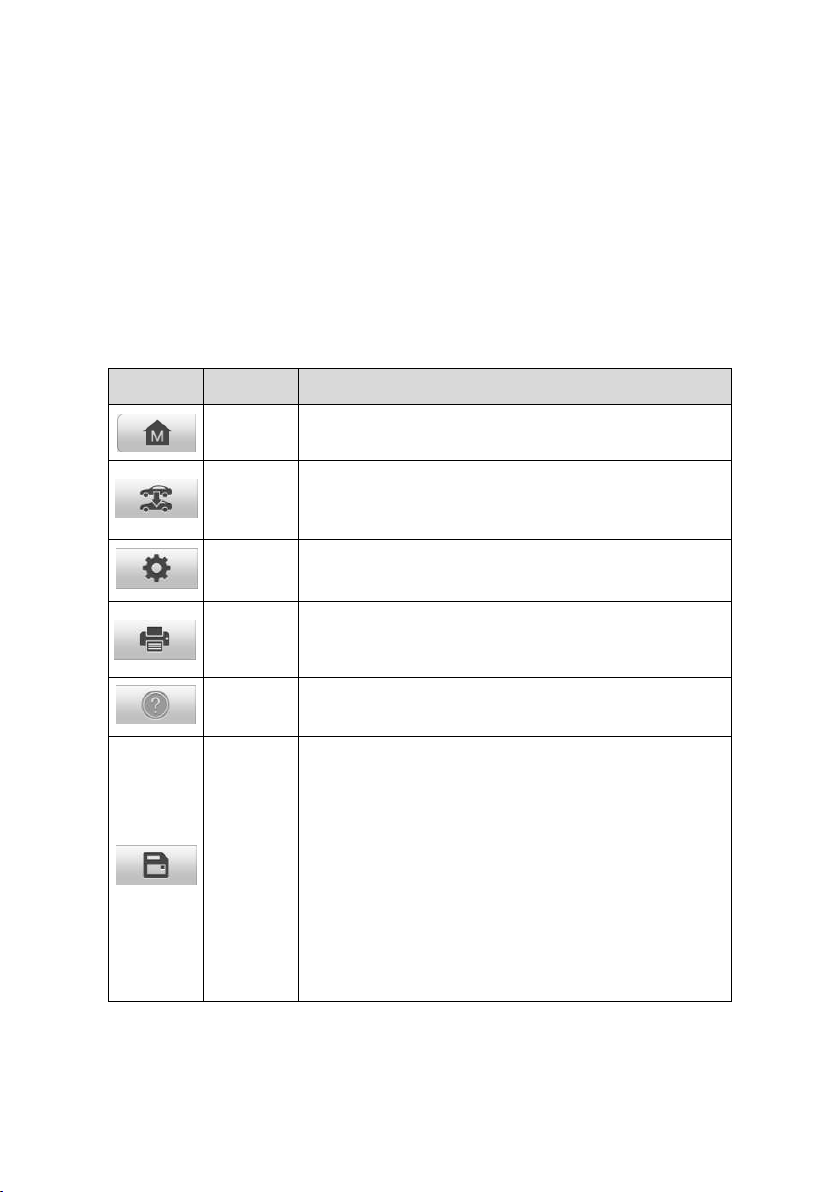
25
The Diagnostic Menu screen typically includes four sections:
1. Diagnostics Toolbar
2. Status Information Bar
3. Main Section
4. Function Buttons
4.4.1.1 Diagnostics Toolbar
The Diagnostics Toolbar contains several buttons such as print and save. The table
below provides a brief description for the operations of these buttons:
Table 4-2 Diagnostics Toolbar Buttons
Button
Name
Description
Home
Returns to the MaxiPRO Job Menu.
Vehicle
Swap
Exits the service session of the currently identified
test vehicle and returns to the Vehicle Menu screen.
Settings
Opens the settings screen. See Settings on page
100 for details.
Print
Prints a copy of the displayed data. See Printing
Settings on page 101 for details.
Help
Displays instructions for operations.
Save
Opens a submenu with 3 options for saving data:
Tap Take a Screenshot to save the current
page.
Tap Save All Data to save as a PDF file. (Use
this option when data displays on multiple
screens.)
Tap Save Report to upload reports to cloud. If
the report is successfully uploaded, you can
share the report with others via QR code,
email, or phone number.
See
Data Manager on page 90 for details.
Loading ...
Loading ...
Loading ...
