Loading ...
Loading ...
Loading ...
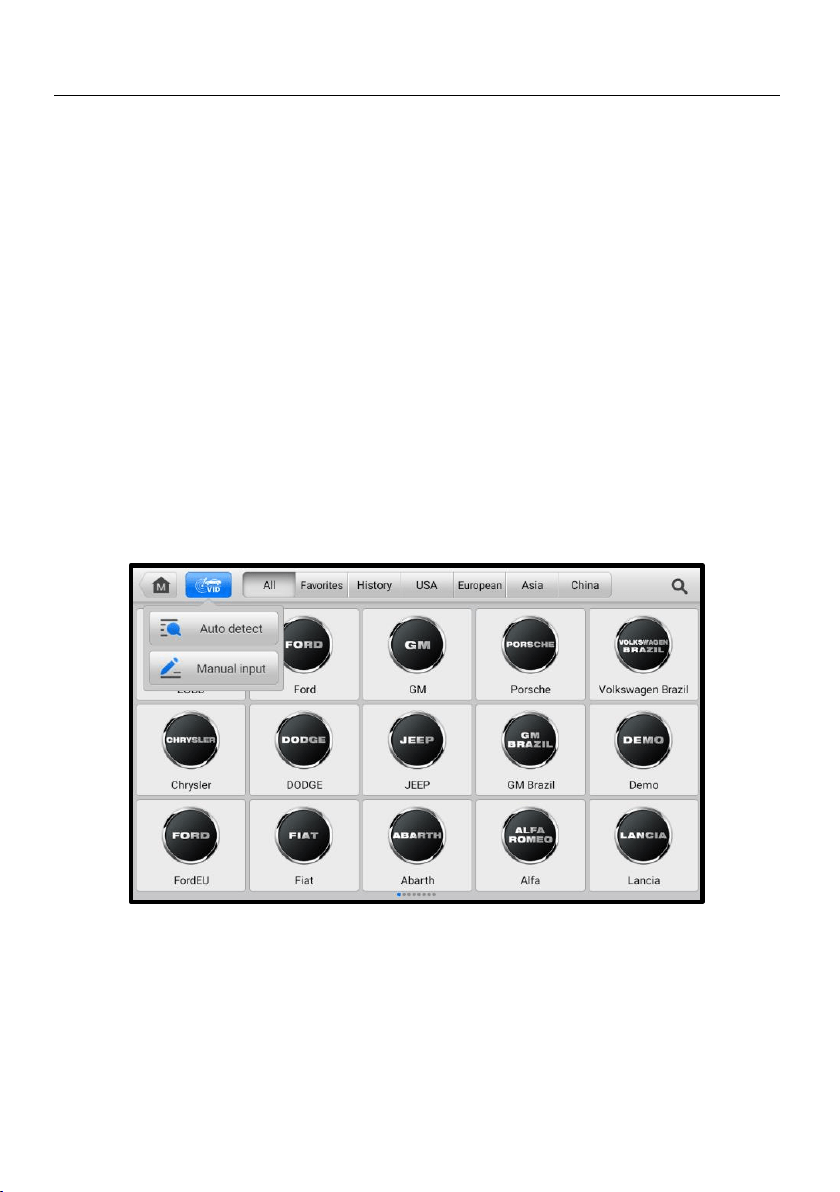
20
4.3 Vehicle Identification
The MaxiPRO diagnostics system supports four methods for vehicle identification:
1. Auto Detect
2. Manual Input
3. Automatic Selection
4. Manual Selection
4.3.1 Auto Detect
The MaxiPRO diagnostics system features the latest VIN-based Auto Detect function to
identify vehicles and scan all the diagnosable ECUs and run diagnostics on the
selected system. This function is compatible with 2006 and newer vehicles.
To perform Auto Detect
1. Tap the Diagnostics application button from the MaxiPRO Job Menu. The
Vehicle Menu displays.
2. Tap the VID button on the top toolbar to open the dropdown list.
Figure 4-2 VID Screen
3. Select Auto Detect. Once the test vehicle is identified, the screen will display
the vehicle VIN. Tap OK at the bottom-right corner to confirm the vehicle VIN.
If the VIN does not match with the test vehicle’s VIN, enter VIN manually or tap
Read to acquire VIN again.
Loading ...
Loading ...
Loading ...
