Loading ...
Loading ...
Loading ...
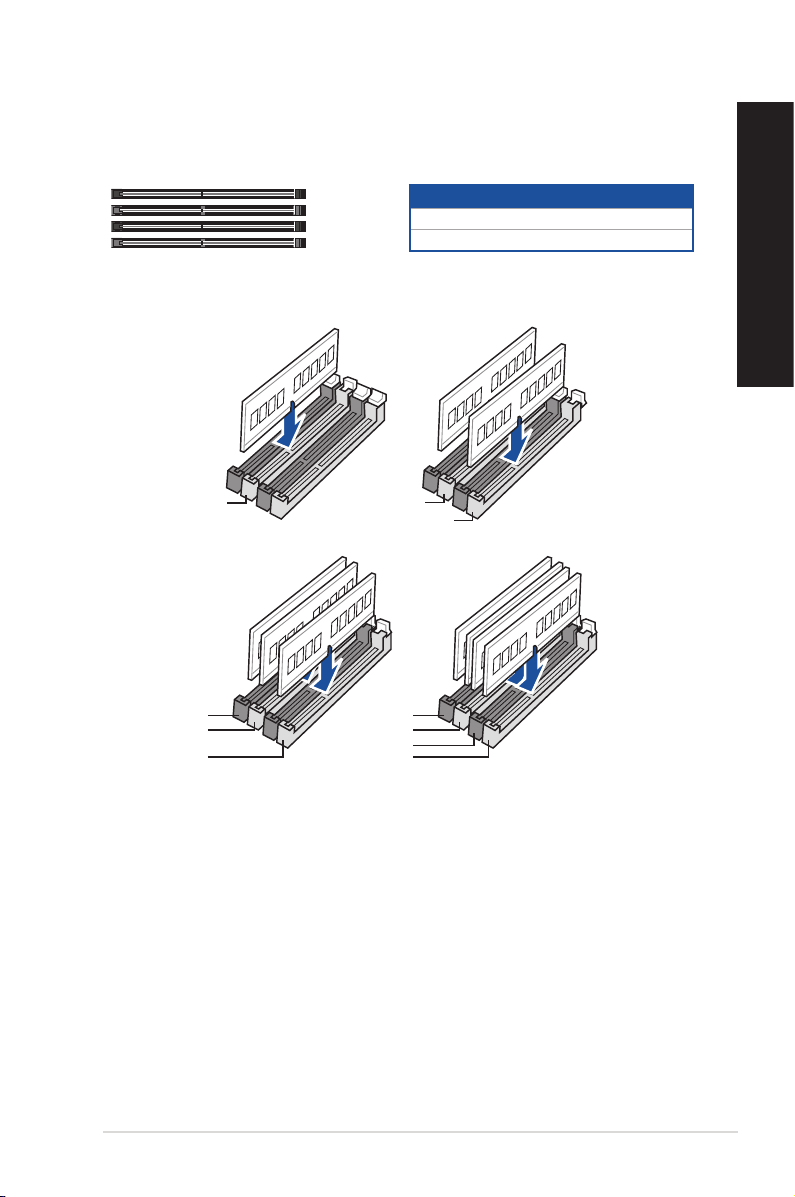
Installing memory in your computer
This desktop PC comes with four Double Data Rate 4 (DDR4) Dual Inline Memory Module (DIMM)
sockets. The gure illustrates the location of the DDR4 DIMM sockets.
DIMM_A1
DIMM_A2
DIMM_B1
DIMM_B2
Channel Sockets
Channel A DIMM_A1 & DIMM_A2
Channel B DIMM_B1 & DIMM_B2
Installing memory in your computer
To install memory in your computer:
1. Turn o your computer.
2. Unplug all cables from your computer.
3. Open your computer case.
4. Locate an empty DIMM socket.
Recommended memory congurations
DIMM_A2
DIMM_A1
DIMM_A2
DIMM_B2
DIMM_A2
DIMM_B1
DIMM_B2
DIMM_A1
DIMM_A2
DIMM_B2
DIMM_A2
DIMM_A1
DIMM_A2
DIMM_B2
DIMM_A2
DIMM_B1
DIMM_B2
DIMM_A1
DIMM_A2
DIMM_B2
ASUS Desktop PC 21
ENGLISH
ENGLISH
Loading ...
Loading ...
Loading ...