Loading ...
Loading ...
Loading ...
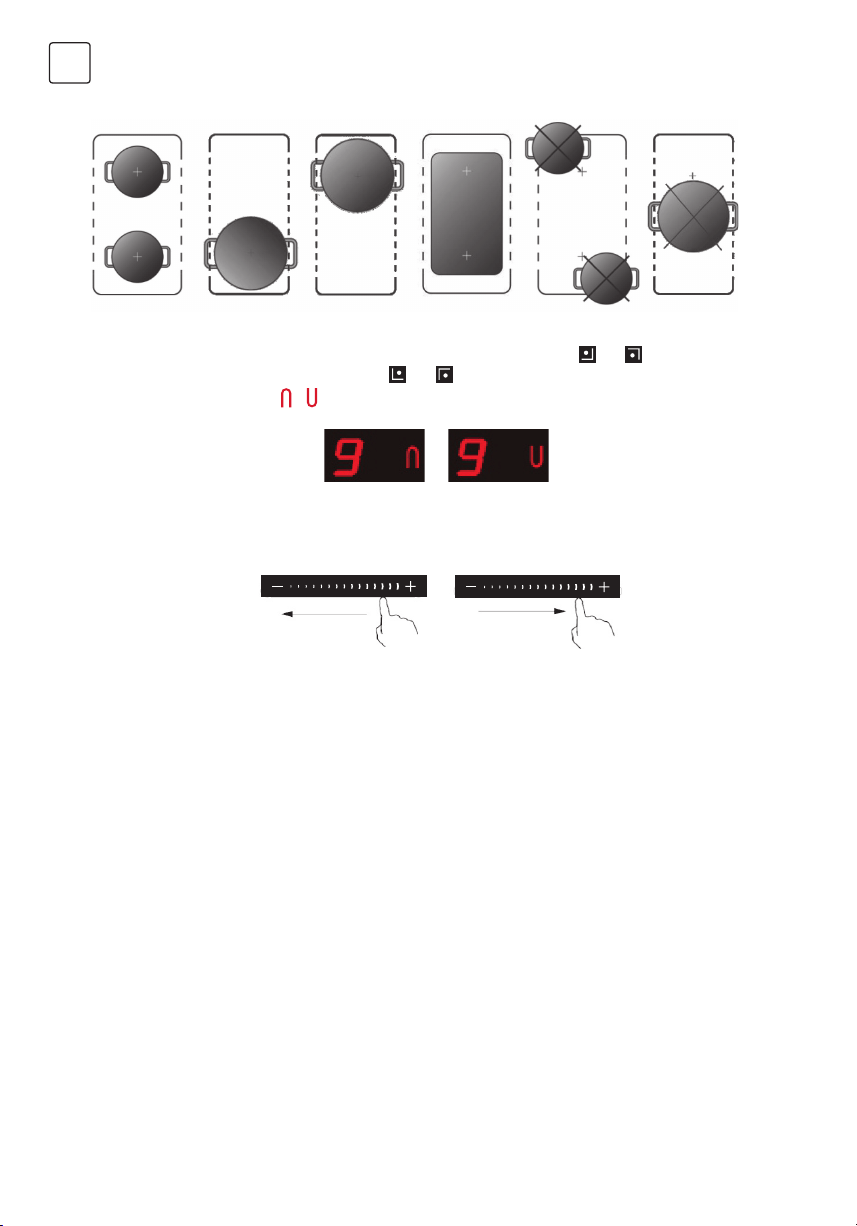
8
ENG
Examples of good pot placement and bad pot placement.
1. To activate the flexible area as a single big zone, press the zone selected key and at the same time for
the left group or press the zone selected key
and at the same time for the right group.
2. The flexible zone indicator
& next to the power level indicator will be light up.
3. According to the heating zone where the pan is placed, adjust heat setting by
Touching the front left zone slider regulating key (D) control.
Power down Power up
4. If the pot is moved from the front to the rear part (or viceversa), the flexible area detects automatically the new
position, keeping the same power.
Using the Timer
You can use the timer in two different ways:
• You can use it as a minute minder. In this case, the timer will not turn any cooking zone off when the set time is up.
• You can set it to turn one cooking zone off after the set time is up.
• You can set the timer for up to 99 minutes.
Using the Timer as a Minute Minder
If you are not selecting any cooking zone
1. Make sure at least one cooking is turned on.
Note: you can use the minute minder even if you’re not selecting any cooking zone.
2. Touch the Timer key (F) II. The minder indicator will start flashing and "10" will show in the timer display.
3. Set the time by touching the "-" or "+" control of the timer
Hint: Touch the "-" or "+" control of the timer once to decrease or increase by 1 minute.
Touch and hold the "-"or "+"control of the timer to decrease or increase by 10 minutes.
Touching the "-" and "+" together, the timer is cancelled, and the timer indicator will turn off.
4. When the time is set, it will begin to count down immediately. The display will show the remaining time.
5. Buzzer will bips for 30 seconds and the timer indicator will turn off when the setting time finished.
Loading ...
Loading ...
Loading ...
