Loading ...
Loading ...
Loading ...
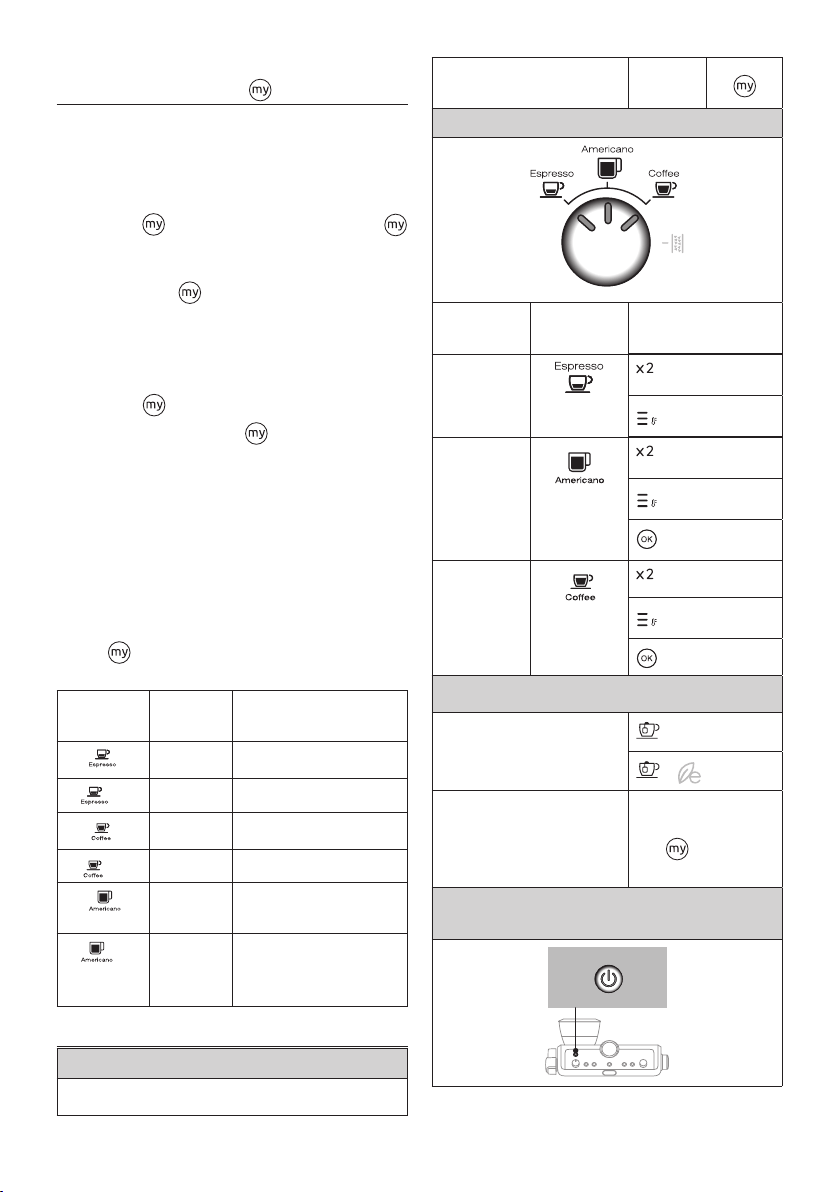
22
6. CUSTOMISING THE QUANTITY OF COFFEE
BEVERAGES WITH THE BUTTON B7
1. Prepare the appliance to deliver 1 or 2 cups of the coee
beverage you want to make, as far as attaching the lter
holder (C1) complete with the (C2) or (C3) lter and ground
coee.
2. Turn the dial (B8) to select the beverage being programmed.
3. Press the button: the light associated with the
button blinks.
4. Press the OK button to start delivery. The lights associated
with the Ok
and buttons blink.
5. When the required quantity is reached, press OK. If the bev-
erage includes another ingredient, the machine will start
delivering this one as well: once the required quantity has
been reached, press OK.
6. Press the button to save. The appliance is now ready
again for further use and the light remains on.
If there is no wish to save the new setting, simply press any other
button.
Please note:
• Coee beverages can be programmed, but the delivery of
steam and hot water can not.
• Programming changes the quantity of beverage delivered,
but not the quantity of ground coee
• “2x” beverages can be programmed separately.
• To restore the default factory settings, press and hold
the button until the light goes o. The selected beverage
reverts to the default quantity.
Coee
recipe
Default
quantity
Programmable quantity
35 ml from 25 to 90 ml
2x
70 ml from 50 to 180 ml
80 ml from 50 to 120 ml
2x
160 ml from 120 to 240 ml
120 ml
• espresso: from 25 to 60 ml
• water: from 25 to 120 ml
2x
240 ml • espresso: from 50 to 120
ml
• water: from 50 to 240 ml
7. SETTINGS MENU
1. Enter the menu:
→
Press together and hold for 5
seconds
2x
2. Settings selected with dial (B8)
Corresponding
setting
Turn to Adjustments
Extra grinding
adjustment
➡Range 1
➡Range 2
Water
hardness
➡ soft
➡ medium
➡ hard/very hard
Auto-o
➡ 9 minutes
➡ 1.5 hours
➡ 3 hours
3. Settings selected with buttons
Energy saving
➡ Active
➡ O
Default values
Press the button and
hold for at least 5 sec-
onds , until the light
remains permanently on
4. Save the new settings by pressing ON/Standby
(B1)
Loading ...
Loading ...
Loading ...