Loading ...
Loading ...
Loading ...
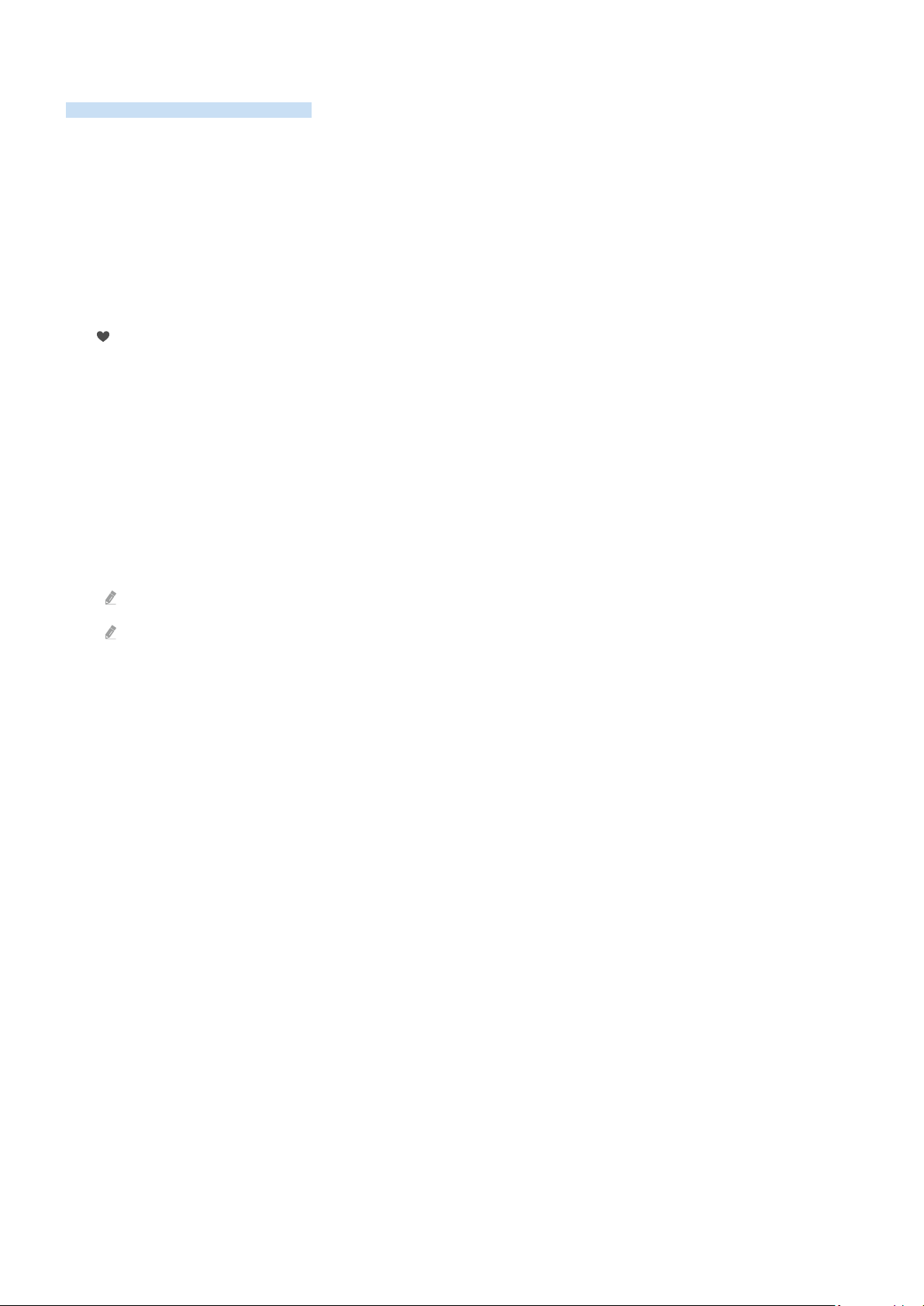
Using the channel edit function
Edit the channels stored on your TV.
Accessing the channel edit screen
1.
Access the Channel List or Guide.
2.
Press Edit Channels to access the channel edit screen.
Using the channel edit functions
The Edit Channels screen icons indicate the following:
•
: A favorite channel.
Select a channel from the Edit Channels screen to access the following options:
• Delete / Restore
Remove or recover a registered channel.
Once a channel is removed, it will not appear on Channel List. On the Edit Channels screen, the removed channel
will appear in grey. A recovered channel will once again be visible on Channel List.
• Rename Channel
From Edit Channels, select the channel you wish to rename and then select Rename Channel.
Only one channel can be renamed at a time.
Available for analog channels only.
• Save and Exit
Save the changes made under Edit Channels and exit.
- 111 -
Loading ...
Loading ...
Loading ...