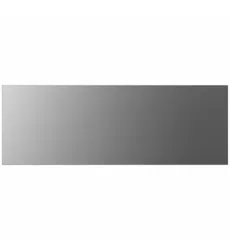Loading ...
Loading ...
Loading ...
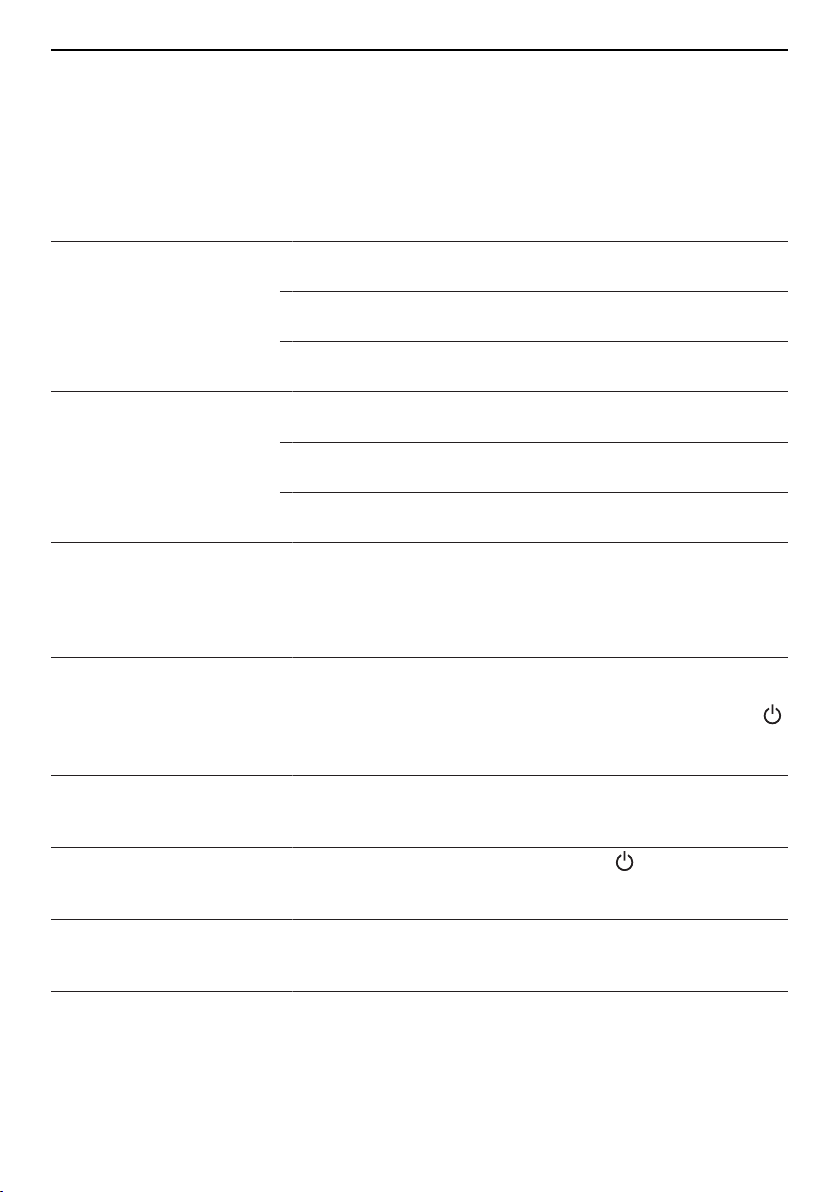
6 Trouble-shooting
6 Trouble-shooting
This section lists faults that can be solved simply by following the instructions given. If
another fault is displayed or the fault cannot be remedied, please call Customer Ser-
vices.
6.1 What to do if …
Problem Possible cause Solution
Dishes and/or food remain
cold.
▪ The appliance is not
switched on.
▸ Switch the appliance on.
▪ An interruption in the
power supply.
▸ Check the power supply.
▪ The drawer is not closed
properly.
▸ Close the drawer.
Dishes and/or food are
not warm enough.
▪ Warming duration too
short.
▸ Lengthen the warming dur-
ation.
▪ The drawer is not closed
properly.
▸ Close the drawer.
▪ Temperature is not set
high enough.
▸ Select a higher temperat-
ure setting.
The pilot lamp flashes reg-
ularly and the drawer is
closed.
▪ A flashing pilot lamp sig-
nals that the drawer is
closed properly and a
delayed start has been
set.
▸ Close the drawer. End the
delayed start as required.
The pilot lamp flashes rap-
idly and the drawer is
open.
▪ The delayed start is activ-
ated.
▸ Close the drawer and then
select operation with a
delayed start. Touch the
button to end the delayed
start.
The pilot lamp does not il-
luminate when the drawer
is in operation.
▪ The Sabbath mode is ac-
tivated.
▪ Pilot lamp is defective.
▸ Deactivate the Sabbath
mode.
▸ Call Customer Services.
The pilot lamp flashes rap-
idly and the drawer is
open/closed.
▪ Drawer is still in opera-
tion.
▸ Touch .
The operating panel
shows no reaction when
touched.
▪ The Sabbath mode is ac-
tivated.
▪ Operating panel is faulty.
▸ Deactivate the Sabbath
mode.
▸ Call Customer Services.
The drawer cannot be
opened/closed.
▪ Push-pull mechanism is
defective.
▸ Call Customer Services.
22
Loading ...
Loading ...
Loading ...