Loading ...
Loading ...
Loading ...
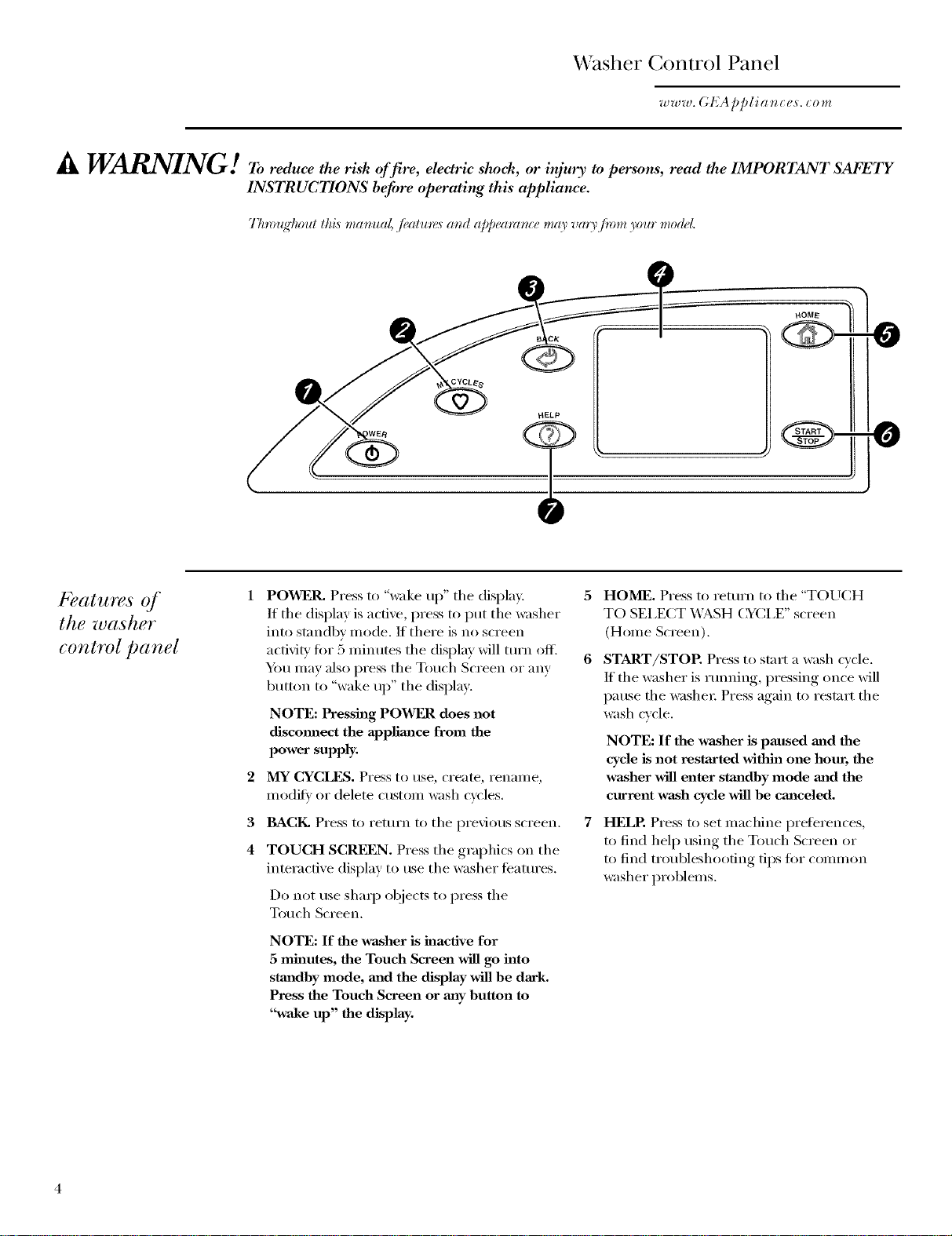
Washer Control Panel
www. GEAppliances. (ore
A WARNING. t r,,red.cethe,qsh ele..cshoch,orinS. y1,,persons, readtheIMPORTANTSAFETY
INSTRUCTIONS befin'e operating this appliance.
77zroug'kol_Ilkis manual, fi,alure,_and appearance may varyJmm your model
HOME
HELP
Feat_!lres of
the washer
control panel
2
3
4
POWER. Press to %_ke up" the display.
If the display is active, press to put the _sher
into standby inode. If there is no screen
activity fin" 5 Ufilmtes the display will turI_ off.
YOU Inay also press the Touch Screen or any
button to "wake up" the display,
NOTE: Pressing POWER does not
dJscmmect the applimlce from the
power supply.
MY CYCLES. Press to use, create, renalne,
Inodif_, ' or delete custoln _lsl/cycles.
BACK. Press to return to the l)revious screen.
TOUCH SCREEN. Press the graphics on the
interactive display to use the washer ti_atui'es.
Do not use shaq) objects to press the
Touch Screen.
NOTE: If the washer is inactive for
5 minutes, the Touch Screen will go into
staa_dby mode, m_d the display will be dark.
Press the Touch Screen or mV button to
"wake up" the display.
HOME. Press to returt_ to the "TOUCH
TO SELECT X___SH (_Y(_LE"screen
(Holne Screen).
START/STOP. Press to start a wash cycle.
If the washer is rulming, pressing once will
pause the washeI: Press again to restart the
wash cycle.
NOTE: If the washer is paused and the
cycle is not restarted within one hour, the
washer will enter sta_ldby mode and the
current wash cycle will be cmlceled.
HELE Press to set machine preferences,
to find hel I) using the Touch Screen or
to find troubleshooting tips fi)r colnlnon
washer i)roblelns.
Loading ...
Loading ...
Loading ...