Loading ...
Loading ...
Loading ...
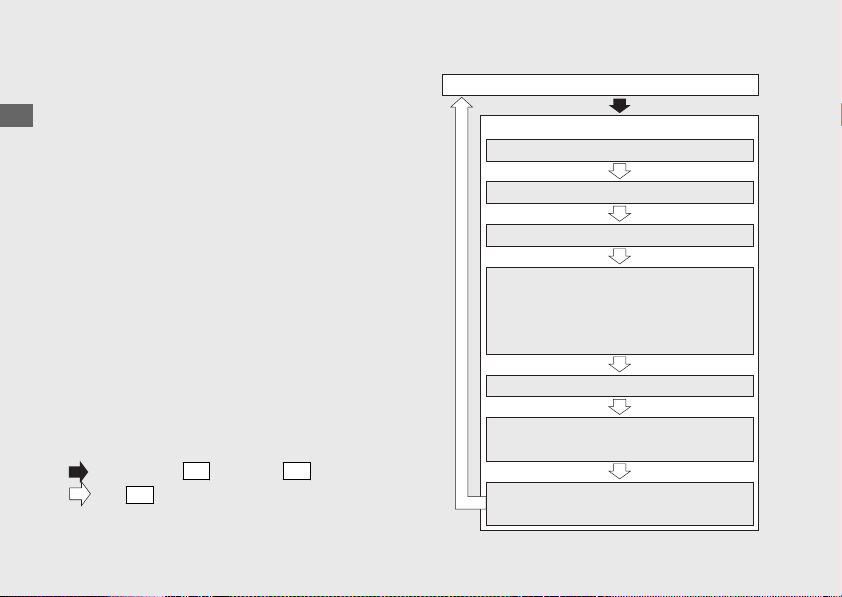
Display Setting
The following items change sequentially:
●
Date setting
●
Clock setting
●
Backlight brightness adjustment
●
Activating/deactivating of tripmeter A and
average fuel mileage A automatic reset mode
●
Changing of speed and mileage unit
●
Changing of air temperature unit
●
Changing of fuel mileage meter unit
To return to the ordinary display:
●
Wait 30 seconds
●
Turn the ignition switch to the OFF position and then to
the ON position
To complete the setting for date and clock, it is necessary to
finalize the minute in the clock setting or turn the ignition
switch to the OFF position.
20210315181706_31K0WA100_enu_BOOK Page 27 Monday, March 15 2021 18:22:26 JST
Operation Guide
24
Instruments (Continued)
Press and hold
SEL
button and
SET
button
Press
SET
button
Ordinary display
Date setting
Clock setting
Backlight brightness adjustment
Activating/deactivating of tripmeter A
and average fuel mileage A automatic
reset mode
Changing of speed and mileage unit
Changing of fuel mileage meter unit
Changing of air temperature unit
Loading ...
Loading ...
Loading ...