Loading ...
Loading ...
Loading ...
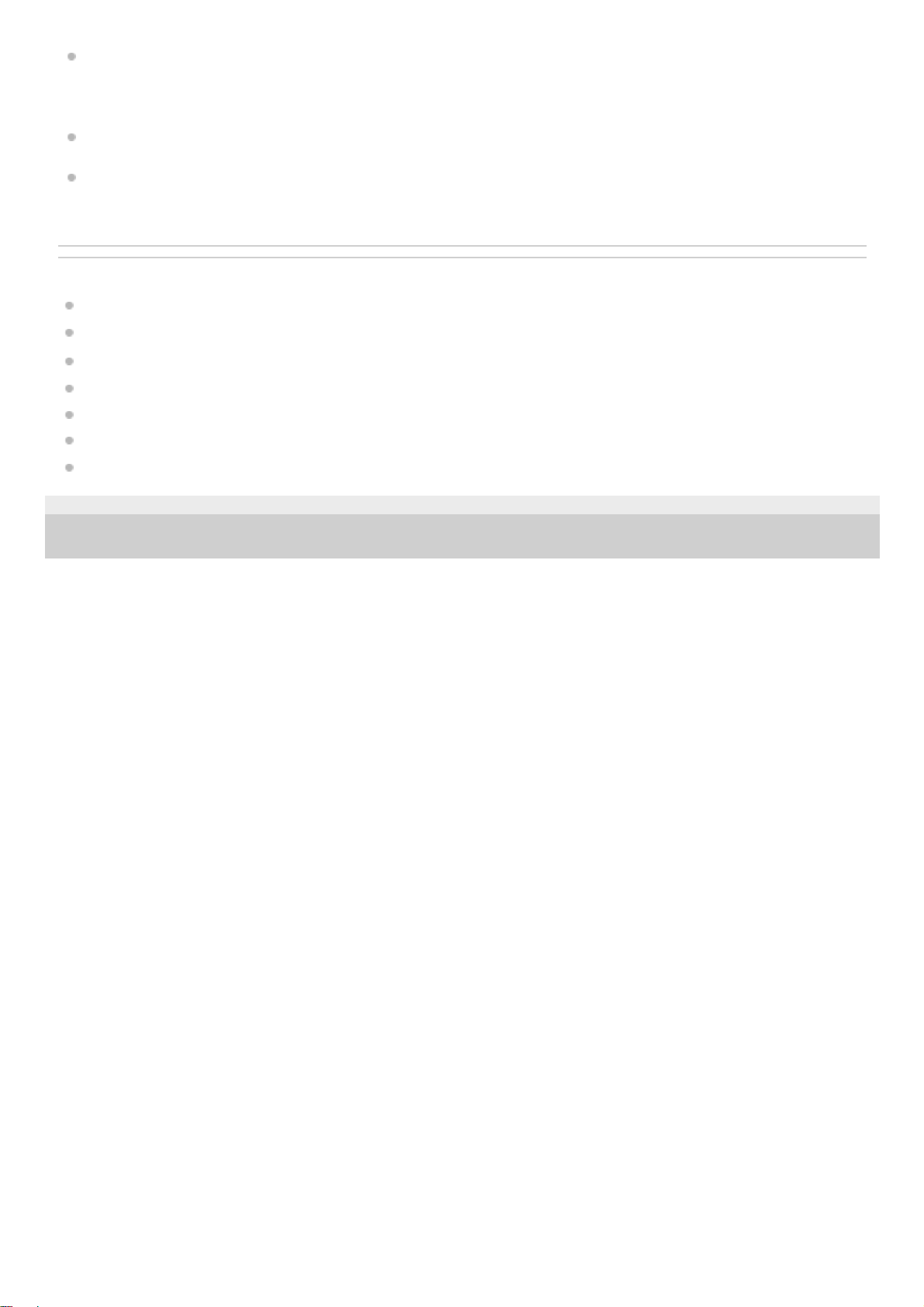
Install the latest version of “Sony | Music Center” on the connected device. If you cannot use the latest version of
“Sony | Music Center” or you cannot connect the speaker and a BLUETOOTH device via BLUETOOTH connection,
uninstall “Sony | Music Center” and install it again.
When receiving/making a phone call, check that output of the BLUETOOTH device is set for the speaker.
Depending on the app being used on the connected BLUETOOTH device, you may hear no sound. In such a case,
close the app and start it once again. This may help for solving the issue.
Related Topic
Charging the speaker
Pairing and connecting with BLUETOOTH
®
devices
Listening to music of a device via BLUETOOTH connection
Selecting the quality for music playback via BLUETOOTH connection (Codec)
About the indicators
Receiving a call
Making a call
5-038-097-11(1)
Copyright 2022 Sony Corporation
82
Loading ...
Loading ...
Loading ...
