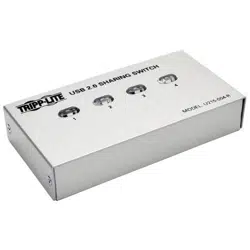Loading ...
Loading ...
Loading ...

4
Features
Upstream (PC) Connector Four USB Type-B connect to PCs.
Downstream (USB Peripheral)
Connector
One USB Type-A connects to device.
Port Selection* Via keyboard (hotkey), push-button switches or mouse
(taskbar icon).
Power Bus Powered (no external AC power needed).
Operating Systems Supported** Windows (up to 8.1); Mac OS X (up to 10.10); Linux
*Linux OS is not compatible with USB Sharing Application software; port selection is only possible via push-
button switches.
**The operating systems listed are supported at the time of the creation of this Owner’s Manual. For a listing of
the most current operating systems supported, go to www.tripplite.com.
Note:
1) This USB Peripheral Sharing Switch enables multiple computers to share one USB device, such as a USB
printer, USB scanner or USB hard drive. However, it does not apply to a mouse or keyboard. If it is necessary
to access multiple computers wth one mouse, keyboard or monitor, use a Tripp Lite KVM switch.
2) When using the USB Peripheral Sharing Switch to share a USB storage device, you must first eject the
device before switching ports in order to avoid any data loss.
3) When using Mac OS X, use the ALT + F11 hotkey to switch the device.
4) We strongly recommend that you turn off the suspend (sleep) function of the OS while using this USB
Peripheral Sharing Switch.
Quick Installation
15-06-170-933487_EN.indd 4 6/23/2015 2:01:30 PM
Loading ...
Loading ...
Loading ...