Loading ...
Loading ...
Loading ...
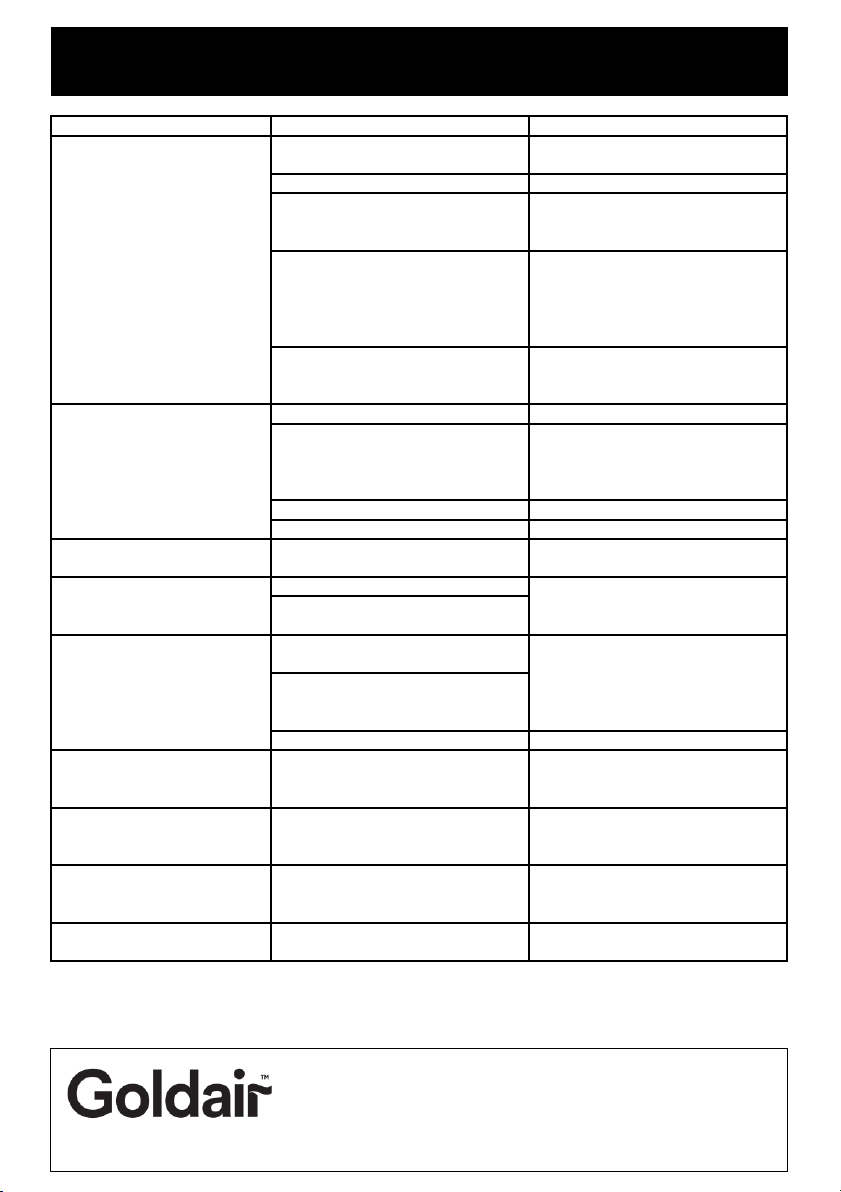
Troubleshooting
PROOF OF PURCHASE
To receive warranty retain receipt as proof of purchase. (Refer to back of booklet).
Goldair – New Zealand
Monday – Friday 8am-5pm
Phone +64 (0)9 917 4000
Phone 0800 232 633
Goldair – Australia
Monday – Friday 8am-5pm
Phone +61 (0)3 9336 4423
Phone 1300 465 324
SUPPORT AND TECHNICAL ADVICE
Problems
Reasons
Solutions
The air conditioner does not
work.
There is no electricity.
Turn it on after connecting it to a
socket with electricity.
The water
-full indicator will flash.
Discharge the water inside.
The ambient temperature is too low
or too high
Recommend to use the machine in at
the temperature of 7
-35 ℃ (44-95
℉
).
In cooling mode, the room
temperature is lower than the set
temperature; in heating mode, the
room temperature is higher than the
set temperature.
Change the set temperature.
In dehumidification mode, the
ambient temperature is low.
The machine is placed in a room with
an ambient temperature of greater
than 17
℃ (62 ℉).
The cooling or heating effect is
not good
There is direct sunlight.
Pull the Curtain.
Doors or windows are open; there
are a lot of people; or in cooling
mode, there are other sources of
heat.
Close doors and windows.
The filter screen is dirty.
Clean or replace the filter screen.
The air inlet or outlet is blocked.
Clear obstructions.
Loud Noise
The air conditioner is not placed on a
flat surface.
Put the air conditioner on a flat and
hard place (to reduce noise).
Compressor does not work.
Frost production starts.
Wait for 3 minutes until the
temperature is lowered, and then
restart the machine.
Overheat protection starts.
The remote control does not
work.
The distance between the machine
and the remote control is too far.
Move the remote control closer to
the air conditioner, and make sure
that the remote control directly faces
to the direction of the remote control
receiver.
The remote control is not aligned
with the direction of the remote
control receiver.
Batteries are dead.
Replace batteries.
Displays ‘E0'.
Communication faults between main
PCB and display PCB.
Check connection or replace it. To
clean or replace the temperature
sensor.
Displays ‘E1'
Ambient temperature sensor failure
Check connection or replace it. To
clean or replace the temperature
sensor.
Displays ‘E2’
Coil temperature sensor failure.
Check connection or replace it. To
clean or replace the temperature
sensor.
Displays ‘Ft’
High water level alarm.
Empty the drain pan by removal the
rubber plug.
Loading ...
Loading ...