Loading ...
Loading ...
Loading ...
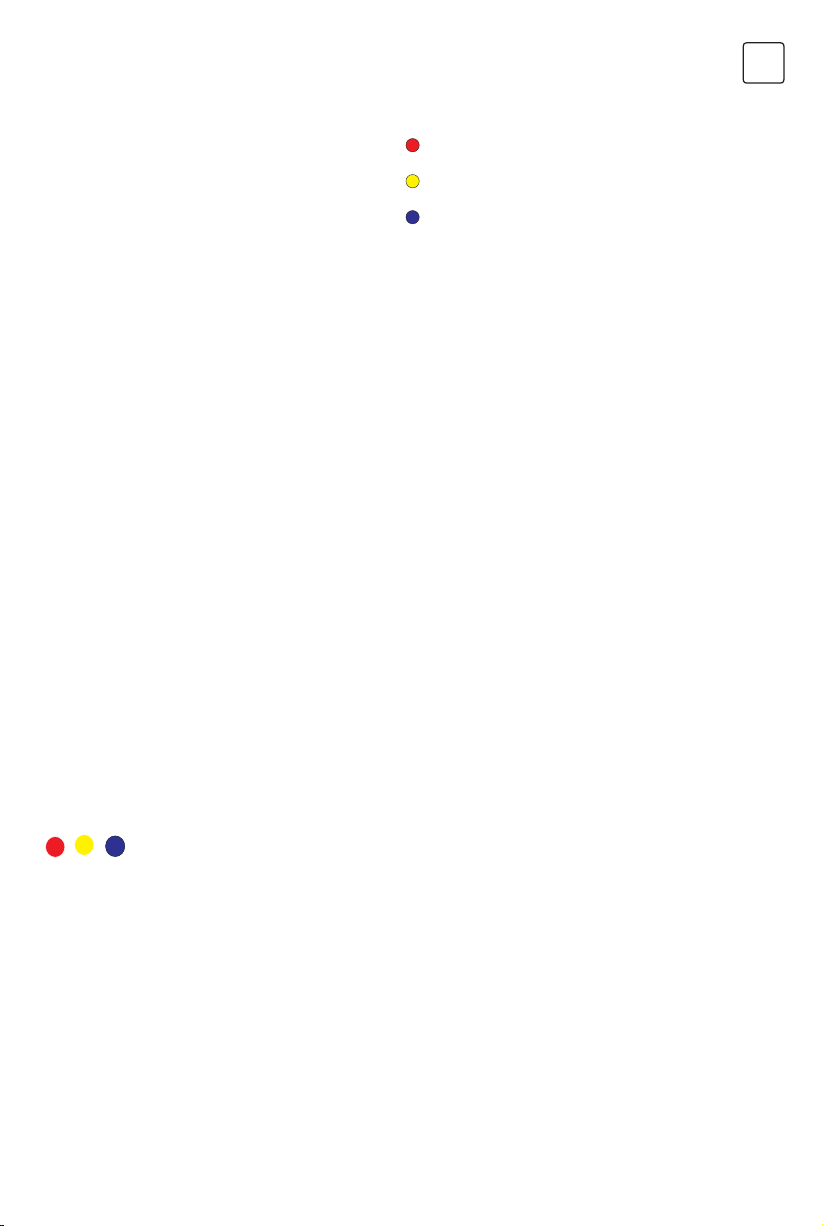
7
ENG
MAIN MENU OPERATION
Channel Menu-DTV
Press MENU button to display the main menu.
Press / button to select CHANNEL in the main
menu.
1. Press / button to select the option that you want
to adjust in the CHANNEL menu.
2. Press Enter button to adjust.
3. After finishing your adjustment, Press Enter button to
save and return to the previous menu.
Auto Tuning
Press / button to select Auto Tuning, then press
Enter/ button to enter.
ATV Manual Tuning
• Current CH
Set the channel number.
• Color System
Select the color system. (Available System: AUTO, PAL,
SE CAM)
• Sound System
Select the Sound system.
• Fine-Turn
Adjust the frequency of the channel finely.
• Search
Start searching channel.
DTV Manual Tuning
Press / button to select DTV Manual Tuning, then
press Enter button to enter sub-menu.
Press / button to select channel, then press Enter
button to search program.
Program Edit
Press / button to select Program Edit, then press
Enter button to enter sub-menu.
The three colored key is the shortcut key for
programming the channel.
First press / to highlight the channel you want to
select, then:
• Press the Red button to delete the program in the list.
• Press the Yellow button to move the channel in
favorite list.
• Press the Blue button to skip the selected channel.
• Press Fav button to add or remote the channel to
your favorite list. (Your TV set will skip the channel
automatically when using CH+/- to view the channels.)
Schedule List
Press / button to select Schedule List, then press
Enter button to enter sub-menu. It is available in source.
Press the Red button to delete the program
schedual.
Press the Yellow button to add the program
schedual.
Press the Blue button to edit the program schedual.
Press /// button to select the menu to set.
Type: Select the schedual type: Reminder/Recorder.
Mode: Select remind frequency: Once/Everyday/
Weekly.
Start Time: Select the time to start reminding/
recoreding.
End Time: Select the time to end reminding/
recoreding.
When the time appointment is conflict, it will produce
a warning message before jump to the appointment
program.
Signal Information
Press / button to select Signal Information, press
the Enter button to see the detail information about the
signal. Only available when there is signal in DTV.
Picture Menu
Press MENU button to display the main menu.
Press / button to select PICTURE in the main menu.
1. Press / button to select the option that you want
to adjust in the PICTURE menu.
2. Press OK button to adjust.
3. After finishing your adjustment, Press MENU button
to save and return back to the previous menu.
Picture Mode
Press / button to select Picture Mode, then press
OK button to enter sub-menu.
You can change the value of contrast, brightness, color,
sharpness and tint when the picture is in Personal
mode.
TIPS: You can press PMODE button to change the
Picture Mode directly.
Contrast/ Brightness/ Color/ Tint / Sharpness
Press / button to select option, then press /
button to adjust.
Contrast: Adjust the highlight intensity of the picture,
but the shadow of the picture is invariable.
Brightness: Adjust the optical fiber output of the entire
picture, it will effect the dark region of the picture.
Colar : Adjust the saturation of the col or based on your
own like.
Tint: Use in compensating color changed with the
transmission in the NTSC code.
Sharpness: Aadjust the peaking in the detail of the
picture.
Loading ...
Loading ...
Loading ...