Loading ...
Loading ...
Loading ...
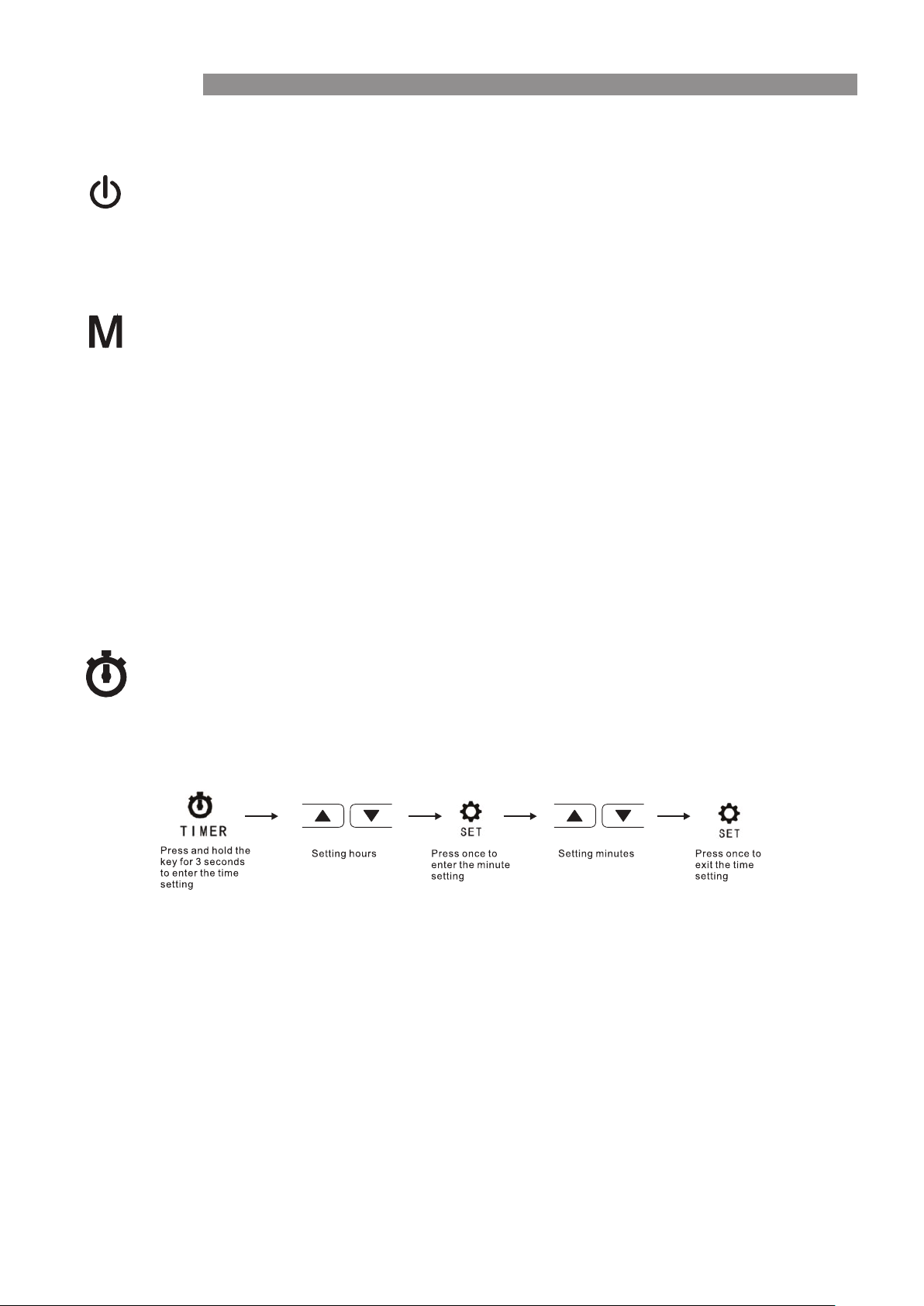
Rinnai 24 EHPT Heat Pump OIM - Issue 2
OPERATING FUNCTIONS
On / OFF
ON/OFF
•
In standby mode, press the ‘on/off’ key once to perform the startup function and display the
mode before the last shutdown.
•
In the start-up mode, press the ‘on/off’ key once to shut down the appliance.
•
Press ‘SET’ and ‘On/Off’ together and hold for 3 seconds to enter the Wi-Fi setting functions.
Mode / Lock
MODE
LOCK
Press the ‘MODE’ key to cycle between Modes in this sequence: ECO HYBRID E-HEATER
•
Eco mode: The unit is set to economy mode, the hot water temperature is adjustable in the
range of 30-60°C , the compressor is running at 30-60°C.
•
Hybrid heating mode: The unit is set to hybrid heating mode. The hot water temperature is
adjustable in the range of 30-70°C. The compressor and electric heating are running at 30-
60°C, and the electric heating is running at 60-70°C.
•
Electric heating mode: The hot water temperature is adjustable in the range of is 30-70°C, the
electric heating will be operated within this range.
Every time the unit is powered on it will automatically enter the last operational mode it was in before
shutdown.
Locking function
•
Press and hold the ‘MODE LOCK’ key for 3 seconds to activate the child lock. Press and hold
again for 3 seconds to release the lock.
Timer
TIMER
Timer setting
•
Press the “TIMER” key for 3 seconds and then release to enter the time setting. The hours and
minutes in the time display area will ash at the same time. Press the “TIMER” key again, and
the hours in the time display area ash. Press the “up” key or “down” key to adjust the hours;
Press “SET”, and the minutes in the time display area will ash. Press the “up” key or the
“down” key to adjust the minutes; After the time setting, press the “SET” key to save and exit.
Timed start-up
•
When there is no timing setting in the normal interface, press the “TIMER” key once to enter
the timed startup setting interface and timer symbol in the time area will ash, and “ON” is
displayed in the temperature area of the water tank. The default time display is 00:00, and the
hour area ashes. Press the “SET” key to switch to the minute setting, and the minute area
ashes. Then press the “SET” key to switch to the timed shutdown setting.
Timed shutdown
•
The timer symbol in the time area ashes, and “OFF” is displayed in the temperature area of
the water tank. The default time display is 00:00, and the hour area ashes. Press the “SET”
key to switch to the minute setting, and the minute area ashes. Then press the “SET” key to
save the timer setting.
Cancel timing
•
When the timer is active, press the “TIMER” key once to cancel the timing.
OPERATION
Loading ...
Loading ...
Loading ...
