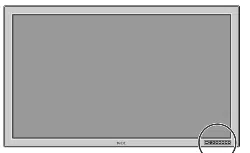Loading ...
Loading ...
Loading ...

50
†
PLASMA MONITOR
Appendix
Attaching the Ferrite Cores
Attach the ferrite cores to the power cable and the DVI signal cable.
Use of the cables without mounting the ferrite cores will result in the occurrence of noise.
Mounting Positions of Ferrite Cores and Cable Ties
Attach the large ferrite core at the end of the power cable that is close to the monitor.
Attach one small ferrite core to each end of the DVI signal cable.
Power cable
DVI signal cable
Ferrite core (Large)
To power outlet
To AC IN connector of monitor
Ferrite core (Small)
Ferrite core (Small)
To equipment with a
digital interface
Cable tie
Cable tie
To the RGB 3 connector
of this monitor
Power cable DVI signal cable
1
2
Open the ferrite cores and clamp them on
the DVI signal cable.
3
Close the ferrite cores.
Fix the ferrite cores in place with cable ties
so that they do not shift.
1
2
Open the ferrite cores and clamp them on
the power cable.
Close the ferrite cores.
Ferrite core
Ferrite core
Power cable
Cable tie
DVI signal cable
Ferrite core (Large)
Loading ...
Loading ...
Loading ...