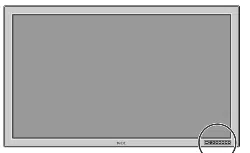Loading ...
Loading ...
Loading ...

PLASMA MONITOR
† 31
Horizontal/Vertical Position Adjustments (H-POSITION and V-POSITION)
Horizontal and vertical position adjustments are available in 2 ways. “Direct adjustment” makes adjustments simply by pressing the
buttons of the remote control and “Menu control adjustments” are made via menu display.
Direct Adjustment
Adjusts the horizontal position and the vertical position of the
screen.
A press of the button displays the adjustment screen. Release
your finger from the button after the adjustment is made. The dis-
play will disappear about 3 seconds later and the adjustment de-
tails will be stored.
Move left Move right
▼
Move down Move up
▲
Vertical position adjustment (POSITION/CONTROL
▲▼
)
Horizontal position adjustment (POSITION/CONTROL
)
POWER OFF
RGB 1
POWER ON
RGB 3
RGB 2
/
DVD
/
HD
VIDEO
EXIT
PROCEED
POSITION
/
CONTROL
RP
-
102
H-POSITION
V-POSITION
Loading ...
Loading ...
Loading ...