Loading ...
Loading ...
Loading ...
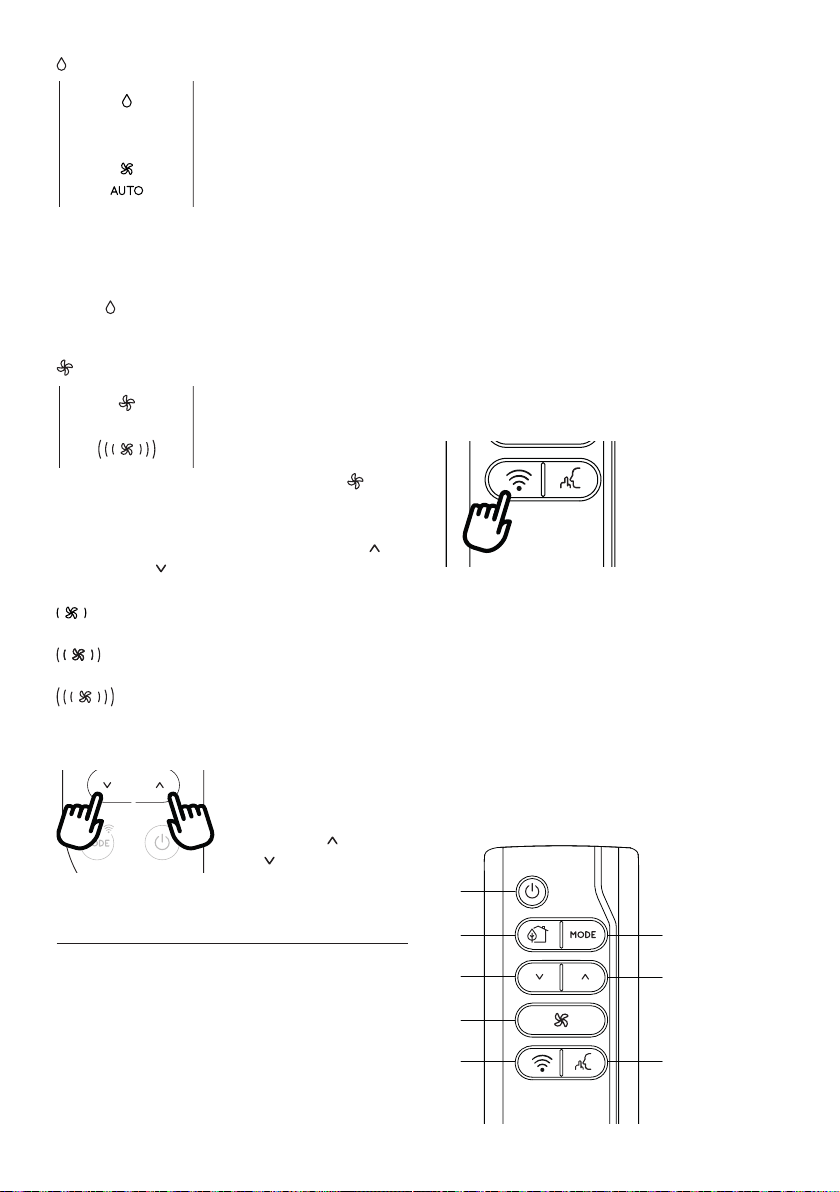
15
DEHUMIDIFYING MODE
This is ideal for reducing humidity in
the room (spring and autumn, damp
rooms, rainy periods, etc). For this
type of use, the appliance must be
set up as for air conditioning mode.
That is, the air exhaust hose (B2)
must be tted to the appliance to allow the humidity to be dis-
charged outside.
To correctly set this mode:
• Touch repeatedly the MODE key (C2) until the dehumidify-
ing symbol appears.
• The appliance automatically chooses the best air ow.
FAN MODE
When using this mode, the air ex-
haust hose (B2) does not need to be
attached to the appliance.
To correctly set this mode:
• Touch repeatedly the MODE key until the fan symbol
appears.
• Select the desired air ow by touching the increase (C4)
or decrease (C3) key.
The air ows available are:
Minimum air ow: when most silent operation is
desired.
Medium air ow: when the noise level needs to
be low but with a good comfort level.
Maximum air ow: for maximum performance.
SELECT THE TEMPERATURE SCALE
The temperature can be displayed
in °C or °F. To change the temper-
ature unit of measure touch both
the the increase (C4) or de-
crease (C3) key keys for about
10 sec.
OPERATING FROM THE REMOTE CONTROL
INSERTING OR REPLACING THE BATTERIES
• Remove the cover on the rear of the remote control;
• Insert or replace the batteries with two new LR03 “AAA”
1.5V batteries, inserting them correctly (see the directions
inside the battery compartment) (g. 10);
• Replace the cover.
Please note: If the remote control unit is replaced or discarded,
the batteries must be removed and disposed of in accordance
with current legislation as they are harmful to the environment.
Do not mix old and new batteries.
Do not mix alkaline, standard (carbon-zinc) or rechargeable bat-
teries. Do not dispose of batteries in re. Batteries may explode
or leak. If the remote control is not be used for a certain length of
time, remove the batteries.
USING THE REMOTE CONTROL
• Point the remote control at the receiver (A11) on the air
conditioner. The remote control must be no more than 7
metres away from the appliance (g. 10) (without obsta-
cles between the remote control and the receiver).
• The remote control must be handled with care. Do not drop
it or expose it to direct sunlight or sources of heat.
Please note: The remote control can be safely stored in the ap-
propriate compartment (A12).
Wi-Fi FUNCTION (From the remote control)
To activate or deactivate the
Wi-Fi function, on the re-
mote control keep touching
the Wi-Fi button for a few
seconds until the emission
of a double beep.
Once the Wi-Fi icon is displayed it means that the Wi-Fi features
are available: (see page 14)
DESCRIPTION OF THE REMOTE CONTROL
D1) ON/STAND-BY button
D2) Silent button
D3) Air ow
D5) Wi-Fi button
D6) MODE button
D4-D7) Increase/Decrease button
D8) ECO REAL FEEL button
D1
D8
D4
D3
D5
D2
D6
D7
Loading ...
Loading ...
Loading ...
