Loading ...
Loading ...
Loading ...
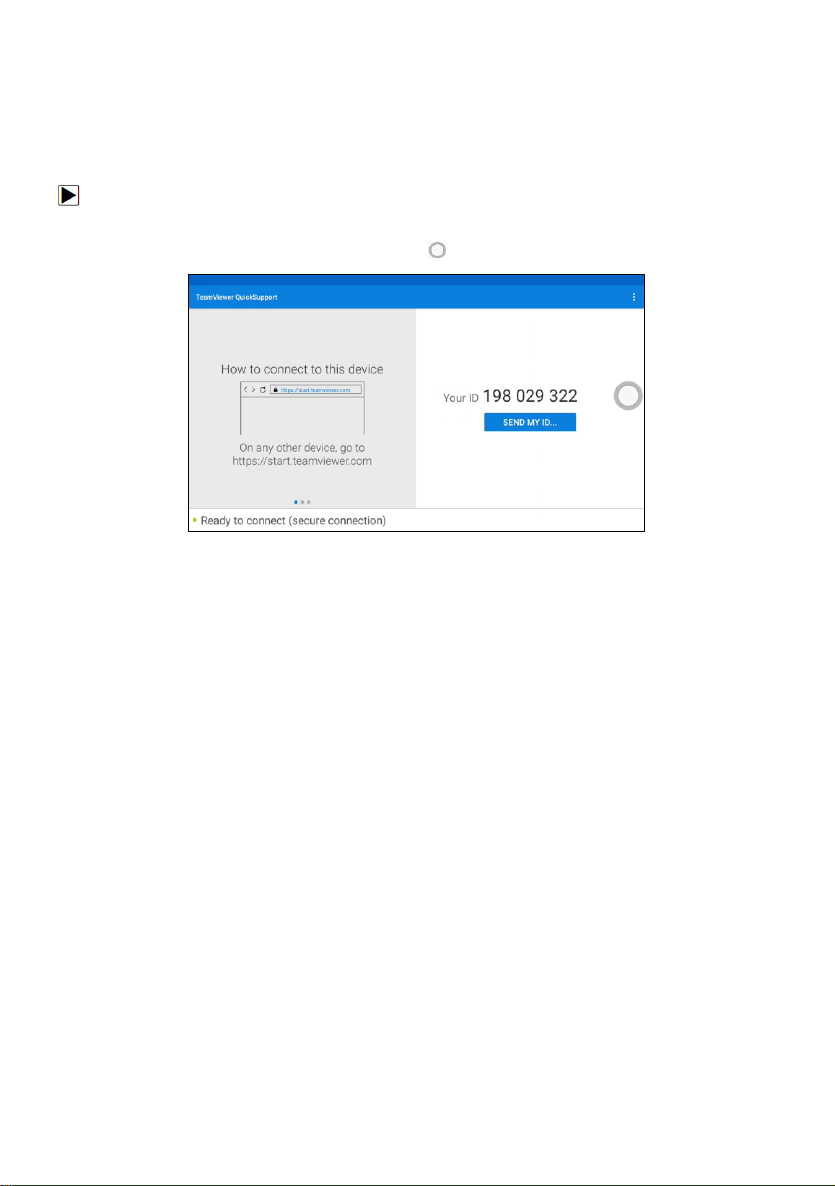
Automotive Diagnostic & TPMS Scanner i70TS User's Manual V1.0
77
There are two remote control tools TeamViewer QuickSupport and Any Desk.
About how to set the tool of default, please refer to 10.5 Remote control.
TeamViewer QuickSupport
To use QuickSupport for to remote control:
1. Click the Remote Control icon on the main menu of the i70TS to start
TeamViewer QuickSupport. Press for return.
Figure 13-1 Sample QuickSupport Screen
2. Send your ID to us to let our team to take control your tablet.
