Loading ...
Loading ...
Loading ...
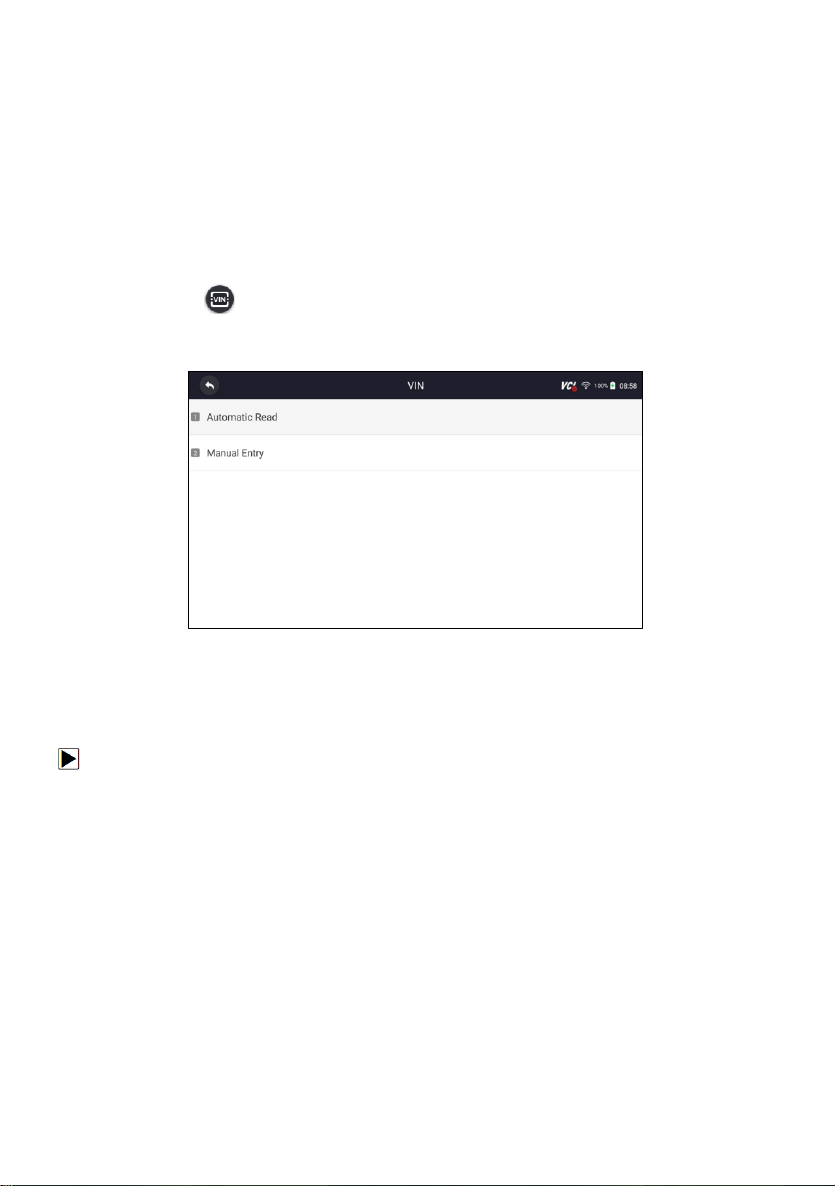
Automotive Diagnostic & TPMS Scanner i70TS User's Manual V1.0
17
2. Attached the diagnostic cable to the scanner and tighten the captive
screws to ensure good connection.
3. Connect a correct adapter to the data cable according to the vehicle being
serviced and plug it into the vehicle DLC.
Switch the ignition key to the ON position.
4.2 VIN Reading
VIN button on the title bar is a shortcut for VIN reading menu, which
includes Automatic Read, Manual Entry, eliminating the need for navigating
through complicated car identification process.
Figure 4-2 Sample VIN Hotkey Screen
4.2.1 Automatic Read
Automatic Read allows to identify a vehicle by automatically reading the
vehicle identification number (VIN).
To identify a vehicle by Automatic Read:
1. Select Diagnostic from home screen of the i70TS application.
2. Click VIN and choose Automatic Read from the option list.
3. When the scan tool builds connection with the vehicle, the VIN number
displays. If the Vehicle Specification or VIN code is correct, press the OK to
continue
Loading ...
Loading ...
Loading ...
