Loading ...
Loading ...
Loading ...
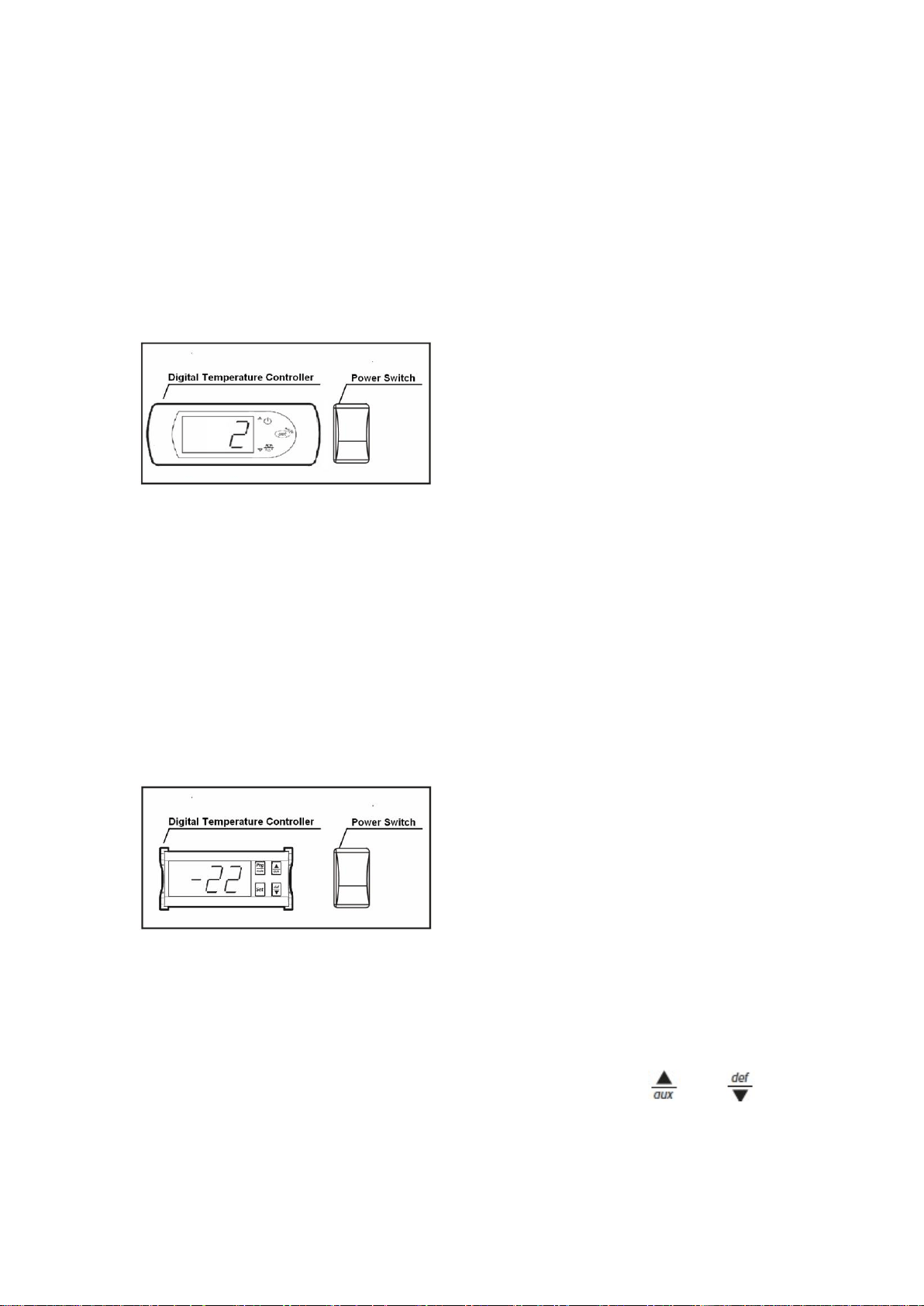
5
■ Please make sure that your unit has its own dedicated outlet. Do not
use an extension cord.
After proper installation, please plug the cord and turn on the power switch.
Temperature controller operation instructions
-Cooler model
Setting the set point (desired temperature value)
To display or set the set point, proceed as follows:
1) Press SET for 1s, the set value will start flashing after a few moments;
2) Increase or decrease the value using UP or DOWN;
3) Press the SET button again to confirm the new value.
-Freezer model
Setting the set point (desired temperature value)
To display or set the set point, proceed as follows:
1) Press the SET button for more than 1 second to display the set point;
2) Increase or decrease the value of the set point, using the and respectively,
until reaching the desired value;
3) Press the SET button again to confirm the new value.
Loading ...
Loading ...
Loading ...
