Loading ...
Loading ...
Loading ...
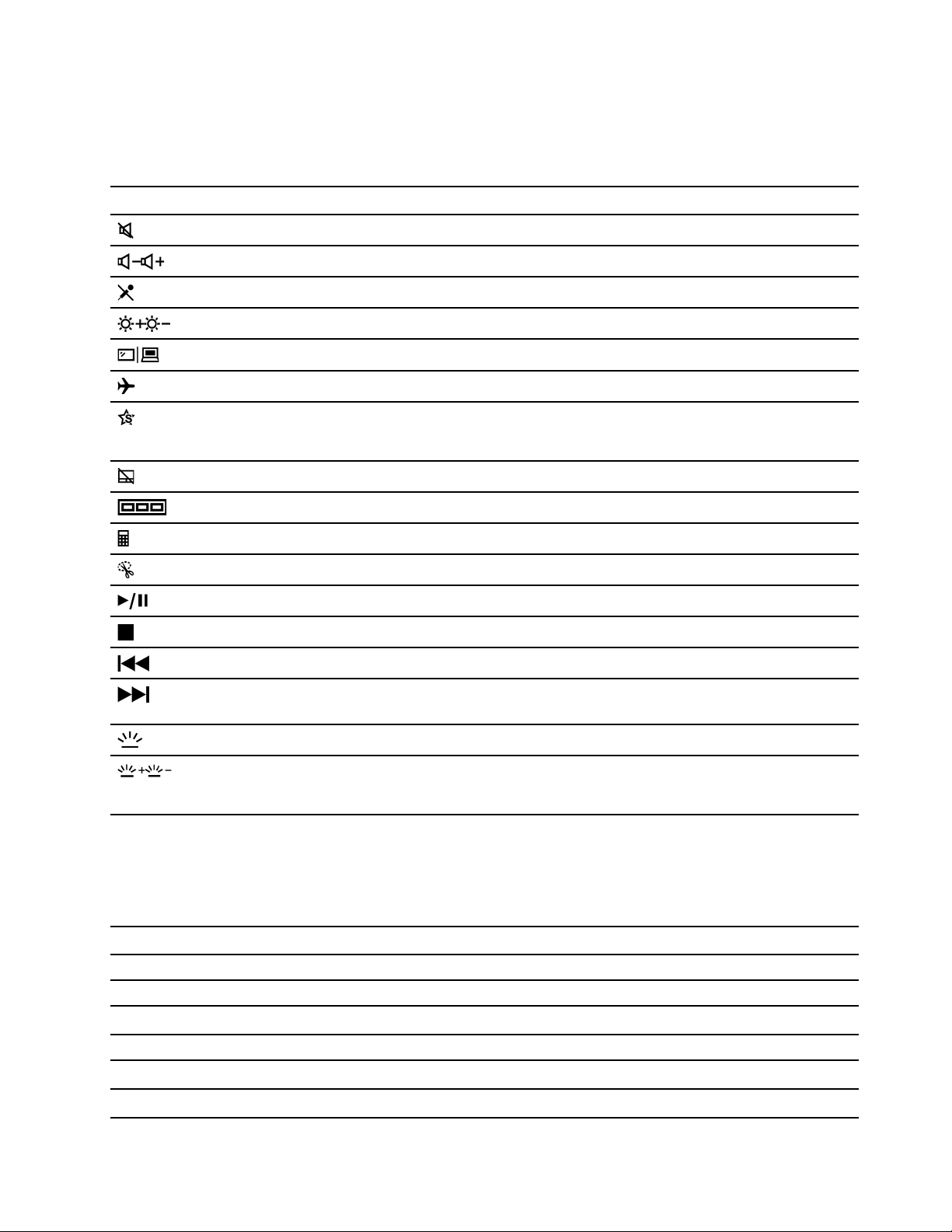
Hotkeys
Hotkeys are dual-function keys with an icon printed on the key. The icons indicate the hidden functions of the
hotkeys. To use the hidden function, hold down the Fn key and press one of the hotkeys.
Hotkey Function
Mute/Unmute sound.
Decrease/Increase system volume.
Mute/Unmute the microphone.
Increase/Decrease screen brightness.
Switch display devices.
Turn airplane mode on and off.
Display an app launcher for quick access to Lenovo apps and services.
Note: You may need to connect to the Internet and complete system update for
this function to take effect.
Enable/Disable the touchpad.
Display thumbnails of all open apps.
Open the Windows Calculator app.
Open the Windows Snipping tool.
Play or pause playback of media.
Stop playback of media.
Go to the previous media file in the playlist or folder.
Go the next media file in the playlist or folder.
Note: The media control hotkeys do not function for all apps.
Cycle through factory pre-configured lighting effects.
Increase/decrease the brightness of the keyboard, ventilation slots, and perimeter
LEDs. You can turn these LEDs completely off by using the decrease hotkey
several times.
Dual-function keys without printed icons
Some dual-function keys share keys with letter keys and numeric keys. Such keys do not have a dedicated
printed icon. The following table lists the secondary functions for these keys.
Key combination Hidden function
Fn + B Break
Fn + P Pause
Fn + S SysRq
Fn + K
ScrLk
Fn + L
Turns on/off the “Legion” LED (on the LCD lid)
Fn + R* Switches between high and low screen refresh rate
Chapter 2. Get started with your computer 13
Loading ...
Loading ...
Loading ...