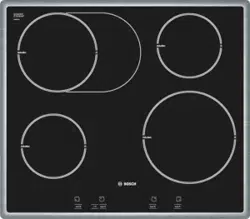Loading ...
Loading ...
Loading ...
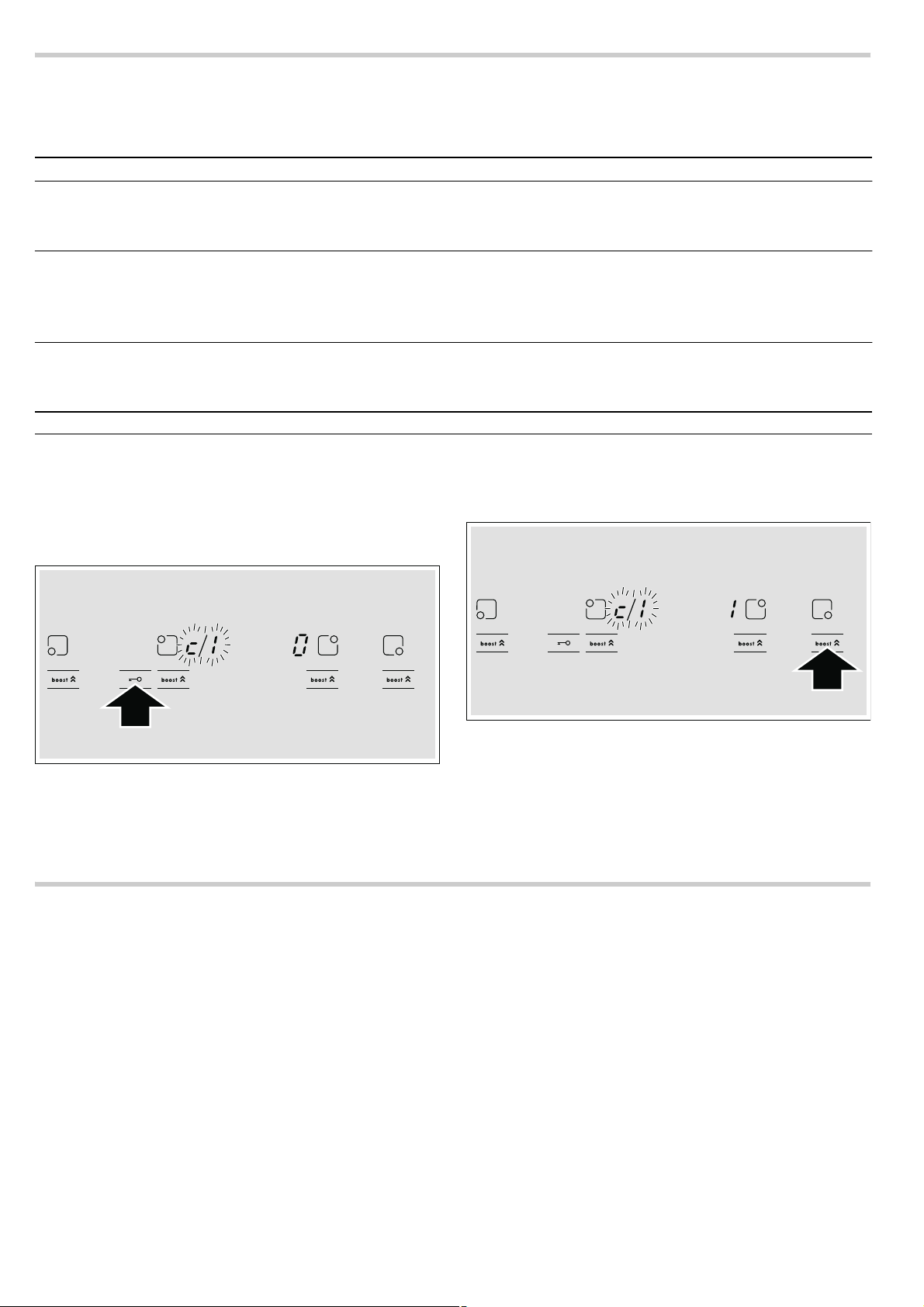
9
Basic settings
The device has several basic settings. These settings may be
adapted to the user's individual needs.
To access the basic settings
The range must be turned off.
1. Switch on the front left-hand side hotplate ‘ to power level 1.
2. In the next 10 seconds, press the symbol @ for 4 seconds.
™‚ is displayed on the left of the screen and ‹ on the right.
3. Press the @ symbol until the indicator for the required
function is displayed.
4. Then select the required setting with the boost G symbol on
the lower left-hand hotplate and the same symbol on the
lower right-hand hotplate.
The new setting appears in the penultimate hotplate display.
5. Press the symbol @ for 4 seconds.
The settings will have been properly saved.
Exit the basic settings without changing them
Switch off the hob and reset it.
Care and cleaning
The advice and warnings contained in this section aim to guide
you in cleaning and maintaining the hob, so that it is kept in the
best possible condition
Hob
Cleaning
Clean the hob after each use. This prevents food remains left
on the surface from burning. Wait until the hob is cold enough
before attempting to clean it.
Only use cleaning products specifically designed for glass-
ceramic hobs. Follow the instructions provided on the
packaging.
Do not use:
■ Abrasive products
■ heavy-duty cleaners, like oven sprays and stain removers
■ Pads that may scratch
■ High-pressure or steam cleaners
Glass scraper
Remove dried-on food remains using a glass scraper.
1. Release the scraper safety catch
2. Use the blade to clean the hob surface
Do not attempt to clean the hob surface with the base of the
scraper. This could result in scratching.
ã=Risk of injury!!
The blade is extremely sharp. Risk of cuts. Protect the blade
when not in use. Replace the blade immediately when any
imperfections are found.
Indicator Function
™‚
Childproof lock
‹ Deactivated.*
‚ Activated.
™ƒ
Sound signals
‹ Most sounds off.
‚ Some sounds off.
ƒ All beeps activated.*
™‹
Return to basic settings
‹ Personal settings.*
‚ Return to factory settings.
*Factory settings
Loading ...
Loading ...
Loading ...