Loading ...
Loading ...
Loading ...
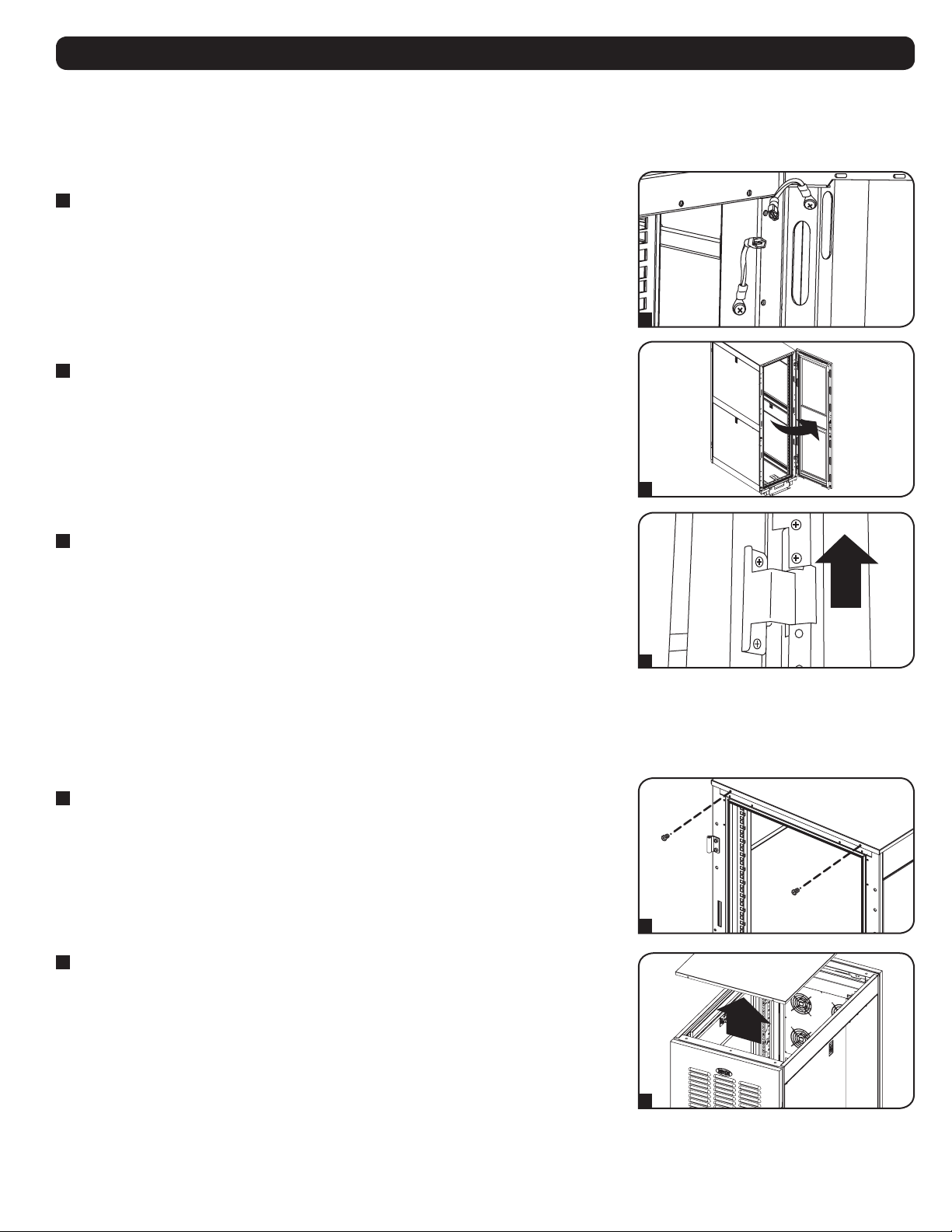
7
Adding or Removing Front and Rear Doors
WARNING: Do not attempt to add or remove doors without assistance.
Note: The doors are designed to seal tightly and may require pushing on the top or bottom of the doors to set them properly.
Enclosure Configuration
Adding or Removing Roof Panel
WARNING: Do not attempt to use the roof panel for weight-bearing purposes other than those explicitly described and approved
by Tripp Lite. Do not attempt to add or remove the roof panel without assistance.
Removing Roof Panel
1
Remove the 4 screws (2 on front, 2 on back) that attach the roof panel to the unit.
2
Lift the roof panel from the enclosure.
To reinstall roof panel, reverse these steps
Removing Door
1
Disconnect the door's ground wire.
2
Open the door until it is perpendicular (90 degrees) to the front of the enclosure.
3
Lift the door from the hinges and remove it from the enclosure.
To Reinstall Door, Reverse Steps 1-3
(Optional) If the enclosure is joined to another enclosure, turn the door back toward the enclosure
as you lift it from the hinges.
90°
1
2
3
1
2
Loading ...
Loading ...
Loading ...
