Loading ...
Loading ...
Loading ...
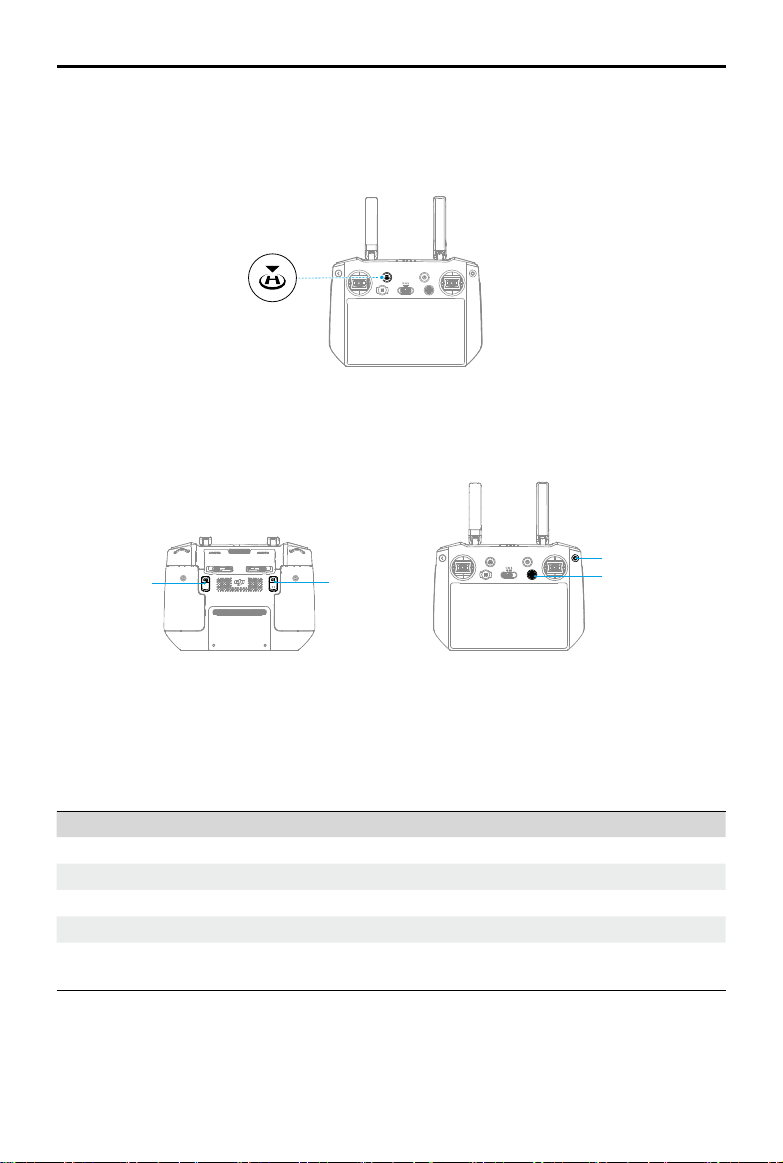
DJI Mavic 3 Pro User Manual
70
©
2023 DJI All Rights Reserved.
RTH Button
Press and hold the RTH button until the remote controller beeps to start RTH. The aircraft will
y to the last updated Home Point. Press the button again to cancel RTH and regain control of
the aircraft.
Customizable Buttons
Including C1, C2, C3, and the 5D button. Go to Settings > Control in DJI Fly to customize the
function of the button.
Customizable
Button C2
Customizable
Button C1
Customizable
Button C3
5D Button
Button Combinations
Some frequently used features can be activated by using combination buttons. To use
combination buttons, press and hold the back button and operate the other button in the
combination. In actual use, enter the home page of the remote controller and tap Tips to check
all available combination buttons quickly.
Combination Operation Function
Back Button + Left Dial Adjust Brightness
Back Button + Right Dial Adjust Volume
Back Button + Record Button Record Screen
Back Button + Shutter Button Screenshot
Back Button + 5D Button Toggle up - Home; Toggle down - Shortcut settings; Toggle
left - Recently opened apps
Loading ...
Loading ...
Loading ...