Loading ...
Loading ...
Loading ...
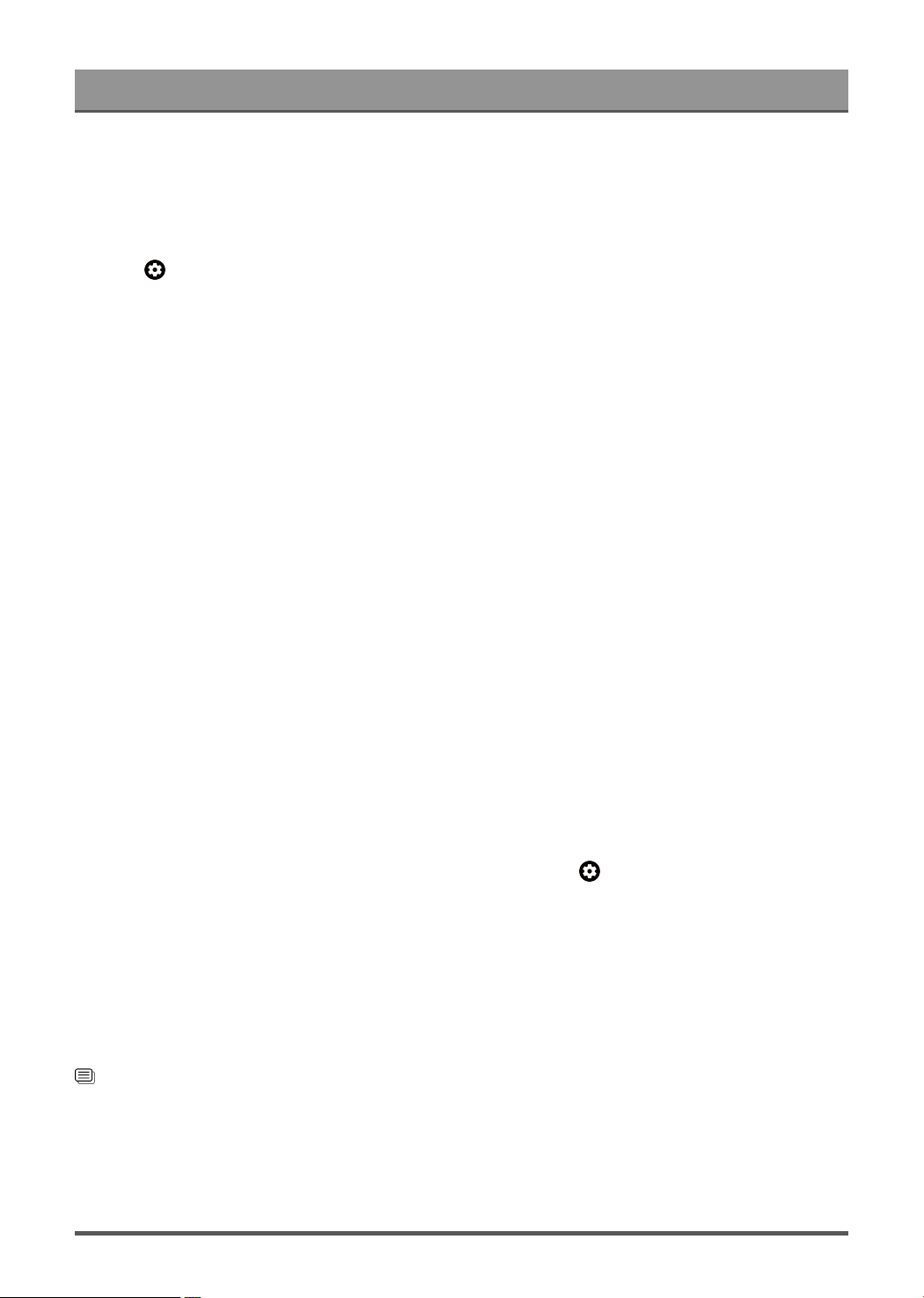
Benefits of Smart TV
• Home network with Wi-Fi capabilities.
• For issues of accessing your Amazon account and using the Alexa app during setup, please visit
amazon.com for help.
How to set up Alexa
1.
Press , select Settings > System > Advanced System > TV control with Alexa.
2. Select Enable Now.
3. Link the TV to My Brilliant Life account. Scan the QR code with your phone, or visit the website on your
phone or computer, sign in your My Brilliant Life account, and enter the code showed on the TV. The
webpage and code will be expired after a few minutes.
4. Next, your TV screen shows a list of TV name. Select one from it or enter a custom name. Then, your TV
will appear in the device name list on your phone or computer.
5. Download the Alexa app on your smart phone. Open the app and sign in with your Amazon account.
6. In the Alexa app, select Skills section, search and enable My Brilliant Life skill. Follow the instructions to
link your Amazon account by entering the same My Brilliant Life account that you've signed on your TV.
7. After you enabled the skill and the TV is discovered in Alexa app, the TV page will automatically jump.
8. Now you can ask Alexa try some functions available for TV.
Note:
• Use external Alexa-enabled devices (e.g. Alexa App, Echo) to control your smart TV by using just your
voice.
• After your My Brilliant Life account is created but you can't see the Link your TV step on your phone or
computer, please sign out account and re-visit URL and sign in again.
• If you do not see "TV control with Alexa" in the System settings, then your TV does not support Alexa.
• The Alexa function may not be applicable in some models/countries/regions.
• The setup steps above may vary depending on actual products.
Voice Service Other Issues
If you want to turn on your TV with Alexa-enabled devices (e.g. Echo, Echo show) or Google Home devices
(e.g. Google Home, Google Nest Hub), please:
1.
Turn on Screenless Mode(for FFM)/Wake on Cast (for No-FFM) at > Settings > System >
Advanced System.
2. Make sure your TV and Alexa-enabled devices/Google Home devices are connected to the same network
environment.
Note:
• Only Alexa (Alexa skill is enabled) and Google Smart Home Service support turning on your TV with Alexa
Echo or Google Home.
• This function may not be applicable in some models/countries/regions.
Related information
Connect to a Wired (Ethernet) Network on page 3
Connect to a Wireless Network on page 4
17
Loading ...
Loading ...
Loading ...
