Loading ...
Loading ...
Loading ...
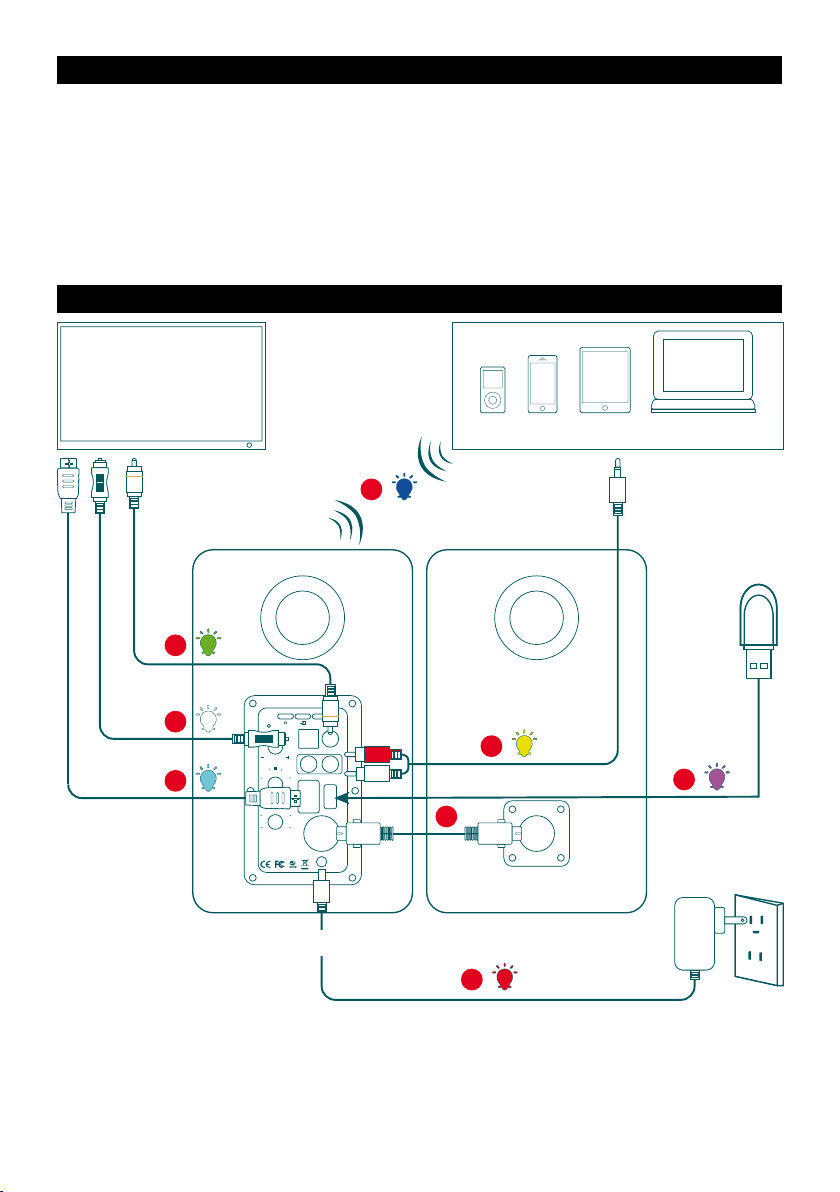
EN – 4
PUTTING INTO OPERATION
In the o state, make all connections as described below. Insert new batteries in the remote control.
Finally, connect the power adapter. Switch the speaker on using the remote control or the power
button on the rear panel. Select the desired input and carefully increase the volume to the required
value. When you have nished listening, turn o the speaker to save power.
Notes: For the best remote control function, do not let either sunlight or intense articial light shine
on the infrared sensor, especially from energy-saving light sources. The speaker is equipped with
a memory of the last selected source, but respects the priorities of forced external source selections,
such as ARC. The rst input after powering on from full o is Bluetooth.
CONNECTION
EQ
LED
OPT
COAX
LR
RCA
VOLUME
TREB
0
-2
-4
-6 +6
+4
+2
BASS
0
-2
-4
-6 +6
+4
+2
DC IN
19-24v
SPEAKER OUT
USB
ARC
Model: SR05
Power Consumption: 100W
SPEAKER IN
g
e
b
a
d
c
f
h
TV
Bluetooth device
Bluetooth signal up
to 10 m
USB
Active speaker
Passive speaker
A Bluetooth F USB
B Coaxial cable G Power cable for passive speaker (supplied)
C Optical cable (supplied) H Power adapter (supplied)
D High-speed HDMI cable
E Stereo RCA to 3.5 mm jack cable (supplied)
Loading ...
Loading ...
Loading ...
