Loading ...
Loading ...
Loading ...
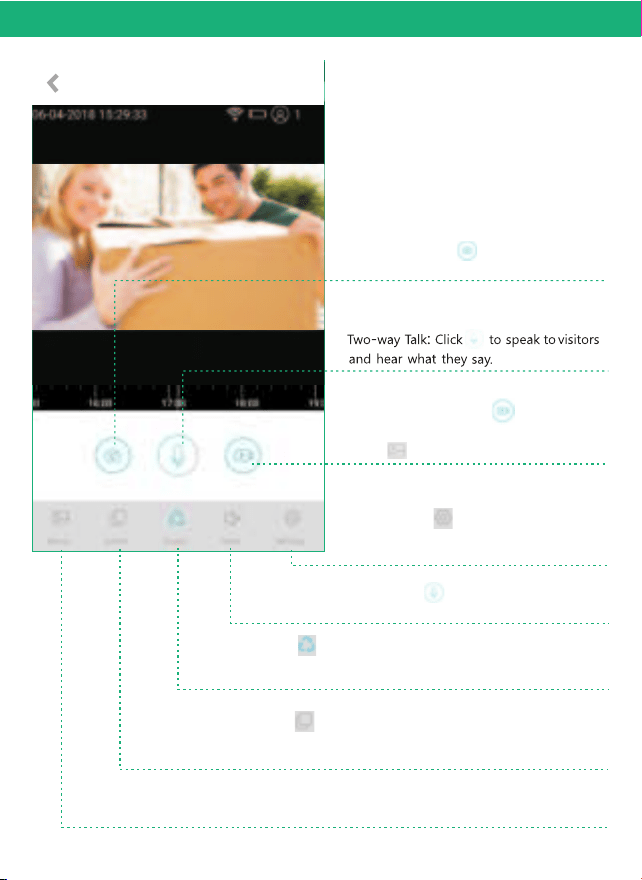
Detailed App Instructions
Camera
Screenshot: Click to screen capture
and pictures will be saved to the album.
Voice: Click to mute the sounds from
the camera.
Manual Recording: Click to manually
record and the videos will be saved to
Album
Album: View your screen shot pictures or manual record videos
here.
Switch: Click to switch screen to full or back to normal screen
Tips: If you turned on the Cloud storage,here is Cloud video button
instead.
Cruise: Click to live view the camera automatically by clicking
on Switch button or double click on screen to enlarge it to a full
screen mode .
Setting: Click to inter into device
settings. ( Check page 19 for more
details)
19
Loading ...
Loading ...
Loading ...