Loading ...
Loading ...
Loading ...
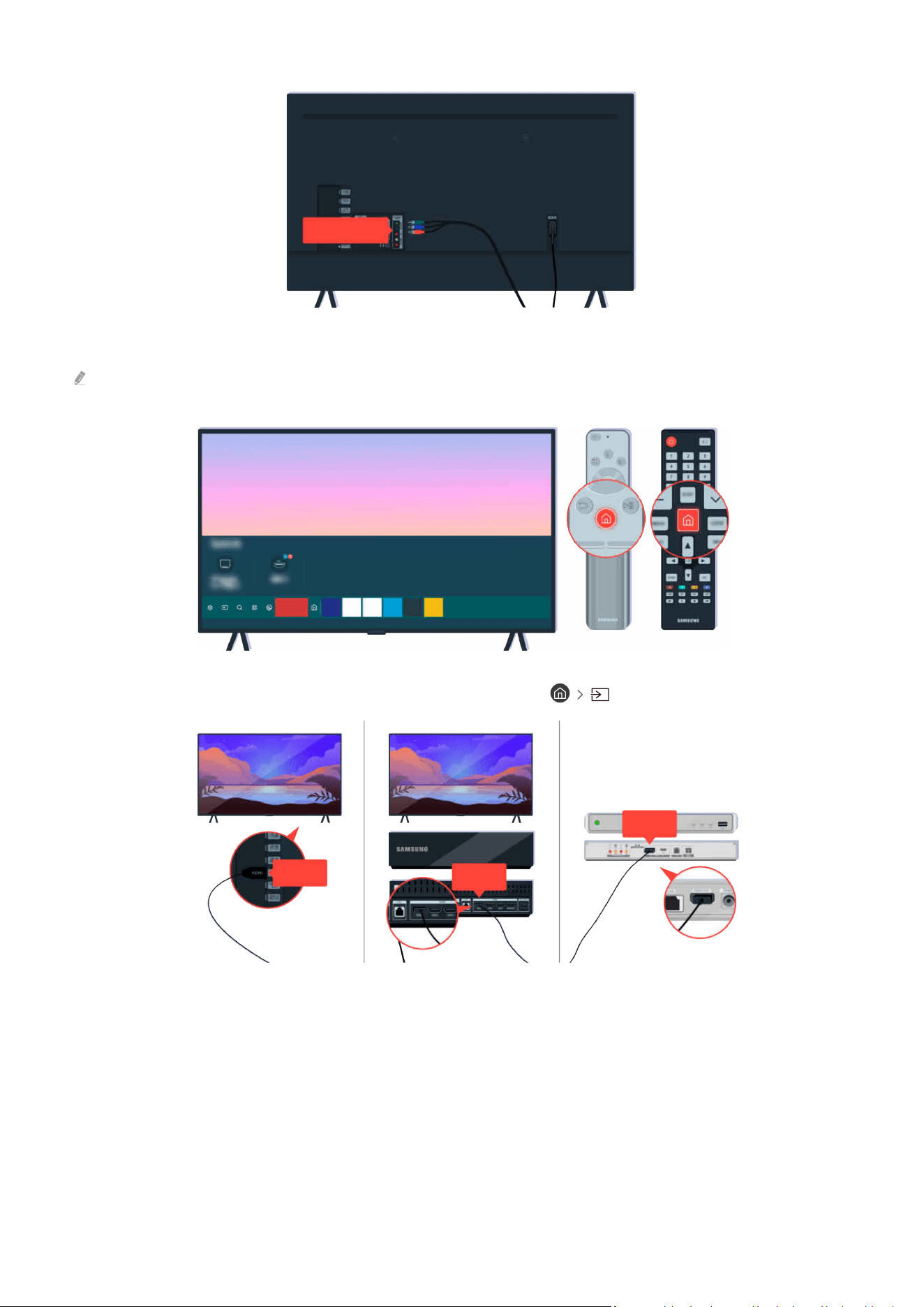
Component
Make sure that the cables between your TV and the One Connect Box or external devices are properly connected.
The COMPONENT IN port may not be supported depending on the model or geographical area.
Also make sure that the correct source is selected on the Home Screen ( Source).
HDMI IN
HDMI IN
HDMI IN
If the same problem continues, try connecting another external device to the TV using an HDMI cable. If the display is
correct, your external device may be faulty.
- 172 -
Loading ...
Loading ...
Loading ...
