Loading ...
Loading ...
Loading ...
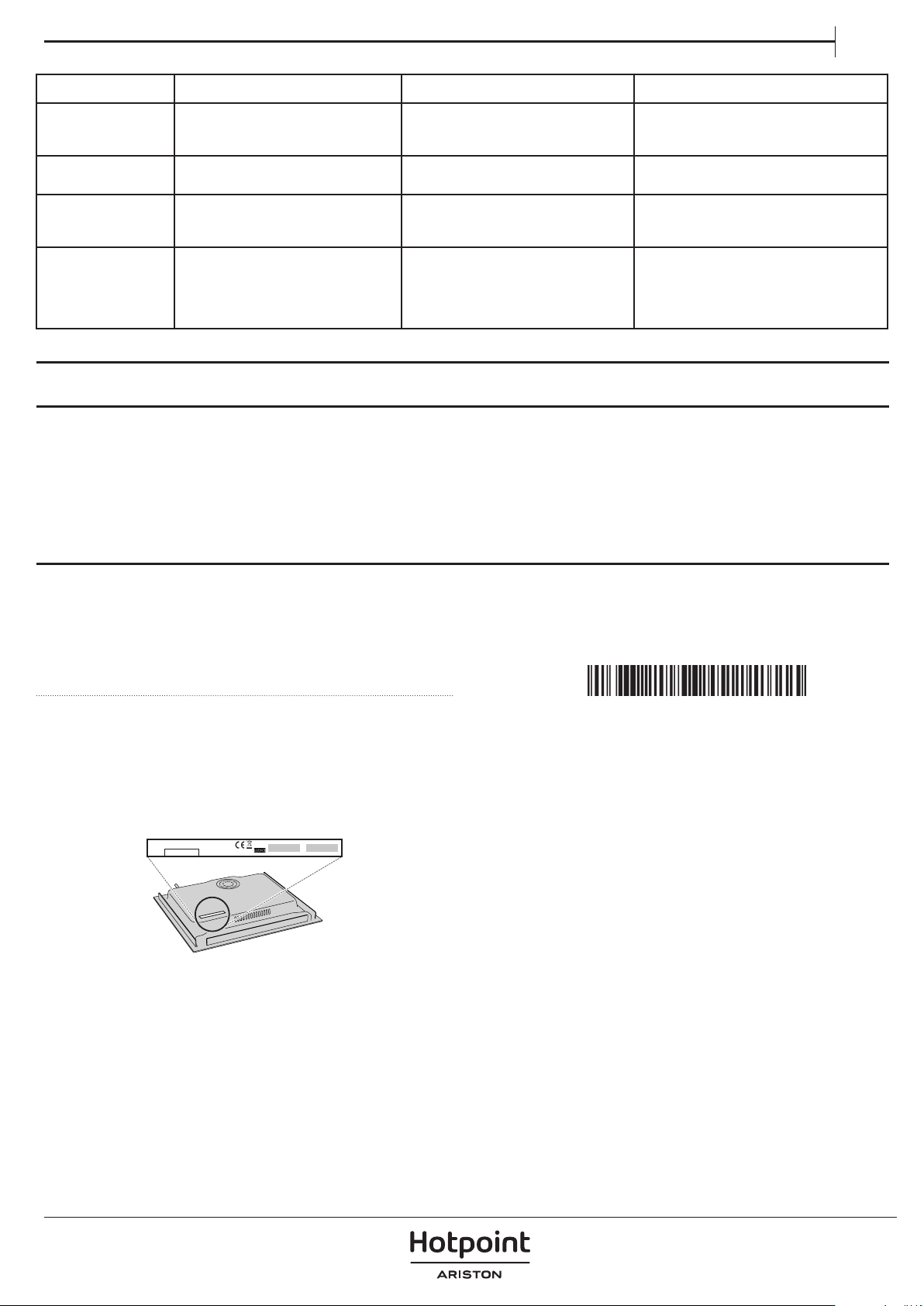
DISPLAY CODE DESCRIPTION POSSIBLE CAUSES SOLUTION
C81 or C82 Will appear on the indicators.
Excessive temperature in the electronics
or on the glass.
Wait for a while for the electronics to cool
down or remove the pot or pan so that the
glass can cool.
C85
appears on the indicator of one of the
hotplates.
The pot or pan used is of an unsuited
type.
Switch off the hob, switch it on again and
try with another pot or pan.
C90
The appliance switches off and the
message C90 appears on the power
indicators (3).
The touch control detects on/off (1)
sensor is covered and doesn’t allow
switching on the cooktop.
Remove the possible objects or liquids
keeping the touch control surface, clean
and dry until the message disappears.
C91
The appliance switches off and the
message C91 appears on the power
indicators (3).
The touch control detects Stop&Go
sensor (6) is covered and doesn’t
allow to handle the cooktop.
Remove the possible objects or liquids
keeping the touch control surface clean
and dry, then press twice Stop&Go (6)
sensor for removing the message and
return to normal operation.
EN
These noises may vary according to the type of cookware used and the
amount of food it contains and not the symptom of something wrong.
SOUNDS PRODUCED DURING OPERATION
Induction hobs may whistle or creak during normal operation.
These noises actually come from the cookware and are linked to the pan
bottoms' characteristics (for example, when the bottoms are made from
different layers of material or are irregular).
AFTERSALES SERVICE
To receive complete assistance, please register your product on
www . hotpoint . eu / register.
BEFORE CALLING THE AFTER-SALES SERVICE:
1. See if you can solve the problem by yourself with the help of the
TROUBLESHOOTING suggestions.
2. Switch the appliance off and back on again to see if the fault persists.
IF AFTER THE ABOVE CHECKS THE FAULT STILL OCCURS, GET IN
TOUCH WITH THE NEAREST AFTER-SALES SERVICE.
To receive assistance, call the number shown on the warranty booklet
or follow the website's instructions on www . hotpoint . eu.
When contacting our Client After sales service, always specify:
•a brief description of the fault;
•the type and exact model of the appliance;
XXXXXXXXXXXXXXX
XXXXXXXXXXXXXXXXXXXXXX
Made in X
Type: XXXMod.: XXX
01
XXXX XXX XXXXX X XXXXX XXXXX
XXXXXXXXXXXXXXXXXXXX
XXXXXXXXXXXXXXXXXXXXXXXXXXXXXXXXXXXXXXXXXXXXXXXXXXXXXXXXXXXXXXXXXXXXXXXXX
•the serial number (number after the word SN on the rating plate
located under the appliance). The serial number is also indicated in
the documentation;
SERVICE
SN 000000000000
•your full address;
•your telephone number.
If any repairs are required, please contact an authorized after-sales
service (to guarantee that original spare parts will be used and repairs
carried out correctly).
In the case of flush-mounted installation, call the After-Sales Service to
request assembly of screws kit 4801 211 00112.
Loading ...
Loading ...
Loading ...