Loading ...
Loading ...
Loading ...
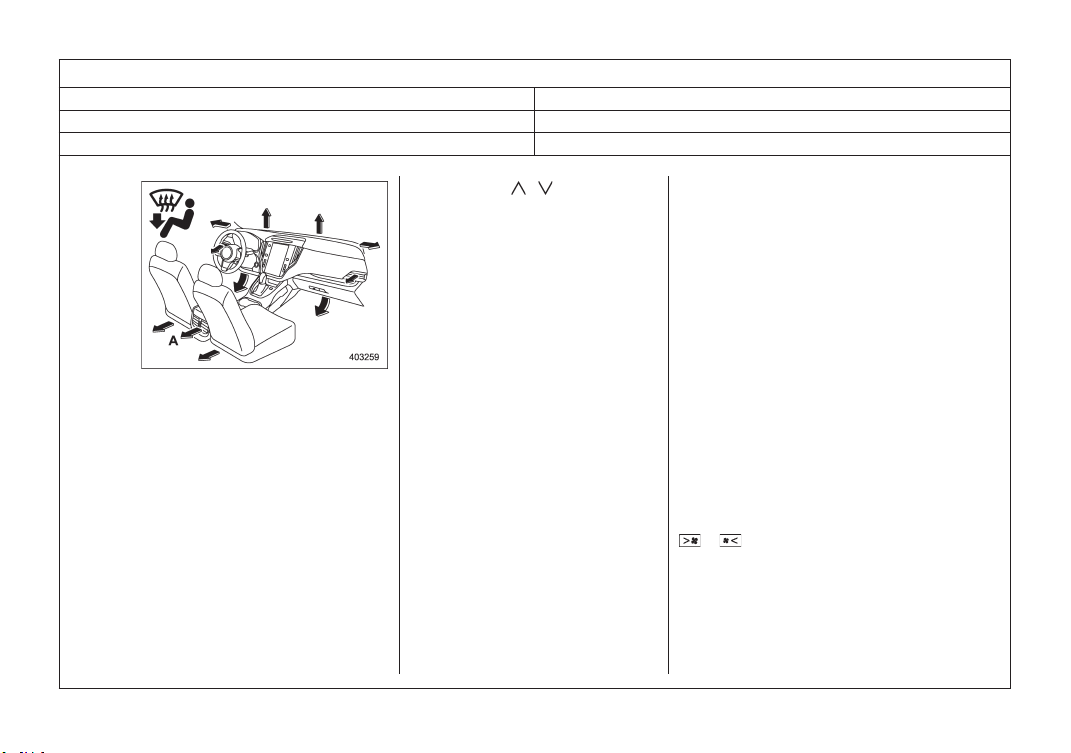
13
Item Number 8-2
Chapter Chapter 4
Main Title Manual Climate Control
Sub Title -
(315,1)
北米Model "A2620BE-C" EDITED: 2023/ 1/ 16
A Models with rear ventilators
Heat-def: Windshield defroster outlets,
foot outlets and both side outlets of the
instrument panel
& Temperature Control
Perform the following operation to regulate
the temperature of airflow from the air
outlets.
Temperature control buttons:
Press the temperature control button to the
blue side (cool) or the red side (warm).
Temperature control screen:
1. Touch the set temperature indicator.
2. Select the preferred temperature by
the following operation.
. Touch and move the temperature
control bar.
. Touch the “
”/“ ”.
. Touch the preferred temperature in
the temperature control screen.
! Max A/C mode
For quicker cooling, touch “MAX A/C” on
the climate control mode select icon or
customizable icon.
When the Max A/C mode is on, the
following settings will be changed auto-
matically.
. The air conditioner will turn on.
. The temperature will be set on the
lowest.
. The fan speed will be set on the
maximum speed.
. The air inlet will be set to the recircula-
tion mode.
. The airflow mode setting will be set to
the ventilation mode.
To turn off the Max A/C mode and return to
the previous setting, touch “MAX A/C”
again.
! SYNC mode
When the SYNC mode is turned on, both
the driver’s and passenger’s side tem-
peratures are synchronized using the
driver’s side temperature control button
and temperature control screen.
. If “SYNC” is displayed on the customiz-
able icon, touch “SYNC” to turn the
SYNC mode on or off.
. If a customizable icon other than
“SYNC” is displayed, touch the climate
control mode indicator. Then touch
“SYNC” to turn the SYNC mode on or
off.
The SYNC mode indicator will turn white.
Touch “SYNC” again, press the passen-
ger’s side temperature control button or
operate the passenger’s side temperature
control bar to cancel the SYNC mode. The
SYNC mode indicator will be grayed out. In
this case, temperature control on the
driver’s side and passenger’s side will be
separated. The temperature will be con-
trolled individually using the driver’s and
passenger’s temperature control button
and the driver’s and passenger’s tempera-
ture control bar.
& Fan Speed Control
Select the preferred fan speed by touching
or on the climate control screen.
& Air Conditioner Control
The air conditioner operates only when the
engine is running.
Perform the following operation while the
fan is in operation to turn on the air
conditioner.
– CONTINUED –
Manual Climate Control
313
4
Climate Control
Loading ...
Loading ...
Loading ...