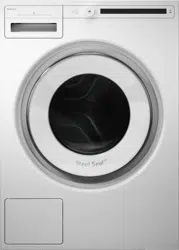Loading ...
Loading ...
Loading ...

29
5. Start delay
Press the button 5 to choose the delayed start when you wish the washing program to start after a certain
period of time (30 minutes to 24 hours after you press the Start button).
The estimated time remaining until the end of the washing program will be indicated above the button 5.
Press the button 5 for the arrows to appear.
Use the Program selector knob or the button 5 to set the delay from 30 minutes to 6 hours in 30-minute
increments, and then from 6 hours to 24 hours in 1-hour increments.
Press the button 6 (OK) to confi rm your selection.
Press the Start button to start.
When the countdown reaches zero, the selected washing program will start automatically.
03:50
6
To cancel the delay and start the
washing process immediately, press the
button 6 .
When Start delay time is once set, it
is not possible to change it; the only
possibility is to »Skip it « with pressing
on button and immediately continue
with chosen program.
If you have set the delayed start function and you are using liquid detergent, we do not recommend
choosing a programme with a pre-wash cycle.
6. Dose Assist (depending on model)
By pressing the button 6 , you can switch Dose Assist option On / Off ).
With the Dose Assist function, the washing machine will recommend the optimum amount of detergent
according to the selected settings.
For dosing of the detergent, see chapter "SPECIAL FEATURES".
Loading ...
Loading ...
Loading ...