Loading ...
Loading ...
Loading ...
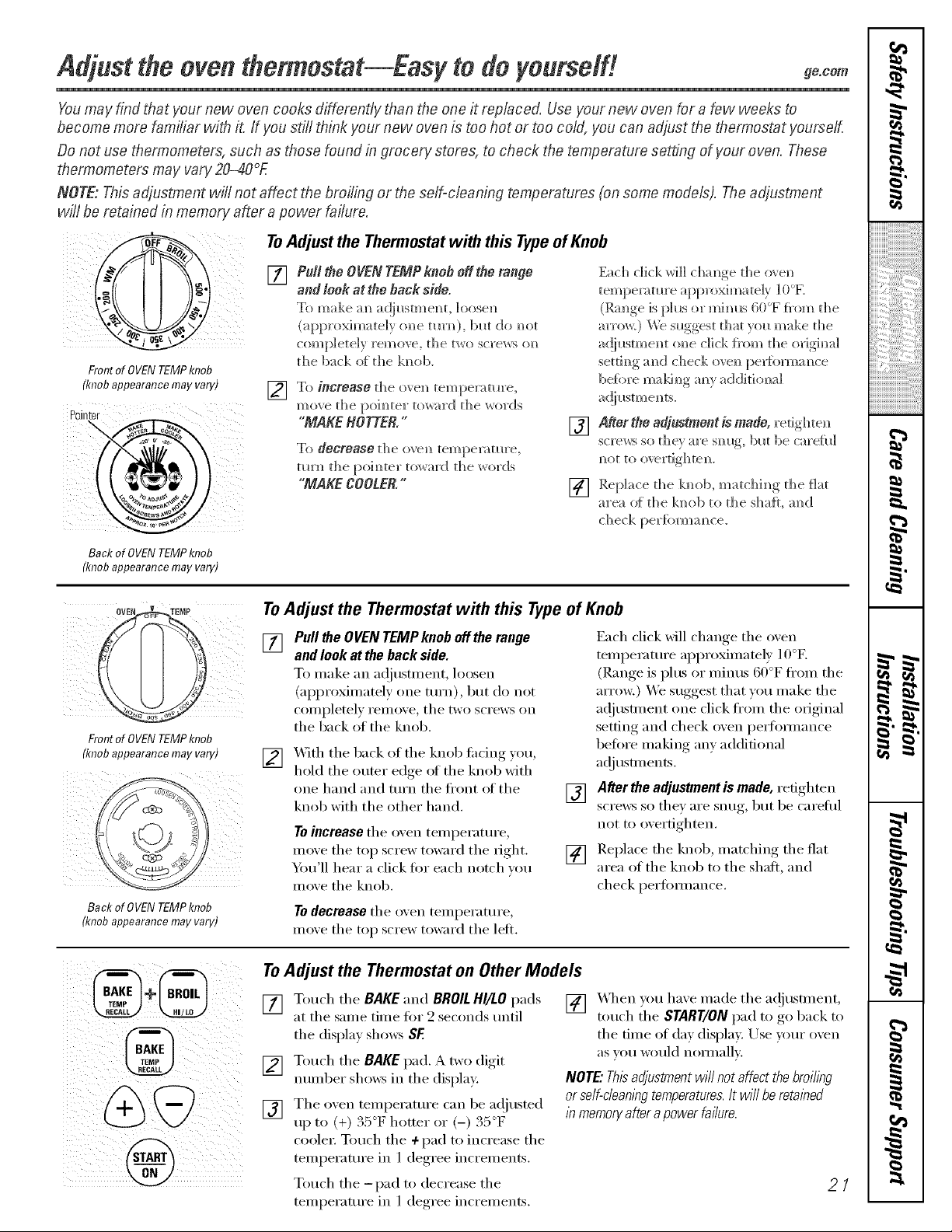
Adjust the oven thermestat--EasF to de yourself! gecem
You may find ftlat your new oven cooks differently than the one it replaced. Use your new oven for a few weeks to
become more familiar with it./f you stiff think your new oven is too hot or too cold', you can adjust the thermostat yourself,
Do not use thermometers, such as those found in grocery stores, to check the temperature setting of your oven. These
thermometers may vary 2g4O°E
NOTE: This adjustment will not affect the broiling or the self=cleaning temperatures (on some models). The adjustment
will be retained in memory after a power failure.
Front of OVENTEMPknob
(knobappearance may vary)
Pointer
ToAdjust the Thermostat with this Type of Knob
[]
[]
Pull the OVEN TEMP knob elf the range
and leek at the back side.
To make an_ a(!illstme_L ]oose_
(approximately (me mrm_), blot do m_(it
completely remove, the two screws {m
the back (ff the kmtb.
To ificre_3se the ove_ tempe_m_re,
"MAKE HOTTER,"
To decfeese the ove_ tempe_m_re,
t m'_ the poi m_ter t_ward the words
"MAKE COOLER."
Each click will cha_ge the o', e_
tempel_mre approxh/_ately 1 (l°E
(Range is pllls or m] m_I_s G(I°F fi'om the
arro_:) We suggest that you make the
a(!]l_sm_em (me click fl'(im the (tlJgim_]
setth_g am_(] check ove_ perfbrmam_ce
before ma]dm_g m_y a(Idki(ma]
[] A#erthe adjustment is made, refigbte_)
screws so the} are smtg, b_tt be careful
_ot to overtighte_.
[] Replace the k]]ob, matchi_g [lie {]at
area of tlle k]l(Ib to the sha:{t, an_d
Back of OVENTEMPknob
(knob appearance may vary)
[]
Frontof OVENTEMPknob
(knobappearancemayvary) [2]
Back of OVENTEMPknob
(knob appearance may vary)
To Adjust the Thermostat with this Type of Knob
Pull the OVEN TEMP knob off the range
and look at the back side.
To make an a(!justment, loosen
(approximately (:,he tin'n), but do not
completely remove, tile two screws on
the back of the knob.
X._ith tile back of tile knob fi_cing _ou
hold the outer edge of the knob with
one hand and turn the fl'ont of the
knob with the other hand.
To increase tile oven temperatm'e,
m(:,ve tile top screw towar(l tile right.
_)u'll hear a click fi)r each notch w)u
m(:,ve tile knob.
[]
[]
Each click will change tile oven
temi)erature approximately l 0°E
(Range is i)lus or minus 60°F fl'om the
arrow.) We suggest that vou make the
a(!justment one click fl'om the original
setting and check oven l)eiti)m]ance
before making any additional
a(!jusm/ents.
After the adjustment is made, refighten
screws so they are snug, but be carefifl
not to overtighten.
Replace the knob, matching the flat
area of tile knob to tile shall and
check i)erfi)m]ance.
Todecreasetile oxen teml)erature,
moxe tile top screw toward tile left.
To Adjust the Thermostat on Other Models
[] Touch tile BAKE and BROIL HI/LO pads
at tile same time fiir 2 seconds m]til
tile display sl/o_:s SE
[] Touch tile BAKE pad. A two digit
number shows in tile display:
[] Tile ()veil teml)erature cai] be a(!justed
up to (+) 35°F hotter or (-) 35°F
coolei: Touch the ÷ pad to increase the
temperature in 1 degree increments.
[] X_q/en you ha;e made tile a(!jusUnent,
touch tile START/ON pad to go back to
tile time of day display. Use }our oxen
[IS X()/I Wo/lld noiillallv.
NOTE"Thtsadjustmentwill notaffectthebroiling
orse/f-c/ean/bgtemperatures.It wi//be retatbed
/bmemoryafter apowerfailure.
Touch tile -pad to decrease tile
temperatm'e in 1 deoTee_ increments.
21
-g.
w
r_
g
m
Loading ...
Loading ...
Loading ...