Loading ...
Loading ...
Loading ...
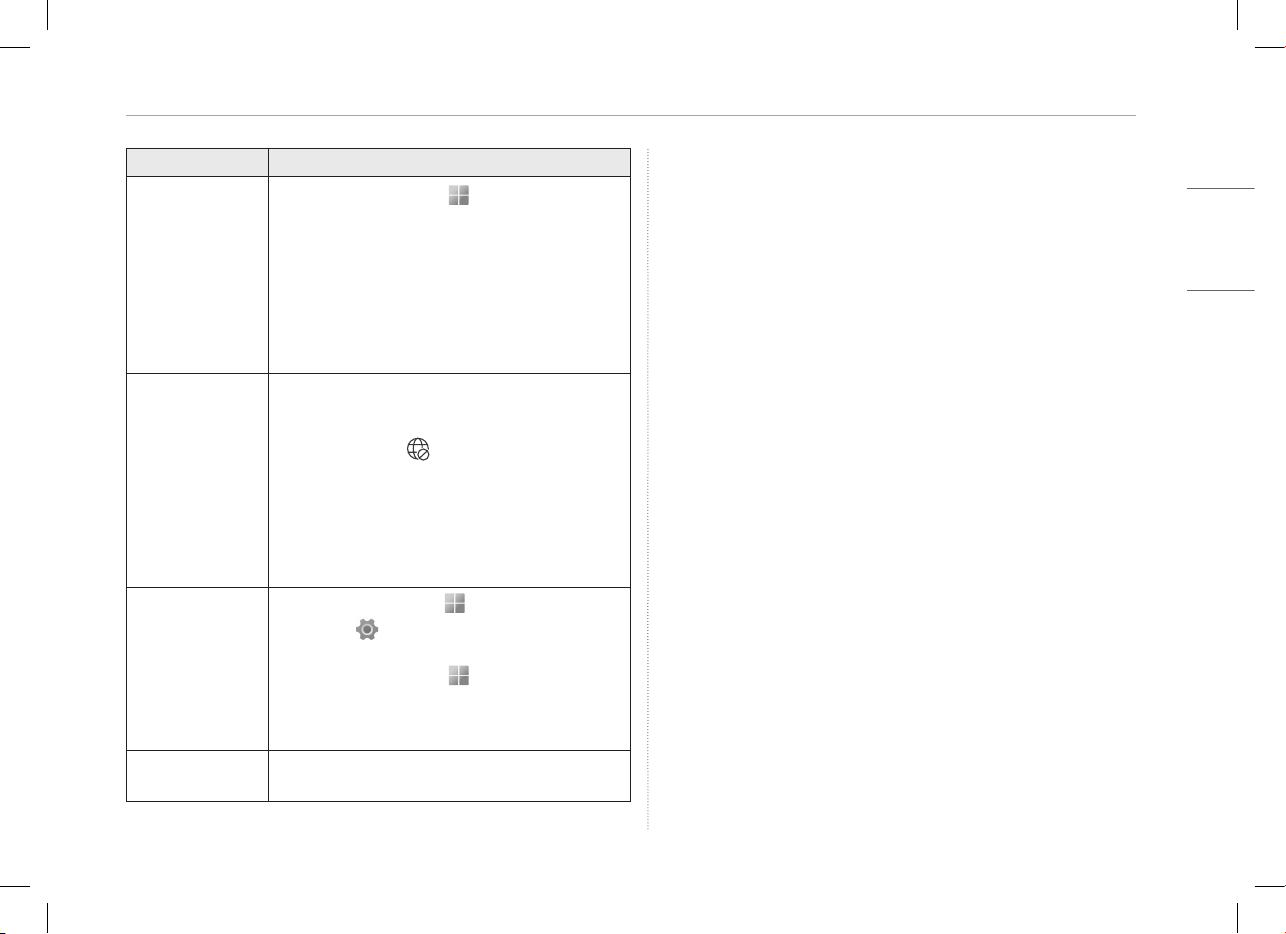
6Appendix
ENGLISH
Symptom Cause and Solution
The touchpad is
not functioning
properly.
• Press the Start button [ ] and run [All apps] >
[LG Smart Assistant]. Then press [Dashboard] >
[Touchpad].
• If the touchpad does not function properly, the
touchpad is either in the Touchpad Off (disabled)
state or Touchpad Auto (disabled when the mouse
is connected) state.
-
For details on the touchpad settings, refer to the
LG Easy Guide of the LG PC Manuals.
The wireless
network is not
connected.
• Press [Fn] + [F6] to check if the wireless network
device is turned off.
-
Press [Fn] + [F6] to set airplane mode to [OFF].
Click the Wi-Fi [ ] icon on the right side of the
taskbar and check if AP displays properly.
• Every time you press [Fn] + [F6], the wireless
network and airplane mode turns on or off.
• You may not be able to connect to a secure wireless
network. Ask the wireless network administrator.
• Reinstall the wireless LAN driver.
I want to reinstall
the driver.
• Press the Start button [ ] and then select
Settings [ ] > [Apps] > [Installed apps].
Then remove the driver to be reinstalled.
• Press the Start button [ ], select and run
[All apps] > [LG Update]. Then, use the [Required
Updates] or [Update list] menu to reinstall the
drivers.
An error message
appears.
• Check if the system is infected with a virus or a
malicious code.
Appendix
Registered Trademark and Open Source Information
Microsoft™, MS™, WinPE™, and Windows® are the registered trademarks of
Microsoft Corporation™.
USB Type-C™ and USB-C™ are trademarks of USB Implementers forum.
Intel® and Intel® logo, Intel® Core™, Thunderbolt™ and Thunderbolt™ logo,
Intel® Unison™ and Intel® Unison™ logo are trademarks or registered
trademarks of Intel and/or subsidiaries in the United States and/or other
countries.
microSD® and the microSD logo are trademarks or registered trademarks of
SD-3C, LLC.
Wi-Fi® is a registered trademark of Wi-Fi Alliance Corporation.
To obtain the source code that is contained in this product, under GPL, LGPL,
MPL, and other open source licenses that have the obligation to disclose source
code, and to access all referred license terms, copyright notices and other
relevant documents please visithttps://opensource.lge.com.
LG Electronics will also provide open source code to you on CD-ROM for a charge
covering the cost of performing such distribution (such as the cost of media,
shipping, and handling) upon email request to[email protected]om.
This offer is valid to anyone in receipt of this information for a period of three
yearsafter our last shipment of this product.
Loading ...
Loading ...
Loading ...