Loading ...
Loading ...
Loading ...
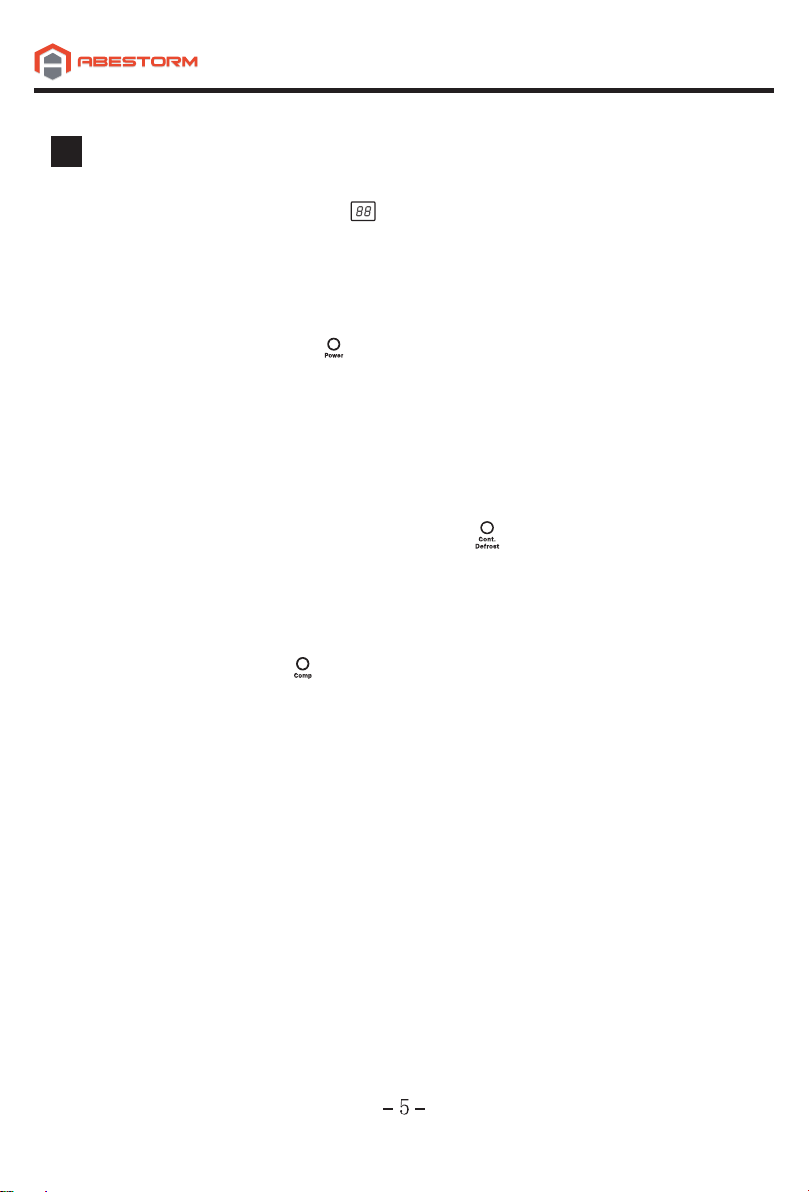
Indicator Lights
1. Humidity Display Screen
· The display screen has two functions:
1. When the unit is powered on, it shows the humidity of the space.
2. When setting the desired humidity level, the screen will show the set point.
After a brief delay, it will revert to current humidity of the space.
2. Power Indicator Light
· This light indicates that the unit is properly powered on and ready to operate.
· Always make sure the unit is “off” prior to performing any service, unless otherwise indicated.
· If the humidity is above the setpoint, the light will be solid green and the machine will
operate.
· If the humidity is below the setpoint, the unit will be in standby mode and the light will be
flashing.
3. Continuous Mode/ Auto Defrost Light
· When the light illuminates green, it indicates that the dehumidifier is set to the continuous
operation mode.
• When the light illuminates red, it means the unit is in auto defrost mode and clearing the
evaporator coils of any ice buildup.
4. Compressor Light
· When the light illuminates red, it indicates the compressor has been initiated but is currently
warming up.
• Once the light switches to green, it means the compressor is currently in working status.
Loading ...
Loading ...
Loading ...