Loading ...
Loading ...
Loading ...
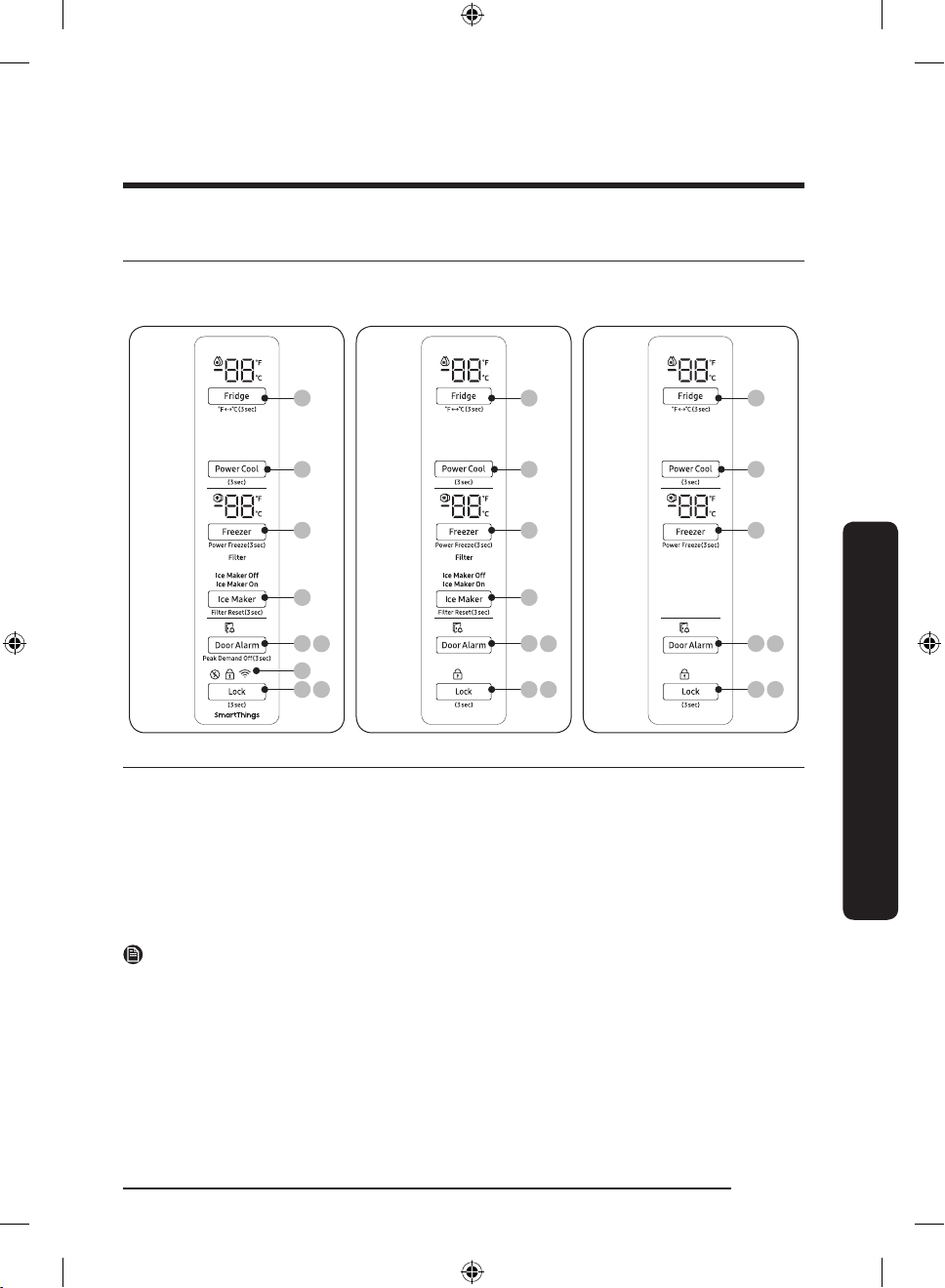
English 43
Operations
Feature panel
Type A Type B Type C
01
02
03
08
08
04
05
07
06
01
02
03
08
08
04
05
06
01
02
03
08
08
05
06
01 Fridge / °F °C 02 Power Cool
03 Freezer / Power Freeze 04 Ice Maker / Filter Reset
05 Door Alarm / Peak Demand Off * 06 Lock
07 Network connection * 08 Sabbath Mode
* applicable models only
NOTE
• When you change the temperature on the panel, the panel displays the actual
temperature inside the refrigerator until the temperature matches the temperature you
set. Then, the panel displays the new set temperature. Note that it will take time for the
refrigerator to reach the new temperature. This is normal. During this time, you do not
need to set the temperature again.
• To ensure optimal performance, we recommend setting the temperature to 0 °F (-18 °C)
for the freezer, and 37 °F (3 °C) for the fridge.
Operations
Untitled-4 43 2021-03-22 6:22:53
Loading ...
Loading ...
Loading ...
