Loading ...
Loading ...
Loading ...
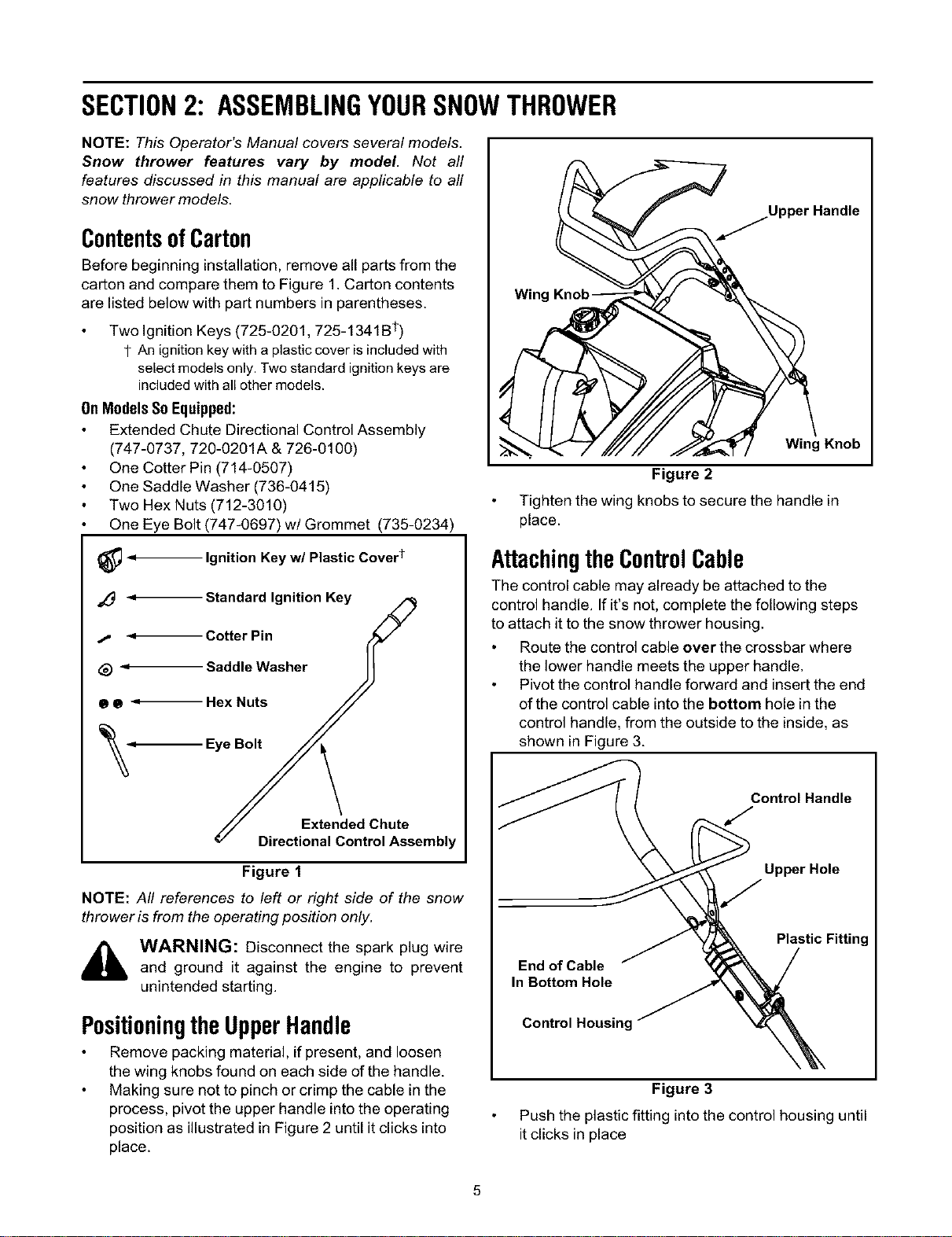
SECTION2: ASSEMBLINGYOURSNOWTHROWER
NOTE: This Operator's Manual covers several models.
Snow thrower features vary by model. Not all
features discussed in this manual are applicable to all
snow thrower models.
ContentsofCarton
Before beginning installation, remove all parts from the
carton and compare them to Figure 1.Carton contents
are listed below with part numbers in parentheses.
Two Ignition Keys (725-0201, 725-1341B t)
1-An ignitionkey with a plasticcover is includedwith
select models only. Two standard ignitionkeysare
includedwith all other models.
OnModelsSoEquipped:
Extended Chute Directional Control Assembly
(747-0737, 720-0201A & 726-0100)
One Cotter Pin (714-0507)
One Saddle Washer (736-0415)
Two Flex Nuts (712-3010)
One Eye Bolt (747-0697) w/Grommet (735-0234)
Ignition Key w/Plastic Cover t
Standard Ignition Key
-'1 Cotter Pin
_) -,_ Saddle Washer
• • "_ Hex Nuts
_< Eye Bolt
Extended Chute
Directional Control Assembly
Figure 1
NOTE: All references to left or right side of the snow
thrower is from the operating position only.
_, WARNING: Disconnect the spark plug wire
and ground it against the engine to prevent
unintended starting.
Positioningthe UpperHandle
Remove packing material, if present, and loosen
the wing knobs found on each side of the handle.
Making sure not to pinch or crimp the cable in the
process, pivot the upper handle into the operating
position as illustrated in Figure 2 until it clicks into
place.
Wing
Wing Knob
Figure 2
Tighten the wing knobs to secure the handle in
place.
AttachingtheControlCable
The control cable may already be attached to the
control handle. If it's not, complete the following steps
to attach it to the snow thrower housing.
Route the control cable over the crossbar where
the lower handle meets the upper handle.
Pivot the control handle forward and insert the end
of the control cable into the bottom hole in the
control handle, from the outside to the inside, as
shown in Figure 3.
Control Handle
Upper Hole
End of Cable
In Bottom Hole
Control Housinc
Plastic Fitting
Figure 3
Push the plastic fitting into the control housing until
it clicks in place
Loading ...
Loading ...
Loading ...