Loading ...
Loading ...
Loading ...
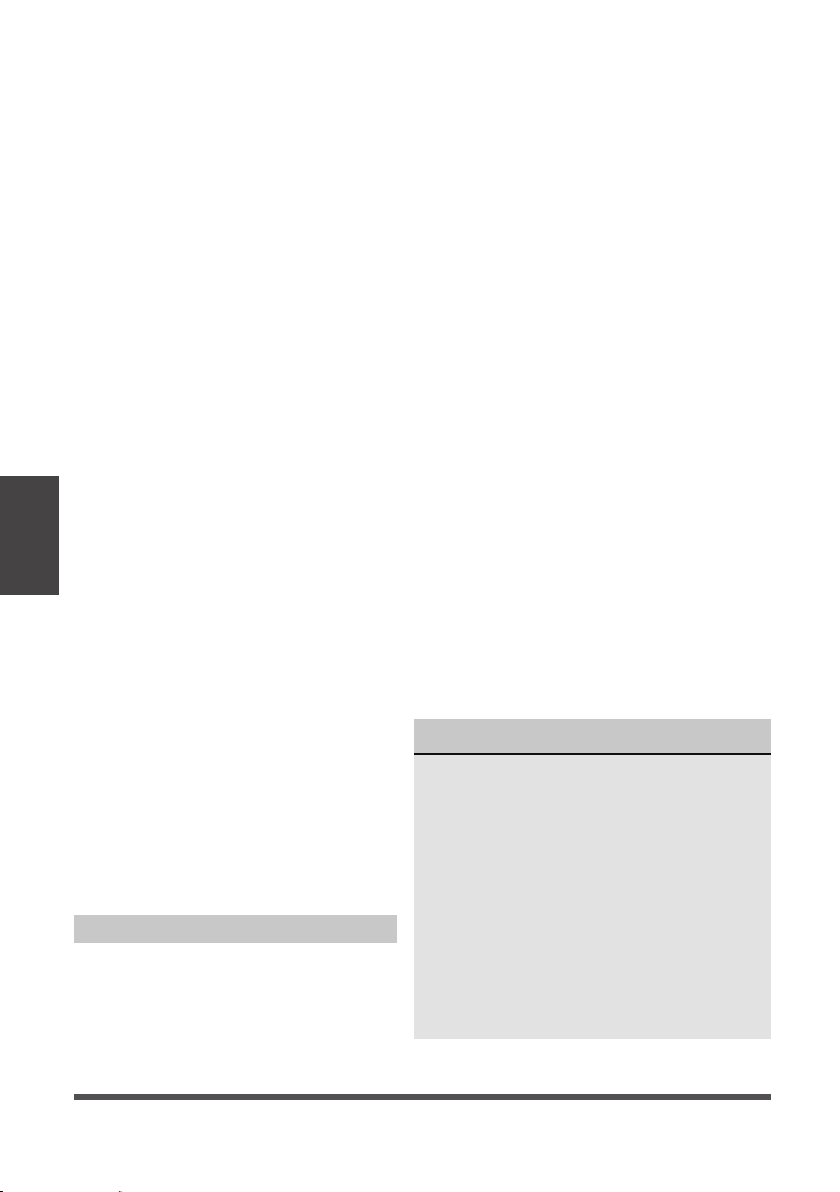
Page 12
Error Codes and Protection Code:
AS - Humidity sensor error - Unplug
the unit and plug it back in. If error
persists, contact Customer Service.
ES - Tube Temperature sensor of the
evaporator error - Unplug the unit
and plug it back in. If error persists,
contact Customer Service.
P2 - Bucket has reached the set Fill
Level– Empty the bucket and place
the unit on the bucket properly.
EC - Refrigerant leakage detection -
Display area will show EC when
the unit detects refrigerant
leakage. If error persists, contact
Customer Service.
E3 - Unit malfunction - Unplug the unit
and plug it back in. If error persists,
contact Customer Service.
Eb - Bucket is removed or not in right
position - Replace the bucket in
the right position. (only available
for the unit with pump feature.)
Auto Defrost
When frost builds up on the evaporator
coils, the compressor will cycle off
and Auto Defrost function will run
automatically.
3 minute compressor operation delay
protection
After the unit has stopped, it can not be
restarted in the first 3 minutes to protect
compressor operation. The unit will restart
automatically after 3 minutes.
Auto-Restart
If the unit stops unexpectedly due to power
being cut, it will restart with the previous
function setting (except bucketless mode)
automatically when the power resumes.
Timer Function
• When activating the Timer function,
you are setting the time until the unit
changes its power state. This means,
if the unit is on, activating the timer
function will set the time until the unit
will turn off. If the unit is off, activating
the timer function will set the time until
the unit will turn on.
• The time can be set after pressing the
timer button then using the up or down
buttons. These buttons will change
the time in 0.5 hour increments up to
10 hours. After 10 hours, the time will
change in 1 hour increments up to 24.
• If an error code appears during this time,
the timer function will be cancelled.
NOTICE
• When first using the dehumidifier,
operate the unit continuously 24 hours.
Make sure the plastic cover on the
continuous drain hose outlet is installed
properly so there are no leaks.
• This unit is designed to operate in a
working environment between 5°C/41°F
and 35°C/95°F.
• Make sure the water bucket is positioned
correctly so that the unit can operate
properly. When the water in the bucket
reaches a certain level, please be careful
while moving the unit to avoid spilling.
Operating
Instructions
Other Features
Timer Button:
Press this button to activate the Timer
function. The Timer LED will illuminate
indicating timer mode is being set.
0.0 will also appear on the display
indicating the number of hours from
now until the timer function will initiate.
When the timer function initiates, the
unit will change its power state. For
more information see Timer function
under other features on the next page.
Loading ...
Loading ...
Loading ...
