Loading ...
Loading ...
Loading ...
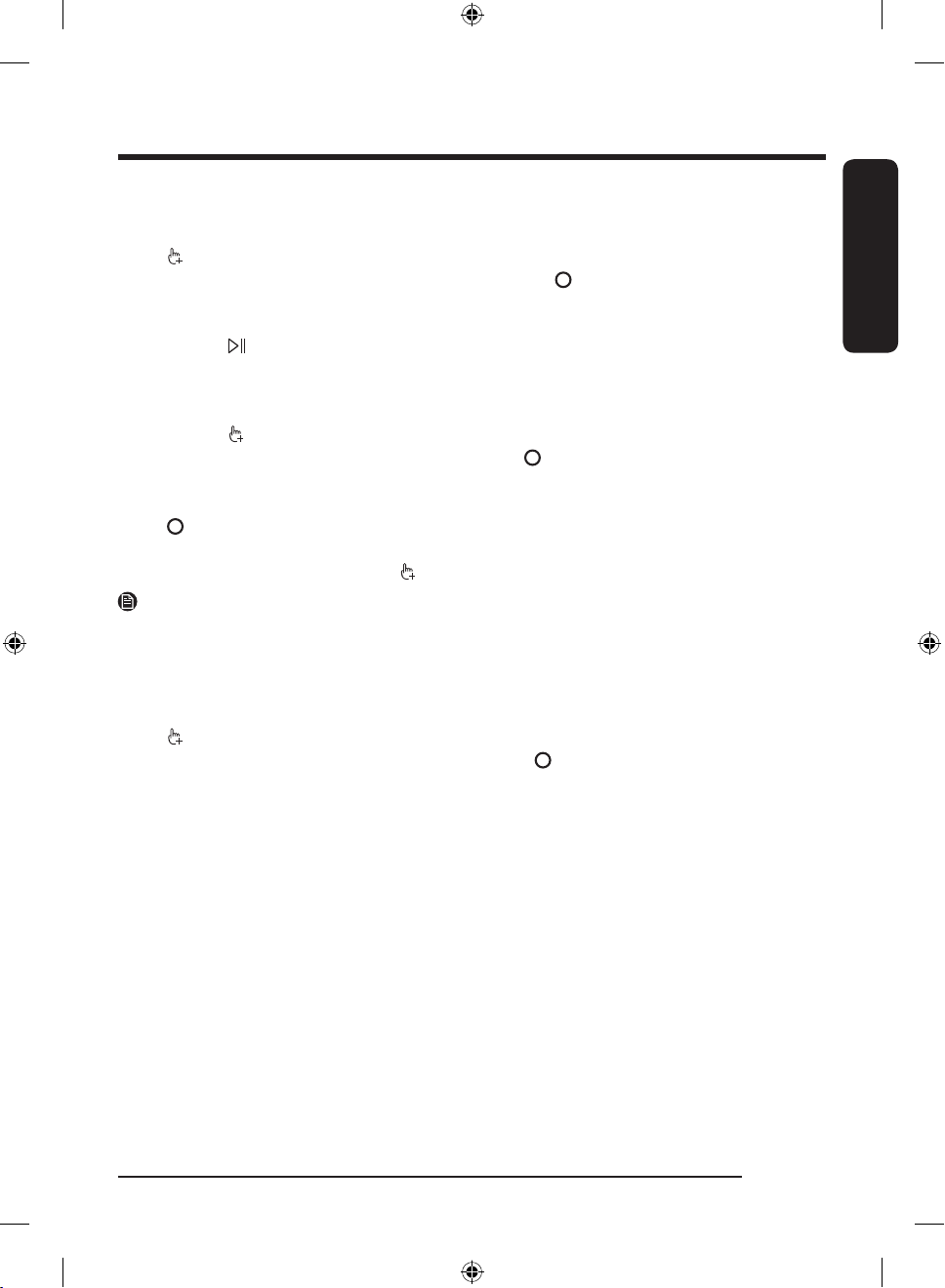
English
English 39
Add Garments
Use this function to add laundry after the wash starts.
1. Tap .
2. Turn the Navigation dial to select Add Garments, and then tap .
- The water starts draining. Add laundry when the Door Lock indicator turns off, and then close the
door.
3. Tap and hold .
My Cycles
Add or remove cycles to create a personal cycle list.
1. Tap and hold for 3 seconds.
2. Turn the Navigation dial to select My Cycles, and then tap .
- You can only edit a cycle to create a personal cycle when the washing machine is not operating.
3. Turn the Navigation dial to select a desired cycle.
4. Tap to add or remove the selected cycle.
- Addition and removal of the course is saved automatically.
5. Once you finish creating My Cycles, tap to return to the cycles screen.
NOTE
• The Cotton and Drum Clean+ cycles cannot be removed from the cycles list.
• You can also edit My Cycles in the SmartThings app.
Drum Light
This turns on the light inside the drum so you can check the status of the items inside.
1. Tap .
2. Turn the Navigation dial to select Drum Light, and then tap .
- Even if the washing machine is turned off, the drum light will turn on as long as the power cable is
connected.
- Once the Drum Light function is enabled, the drum light will turn off automatically after 2 minutes.
- Opening the washing machine door automatically turns on the drum light. The light will then turn
off automatically after 2 minutes.
- Water droplets on the surface of the drum light can scatter light such that it resembles a yellow
stain. This is merely an optical illusion and not a malfunction.
Untitled-2 39 2021-10-07 6:04:38
Loading ...
Loading ...
Loading ...