Loading ...
Loading ...
Loading ...
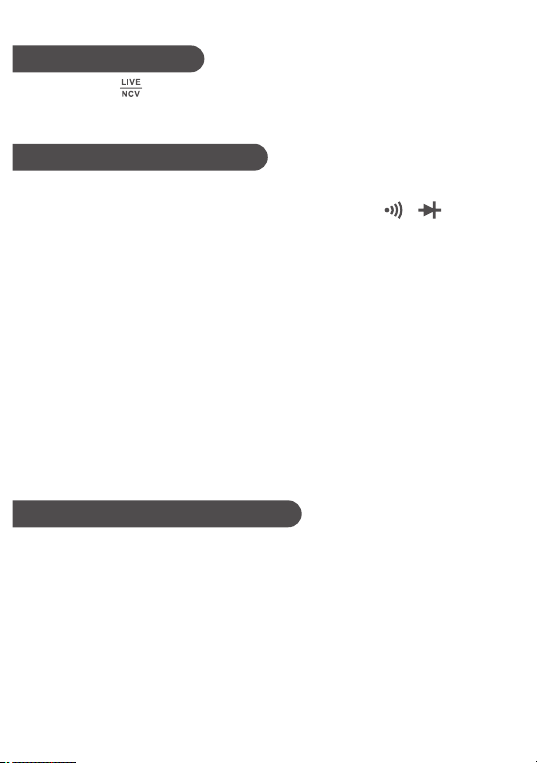
Firewire test
Short Press press the button twice, the screen displays LIVE, insert the red
test pen into the INPUT end, and the red pen into the power socket, the meter
displays LIVE, which is the live wire.
1. After power on, it will automatically switch to the "AUTO" automatic measure-
ment mode, and then press the SEL key to switch to the " " diode
measurement mode.
2. Connect the black test lead and the red test lead to the COM input jack and the
INPUT input jack respectively.
3. Connect the black test lead and the red test lead to both ends of the object to
be tested.
4. If the measured object is a diode, the red and black test leads should be
placed on the positive and negative ends of the diode respectively, and the
meter will display the positive bias value of the tested diode. If the polarity of the
test leads is reversed or the test points are connected if the polarity of the tubes
is reversed, the meter will display "OL". In the circuit, a normal diode should
produce a forward voltage drop of 0.5V to 0.8V; but the reading of the reverse
bias voltage will depend on the change in the resistance value of the other
channels between the two test leads.
Diode measurement
1. After power on, it will automatically switch to the "AUTO" automatic
measurement mode, and then press the SEL button to switch to the
capacitance measurement mode.
2. Connect the black test lead and the red test lead to the COM input jack
and the INPUT input jack respectively.
3. Use a test lead to measure the capacitance value of the capacitor to be
measured at both ends and read the measured value from the LCD.
Capacitance measurement
8
Loading ...
Loading ...
Loading ...
