Loading ...
Loading ...
Loading ...
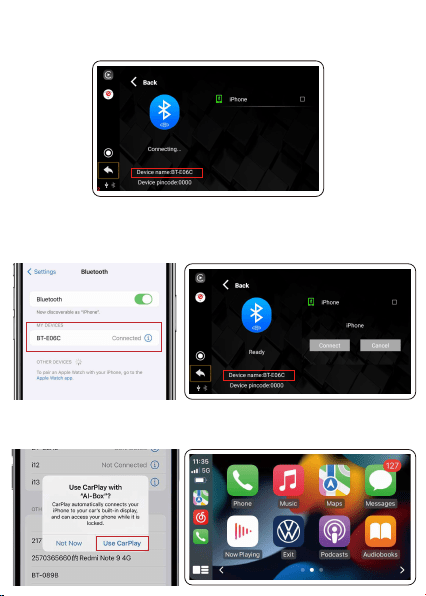
2. Wireless CarPlay & Android Auto Connection
(1) Click the “CarPlay” (or Auto) button to enter the connection interface, find
the device's name: BT-E06C.
(2) Turn on your phone's WLAN, Hotspot, Bluetooth, then connect your phone's
Bluetooth to Carplay adapter's Bluetooth: BT-E06C.
Important Tips:When turning on Bluetooth, please also allow the device
to turn on the mobile Wifi.
(3) After the bluetooth connection is successful, your mobile phone will pop up
a "Use CarPlay" window, please click “Use CarPlay” button to enter Carplay
(or Auto) interface.
Loading ...
Loading ...
Loading ...