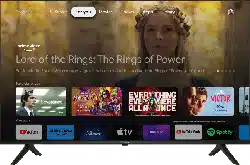Loading ...
Loading ...
Loading ...

10
ENG
BASIC OPERATION
How to use E-manual
Install Remote Control Battery
E-manual are built into your TV and can be
displayed on the screen. To learn more about
your TV features, access your e-Manual by
referring to the following.
Note: The picture is only for reference.
Place two AAA size batteries in the remote controls
battery compartment, making sure to match the
polarity markings inside the compartment.
Note: The picture is only for reference.
1. Press HOME button to access the home
page.
2. Press /// and OK button to select
and enter “E-Manual” in the list of your
applications.
TV Control Button
Note: The picture is only for reference.
• In standby mode:
Short press TV control button to turn on the TV.
• In working status:
Short press TV control button to call out the following menu of soft keyboard. Inside it, short press
TV control button to move the cursor and select the desired item.
Long press TV control button to enter or execute the selected item.
TV Control Button
Short press: Move, Long press: OK
Loading ...
Loading ...
Loading ...