Loading ...
Loading ...
Loading ...
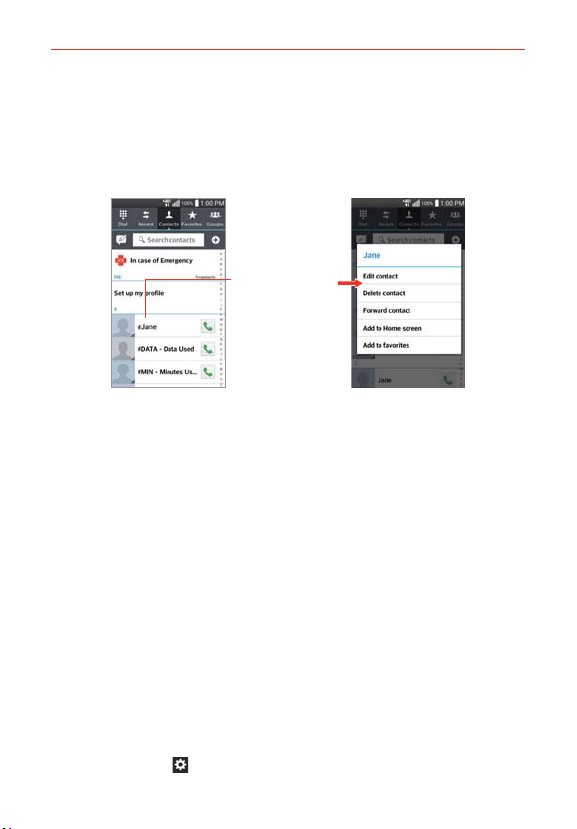
38
The Basics
Context menus
Context menus contain options that apply to a specific item on the screen.
To open a Context menu, touch and hold an item on the screen. Not all
items have Context menus. If you touch and hold an item that has no
Context menu, nothing will happen.
When you touch and
hold certain items on
a screen, a Context
menu opens.
Managing Notifications
Notification icons report the arrival of new messages, calendar events,
alarms, as well as ongoing events, such as when you are on a call.
When you receive a notification, the notification icon will be displayed in the
Status Bar. You can open the Notifications panel to view a list of all of your
recent notifications. Depending on your settings, you may hear a
notification sound and/or the phone may vibrate.
To open the Notifications panel
Touch and drag the Status Bar to the bottom of the screen.
The Notifications panel displays a list of your current notifications, organized
into ongoing and event-based notifications. It also includes two icon bars.
The Quick Settings bar allows you to quickly and easily change commonly
used settings. The QSlide apps bar allows you to view an application in a
small, moveable window similar to picture-in-picture on a TV over an open
window.
NOTE You can also access the complete Settings menu from this panel by tappinig the
Settings icon
.
Loading ...
Loading ...
Loading ...
