Loading ...
Loading ...
Loading ...
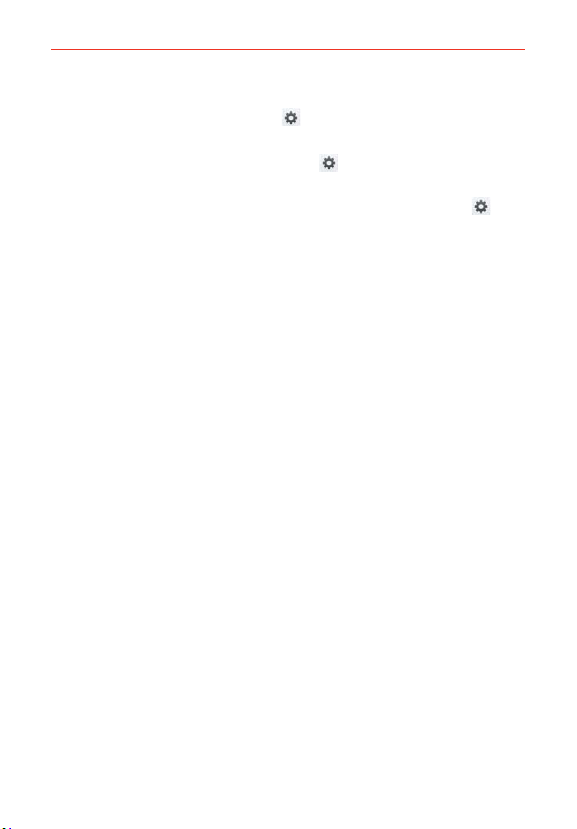
170
Settings
Brightness: Checkmark to set the screen brightness when Battery saver
is activated. Tap the Settings icon
to change the setting.
Screen timeout: Checkmark to set the screen timeout when Battery
saver is activated. Tap the Settings icon
to change the setting.
Touch key light: Checkmark to set how long the touch key lights
illuminate when Battery saver is activated. Tap the Settings icon
to
change the settings.
Help: Displays tips for using the Battery saver function.
Application manager
Use the Application manager menu to view details about the applications
installed on your phone, manage their data, and force them to stop.
Swipe left and right to select one of the four tabs across the top of the
screen to view detailed information for Downloaded, On SD Card,
Running, and All. Tap an entry to view more information, tap Stop (or
Force stop), then OK to stop it from running.
PERSONAL
The Personal category allows you to configure and manage your personal
information.
Location
Use the Location menu to set your preferences for using and sharing your
location when you search for information and use location-based
applications, such as Maps.
E911 Location: E911 Location cannot be turned off on any mobile celluar
phone.
Mode: Tap location mode to choose from High accuracy (GPS and
networks), Battery saving (Networks only), or Device sensors only
(GPS only).
Loading ...
Loading ...
Loading ...
