Loading ...
Loading ...
Loading ...
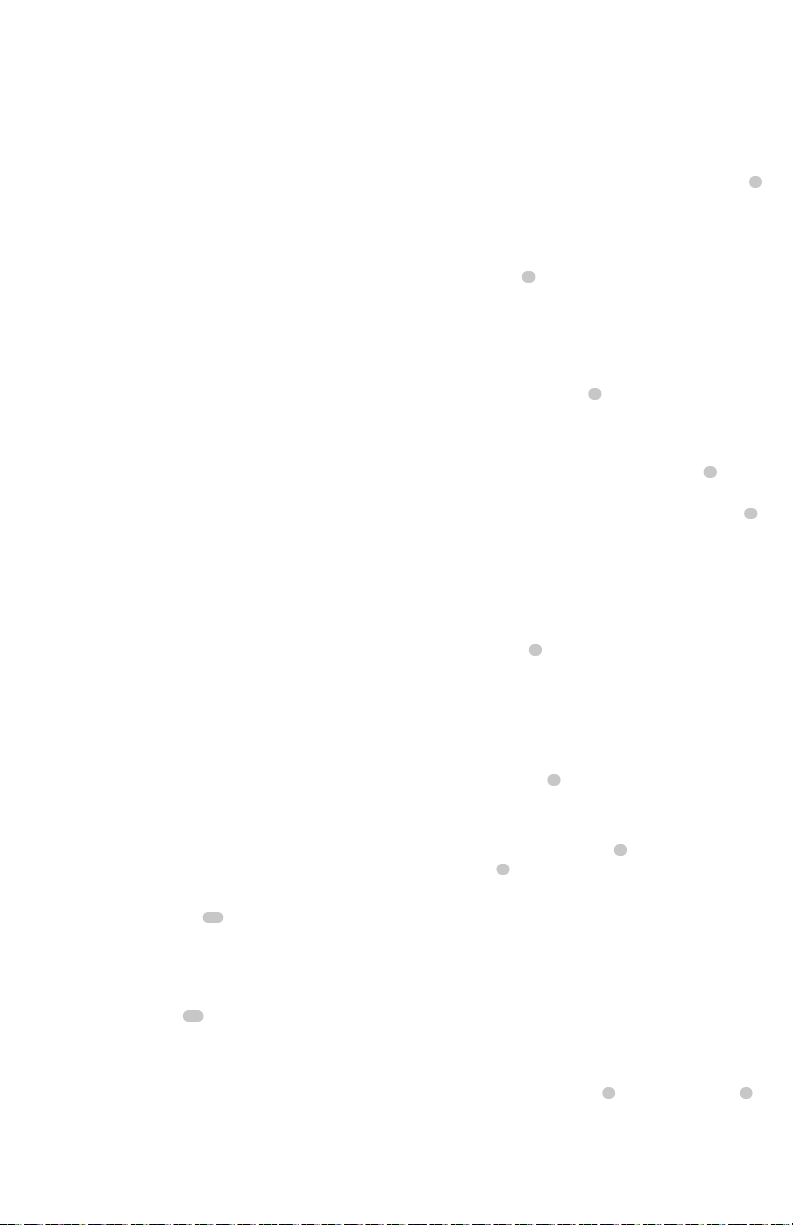
9
ENGLISH
Proper Hand Position (Fig. H)
WARNING: To reduce the risk of serious personal injury,
ALWAYS use proper hand position asshown.
WARNING: To reduce the risk of serious personal
injury, ALWAYS hold securely in anticipation of a
suddenreaction.
Proper hand position requires one hand on the main handle
3
as shown in Fig H.
Variable Speed Dial (Fig.G)
The material's rate of flow is controlled by the
variablespeed dial
4
to accomodate variousapplications.
• Pick a speed by turning the dial to the desired setting.
NOTE: '1' is the lowest (slowest) setting and '6' is the
highest (fastest)setting.
Trigger Switch (Fig.H)
1. Squeeze the trigger switch
1
to turn the toolon.
2. Release the trigger switch to turn the tool off.
Trigger Switch Lock-off (Fig.A, H)
Your tool is equipped with a trigger switch lock-off
2
to
safeguard against inadvertent release ofmaterial.
1. To lock the trigger switch, push trigger switch lock-off
2
up. The tool will not operate with the switch in the
lockedposition.
2. To unlock the trigger switch, push the trigger switch
lock-offdown.
Rotating Cartridge Holder (Fig.I)
The cartridge holder
8
rotates 360˚ to apply material at
anyangle.
Plunger Rod Handle (Fig.A)
WARNING: To reduce the risk of serious personal
injury, DO NOT use the plunger rod handle as a hook
to suspend objectsfrom.
The plunger rod handle
5
may be used to suspend tool from
a stable location when not in use or for storage.
To Adjust Plunger Rod (Fig. A)
1. To manually adjust plunger rod
6
, push or pull plunger
rod handle
5
to desirableposition.
To Insert Material
Cartridge Holder (Fig.A, H, I, K)
NOTE: Material left in the cartridge holder may dry if left
unattended. Follow manufacturer’s recommendations when
using caulk or adhesivematerial.
1. Ensure that plunger used is appropriate tomaterial.
NOTE: Using incorrect plunger may result in material
container exploding during use, damaging cartridge
holder and/or caulkgun.
2. Use the trigger switch lock-off
2
to lock trigger switch
1
.
3. Trim nozzle end of the caulk/material tube.
NOTE: Small nozzle openings require more force to push
the material, possibly affecting batterylife.
Installing and Removing the Battery Pack
(Fig.E)
WARNING: Ensure the tool/appliance is in the off
position before inserting the batterypack.
NOTE: For best results, make sure your battery pack is
fullycharged.
1. To install the battery pack
12
into the tool handle, align
the battery pack with the rails inside the tool’s handle
and slide it into the handle until the battery pack is firmly
seated in the tool and ensure that it does notdisengage.
2. To remove the battery pack from the tool, press the
battery release button
13
and firmly pull the battery
pack out of the tool handle. Insert it into the charger as
described in the charger section of thismanual.
OPERATION
WARNING: To reduce the risk of serious personal
injury, turn unit off and remove the battery pack
before making any adjustments or removing/
installing attachments or accessories. An
accidental start‑up can causeinjury.
Wall Mounting
Some CRAFTSMAN chargers are designed to be wall
mountable or to sit upright on a table or work surface.If wall
mounting, locate the charger within reach of an electrical
outlet, and away from a corner or other obstructions which
may impede air flow. Use the back of the charger as a
template for the location of the mounting screws on the wall.
Mount the charger securely using drywall screws (purchased
separately) at least 1” (25.4mm) long, with a screw head
diameter of 0.28–0.35” (7–9mm), screwed into wood to an
optimal depth leaving approximately 7/32” (5.5 mm) of the
screw exposed. Align the slots on the back of the charger
with the exposed screws and fully engage them in theslots.
NOTE: Do not attempt to mount CMCB101 charger under a
bench ortable.
NOTE: Only mount CMCB101 charger with the charging
lights pointed upward toward theceiling.
VersaTrack™
WARNING: Do not charge batteries while charger is
hung onTrackwall.
CRAFTSMAN chargers, except the CMCB101, can be
stored on CRAFTSMAN VersaTrack™ Trackwall. Hooks and
accessories are sold separately. Please refer to the VersaTrack™
Trackwall accessory sheet for furtherinformation.
NOTE: The CMCB101 charger is not CRAFTSMAN VersaTrack™
Trackwallcompatible.
SAVE THESE INSTRUCTIONS FOR
FUTURE USE
Loading ...
Loading ...
Loading ...