Loading ...
Loading ...
Loading ...
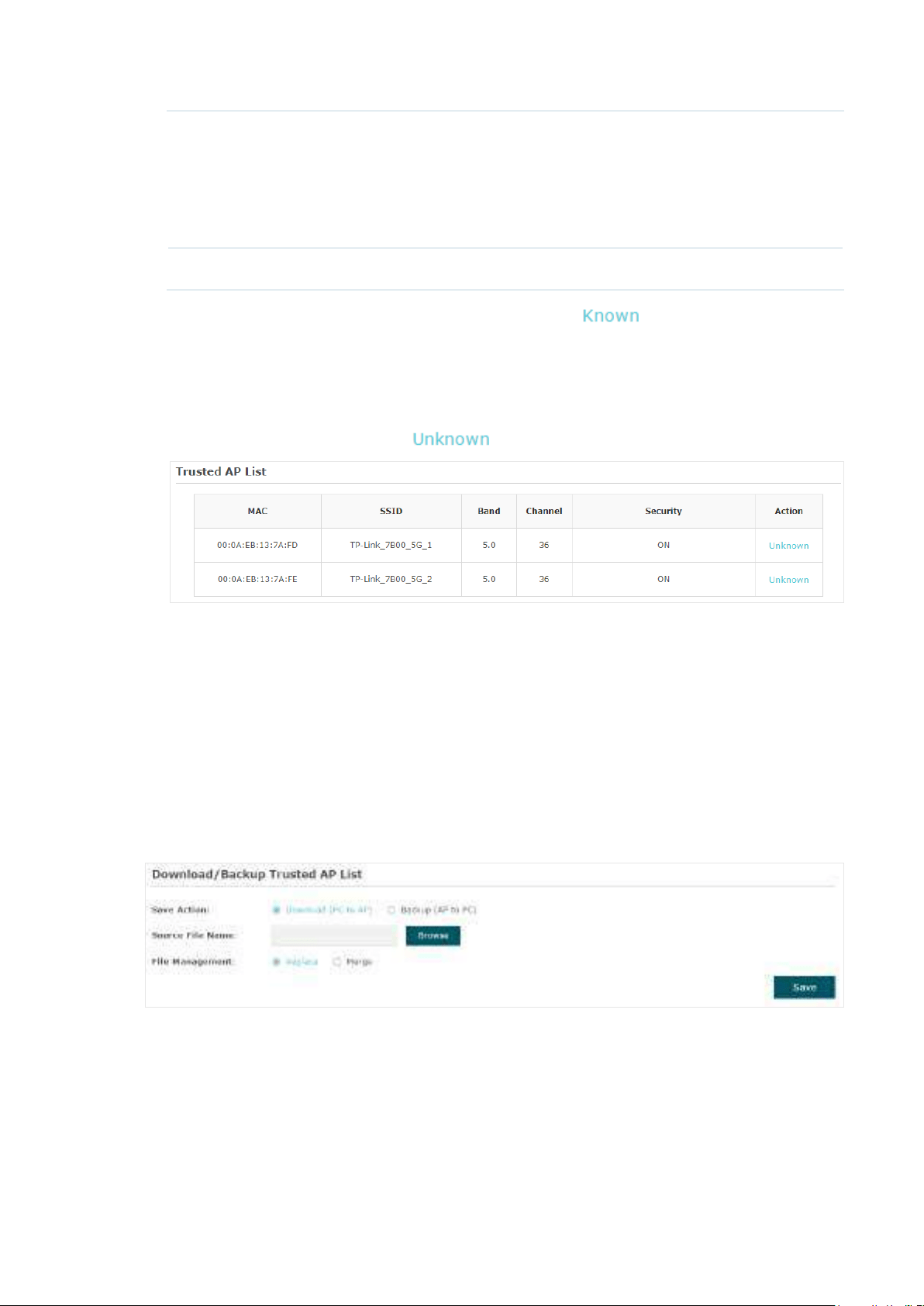
61
Beacon Interval Displays the Beacon Interval value of the EAP.
Beacon frames are sent periodically by the AP to announce to
the stations the presence of a wireless network. Beacon Interval
determines the time interval of the beacon frames sent by the AP
device.
Signal Displays the signal strength of the AP.
4. To move the specific AP to the Trusted AP list, click in the Action column. For
example, we move the first two APs in the above Detected Rogue AP list to the Trusted
AP list.
5. View the trusted APs in the Trusted AP List section. To move the specific AP back to
the Rogue AP list, you can click
in the Action column.
Manage the Trusted AP List
You can download the trusted AP list from your local host to the EAP or backup the current
Trusted AP list to your local host.
• Download the Trusted AP List From the Host
You can import a trusted AP list which records the MAC addresses of the trusted APs. The
AP whose MAC address is in the list will not be detected as a rogue AP.
Follow the steps below to import a trusted AP list to the EAP:
1. Acquire the trusted AP list. There are two ways:
• Backup the list from a EAP. For details, refer to
Backup the Trusted AP List to the
Host
.
Loading ...
Loading ...
Loading ...