Loading ...
Loading ...
Loading ...
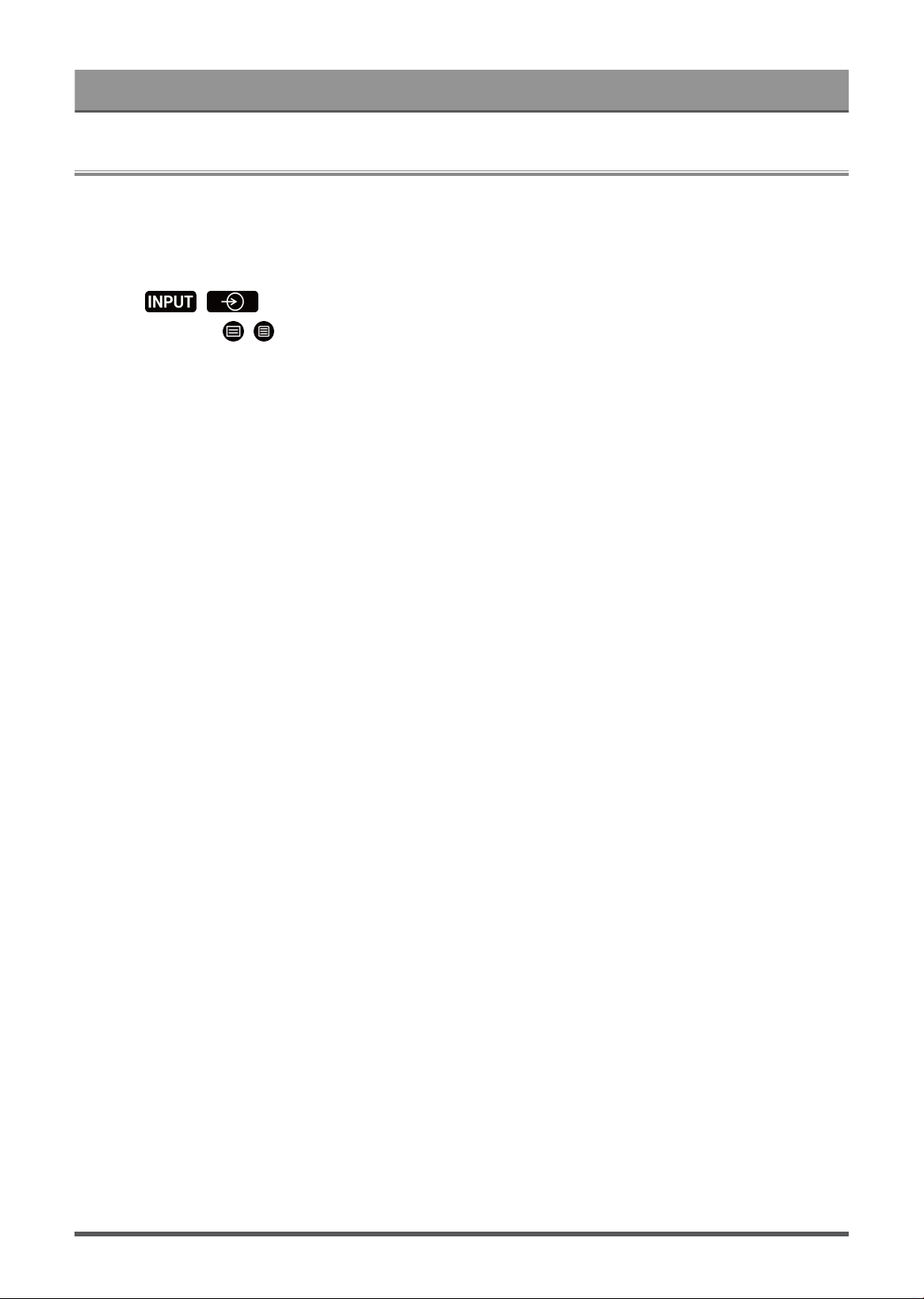
Enjoy Live TV
Channel Scan
You can scan for channels automatically or manually.
Auto Scan
Automatic channel scan.
1.
Press / button on your remote control and select TV.
2.
In Live TV, press / button and select Settings > Channel > Auto Scan.
If no TV channels were saved before, you will be prompted to do a channel scan.
Satellite
• Single satellite: You can use single satellite if you only have one satellite installed.
• DiSEqC: You can choose DiSEqC if you have DiSEqC equipment. Up to four satellites in DiSEqC 1.0
mode can be installed.
If you are using a motorised antenna, you can use DiSEqC 1.2 mode.
• Unicable: If your home is equipped with Unicable satellite distribution, you should use this option.
Please make sure that you know the Unicable band and frequency to be used. The information should be
available on the equipment or the landlord can provide it.
Antenna
• Channel: Select from All Channels or Free Channels. This option may not be available depending on
countries/regions/operators.
• Scan Mode: Select from digital channels only (DTV), digital and analogue channels (DTV+ATV) or
analogue channels only (ATV).
If you receive DVB-T or DVB-T2 signal, you can use DTV.
• LCN: Switch on/off LCN (Logical Channel Number).
Please note that some operators restrict manual changes to the channel order. If you switch off LCN, then
the channel list can be edited after channel scan.
This function may not be applicable in some models/countries/regions.
Cable
• Channel: Select from All Channels or Free Channels. This option may not be available depending on
countries/regions/operators.
• Scan Mode: Select from digital channels only (DTV), digital and analogue channels (DTV+ATV) or
analogue channels only (ATV). For some countries/regions, only ATV is available.
• LCN: Switch on/off LCN (Logical Channel Number).
Please note that some operators restrict manual changes to the channel order. If you switch off LCN, then
the channel list can be edited after channel scan.
This function may not be applicable in some models/countries/regions.
Note:
• Satellite/antenna/cable function may not be applicable in some models/countries/regions.
7
Loading ...
Loading ...
Loading ...
