Loading ...
Loading ...
Loading ...
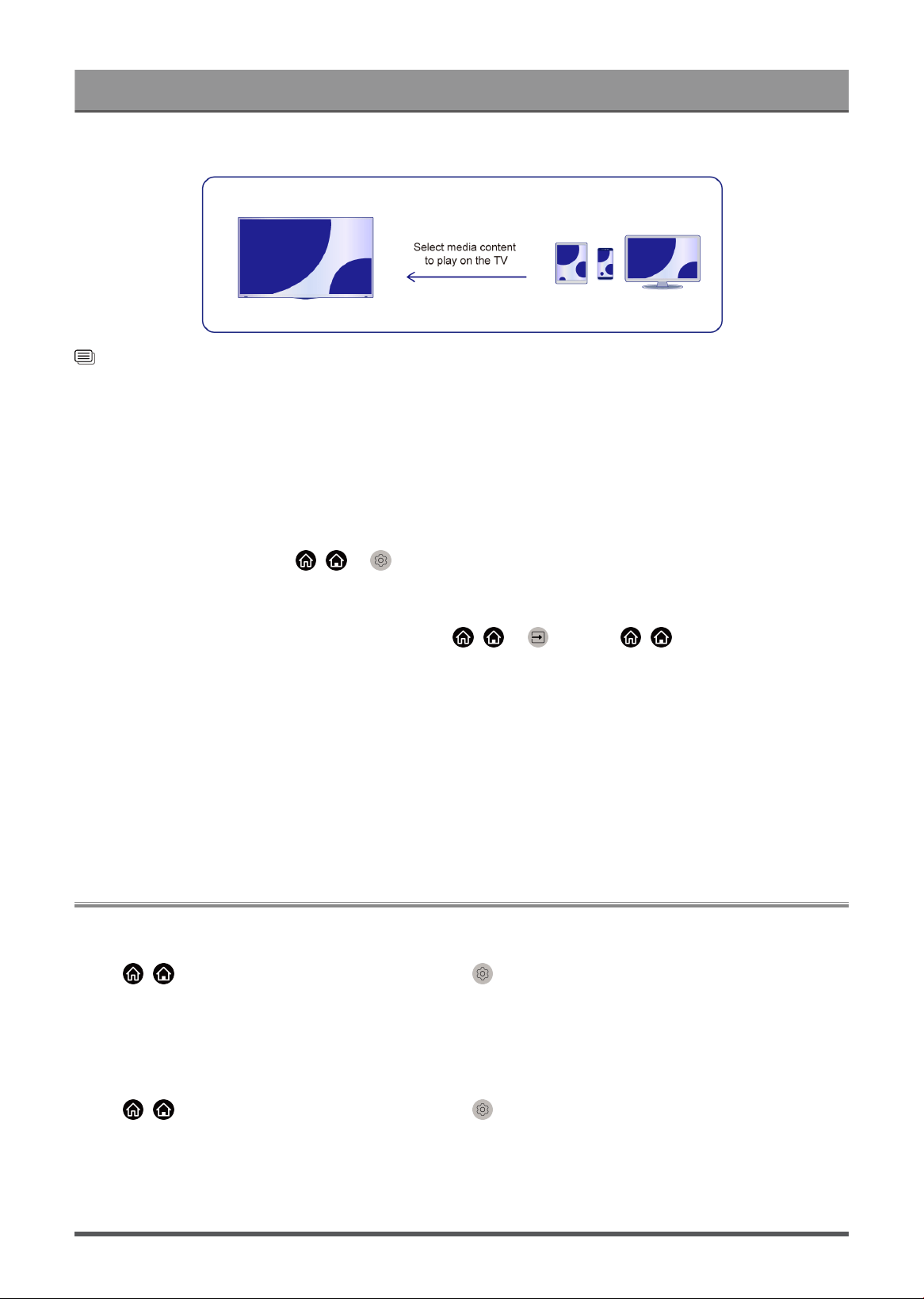
Benefits of Smart TV
Related information
Connect to a Wired (Ethernet) Network on page 4
Connect to a Wireless Network on page 5
Play Media Content from your Device on the TV
You can connect media content saved in your Android/iOS/PC device to your local network and play the
content on your TV.
1. Connect your TV and Android/iOS/PC device to the same network.
2.
Turn on Content Sharing at / > Settings > System > Mobile Device Connection > Content
Sharing.
3. Make sure your media content in your Android/iOS/PC device are visible through the local network.
4.
On your TV, select a device with media content at / > Input, or / > Media. The media
content list in your Android/iOS/PC device appears.
5. Select a media content item from the list to play.
Note:
• Some Android/iOS/PC devices may not support content sharing function. If your device does not support
content sharing, you can download an app that supports the function to connect to your TV. For more
information, please refer to Benefits of Smart TV > Using the Mobile App in this manual.
• Content may not be played depending on the file format.
• Content may not be played smoothly, or the function may not work properly due to the network condition.
Data Protection and Security
Clear Cache
Press / button on your remote control and select Settings > System > Application Settings >
Clear Cache.
Clear cache, user data and temporary files for browser and applications.
Delete Cookies
Press / button on your remote control and select Settings > System > Application Settings >
Delete Cookies.
Delete cookies for browser and applications.
22
Loading ...
Loading ...
Loading ...
