Loading ...
Loading ...
Loading ...
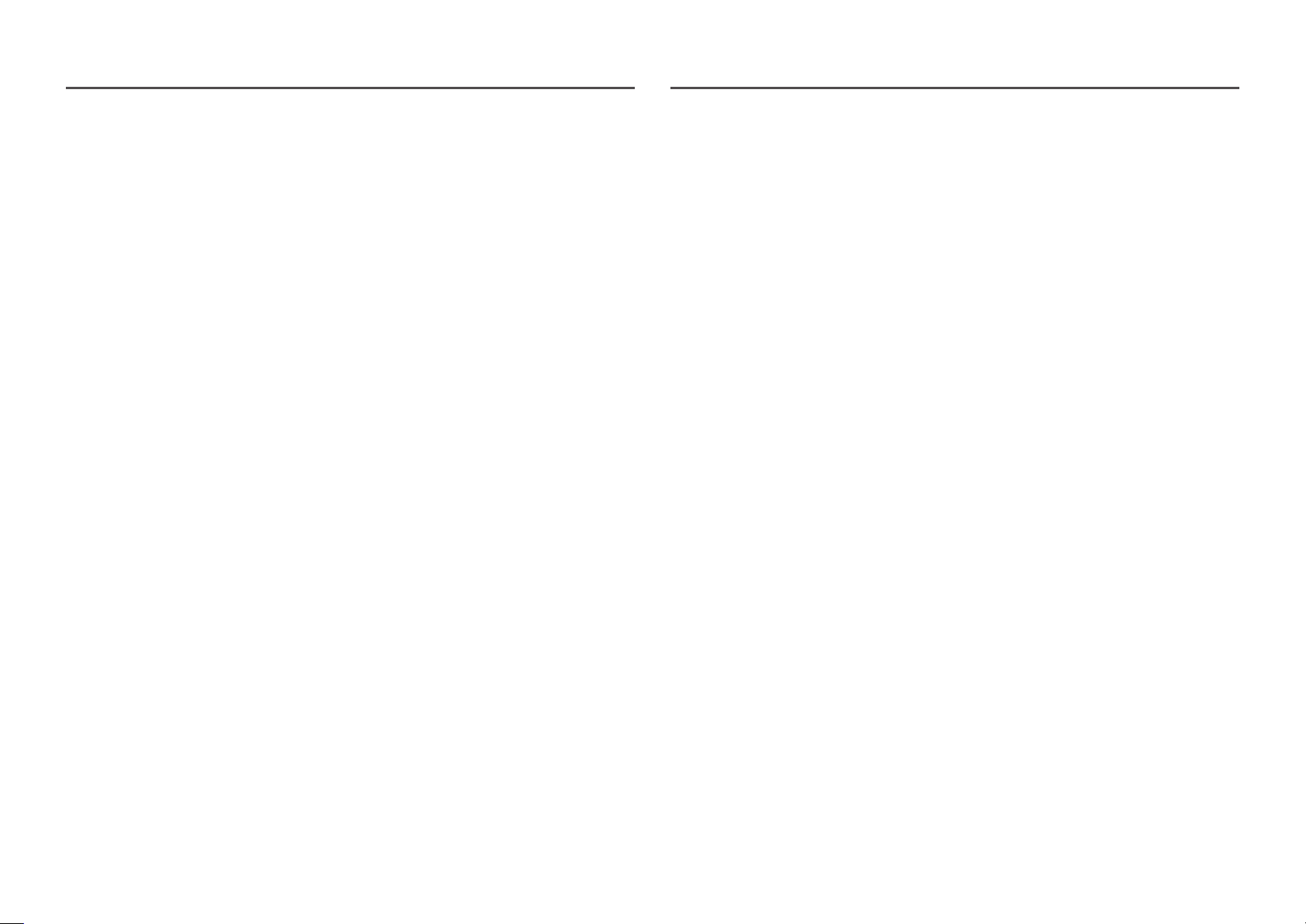
34
In AV mode
When the external input is connected through HDMI/DP and PC/AV Mode is set to AV, Picture Mode has
four automatic picture settings (Dynamic, Standard, Movie and Custom) that are preset at the factory.
You can activate either Dynamic, Standard, Movie or Custom. You can select Custom which automatically
recalls your personalized picture settings.
• Dynamic: Select this mode to view a sharper image than in Standard mode.
• Standard: Select this mode when the surroundings are bright. This also provides a sharp image.
• Movie: Select this mode when the surroundings are dark. This will save power and reduce eye
fatigue.
• Custom: Select this mode when you want to adjust the image according to your preferences.
Brightness
You can adjust the general brightness of the picture. (Range: 0~100)
A higher value will make the picture appear brighter.
―
This menu is not available when Eye Saver Mode is enabled.
―
This menu is not available when Picture Mode is set to Dynamic Contrast mode.
This menu may be available in some regions to ensure compliance with relevant local standards.
Contrast
Adjust the contrast between the objects and background. (Range: 0~100)
A higher value will increase the contrast to make the object appear clearer.
―
This menu is not available when Picture Mode is set to Cinema or Dynamic Contrast mode.
Sharpness
Make the outline of objects more clear or blurry. (Range: 0~100)
A higher value will make the outline of objects clearer.
―
This menu is not available when Picture Mode is set to Cinema or Dynamic Contrast mode.
―
This menu is not available when PBP is enabled.
Loading ...
Loading ...
Loading ...