Loading ...
Loading ...
Loading ...
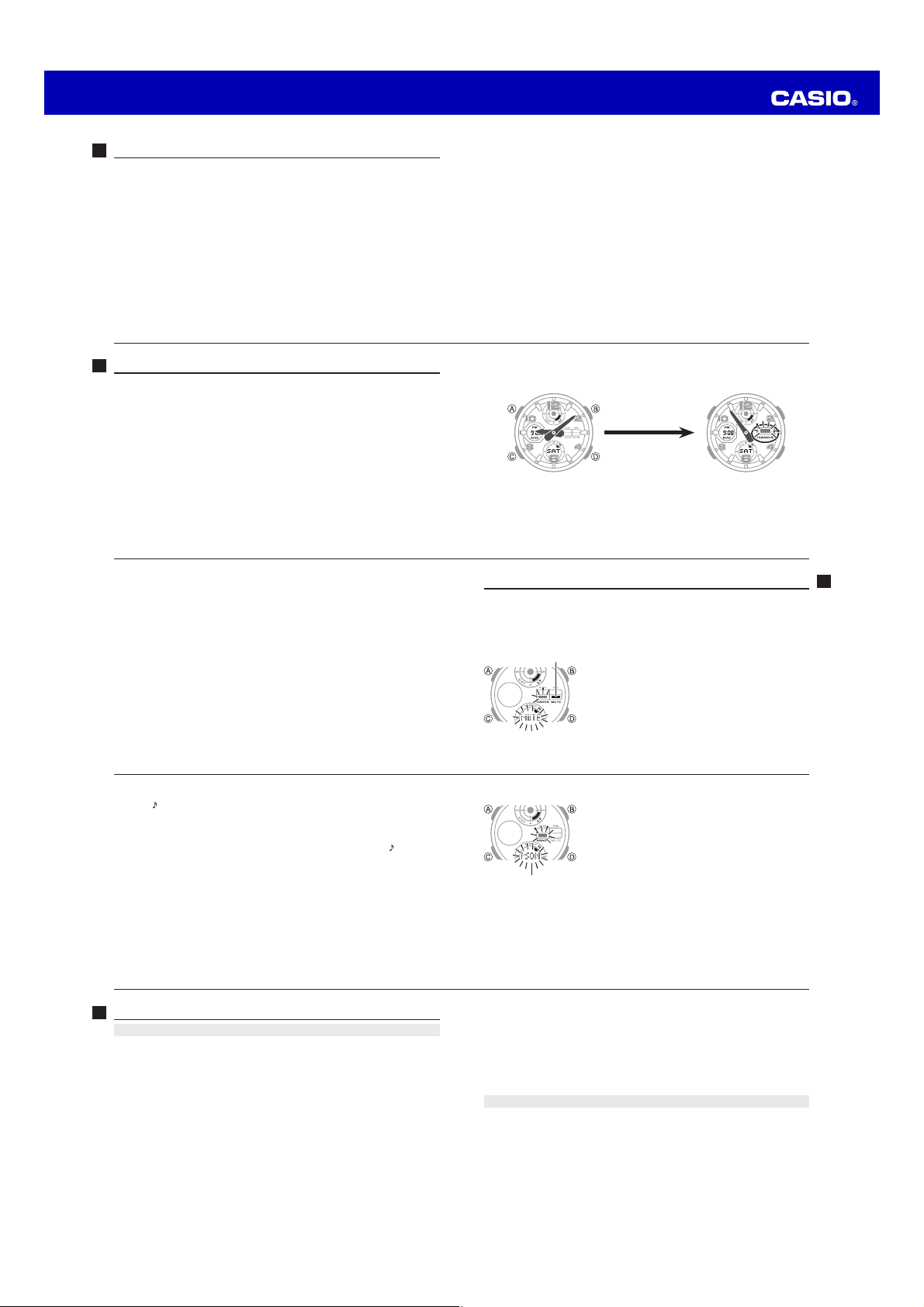
Operation Guide 5561
E-79
■ The hands are misaligned.
This could indicate that the watch has been exposed to magnetism or strong
impact, which has caused problems with proper hand alignment. Adjust the watch’s
hand home position alignment (page E-70).
■ The analog hands are not indicating the correct time.
If the HANDS indicator is displayed, it means that the analog hands are currently
in a position for easier viewing of digital information. Hold down C for about four
seconds to return to the Timekeeping Mode.
World Time Mode
■ The time for my World Time City is not correct in the World Time Mode.
This could be due to incorrect switching between standard time and daylight saving
time. See “To specify standard time or daylight saving time (DST) for a city” (page E-49)
for more information.
E-78
Troubleshooting
Time Setting
See “Radio Controlled Atomic Timekeeping” (page E-19) for information about adjusting
the time setting according to a time calibration signal.
■ The current time setting is off by hours.
Your Home City setting may be wrong (page E-40). Check your Home City setting and
correct it, if necessary.
■ The current time setting is off by one hour.
If you are using the watch in an area where time calibration signal reception is
possible, see “To configure Home City settings” (page E-40).
If you are using in the watch in an area where time calibration signal reception is not
possible, you may need to change your Home City’s standard time/daylight saving
time (DST) setting manually. Use the procedure under “To change the current time
and date settings manually” (page E-44) to change the standard time/daylight saving
time (DST) setting.
E-77
To enable or disable Power Saving
1. In the Timekeeping Mode, hold down A for about two
seconds until ADJ is displayed.
When you release A, the city code and city name will
scroll from right to left. This is the setting screen.
x The hour and minute hands will automatically move
out of the way at this time (page E-72).
2. Use C to cycle through the settings on the display
until the current power saving setting (PSON or PSOF)
is displayed.
x See the sequence in step 2 of the procedure under
“To change the current time and date settings
manually” (page E-44) for information about how to scroll
between settings.
3. Press D to toggle Power Saving between enabled (PSON) and disabled (PSOF).
4. After the setting is the way you want, press A to exit the setting screen.
Power saving on indicator
E-76
2. Use C to cycle through settings until the current button operation tone (MUTE
or KEY
) is displayed.
x See the sequence in step 2 of the procedure under “To change the current time
and date settings manually” (page E-44) for information about how to scroll between
settings.
3. Press D to toggle the button operation tone between enabled (KEY
) and
disabled (MUTE).
4. After the setting is the way you want, press A to exit the setting screen.
Note
x The mute indicator is displayed in all modes when the button operation tone is
disabled.
E-75
Other Settings
The button operation tone sounds any time you press one of the watch’s buttons.
You can enable or disable the button operation tone as desired.
x Even if you disable the button operation tone, the alarm, Hourly Time Signal, and
Countdown Timer Mode alarm all operate normally.
To enable or disable the button operation tone
1. In the Timekeeping Mode, hold down A for about two
seconds until ADJ is displayed.
When you release A, the city code and city name will
scroll from right to left. This is the setting screen.
x The hour and minute hands will automatically move
out of the way at this time (page E-72).
Mute indicator
E-74
Note
x The hands will also return to their normal positions if you do not perform any
operation for about one hour.
x The hands also will move automatically whenever you display a setting screen in
the Timekeeping Mode, Timer Mode, or Alarm Mode. Normally, exiting a setting
screen will cause the hands to return to normal timekeeping. However, if the hands
were moved to view digital information when you displayed the setting screen, they
will be moved for viewing when you exit the setting screen.
x Time calibration signal reception is disabled while the hands are moved for easier
viewing (page E-73).
x Hold down C for about four seconds to return the hands to their normal positions
and switch to the Timekeeping Mode.
E-73
To move the hands to view digital information
Hold down C for about two seconds until the message “HAND” appears.
Releasing C will cause the HANDS indicator to flash and the hands will move.
Hold down C.
To return the hands to their normal positions
Hold down C for about two seconds until the message “HAND” appears.
E-72
Moving the Hands for Easy Viewing of Digital Information
You can use the procedure below to move the analog hands in order to better view
digital information.
Note
x The analog hands will not move while battery power is low.
x Time calibration signal reception is disabled while the hands are moved to allow
easier viewing of digital information (page E-73).
E-71
x The watch will return to regular timekeeping automatically if you do not perform
any operation for about two or three minutes. Any changes you have made to
settings up to that point will be saved.
If the hour and minute hands are all at 12 o’clock, which is their home position,
jump to step 3.
2. Use D (+) and B (–) to adjust the hour and minute hand positions.
x Holding down either button will cause the hand to move at high speed. Once
started, high-speed hand movement will continue even if you release the button.
To stop high-speed hand movement, press any button.
x High-speed hand movement started with the D (+) button will stop
automatically after 12 revolutions of the minute hand. If started with the B (–)
button, it will stop after one revolution of the minute hand.
3. Press A to exit home position correction and return to regular timekeeping.
Note
x After performing home position adjustment, enter the Timekeeping Mode and
check to make sure that the time indicated by the analog hands and the digital
time are the same. If they are not, perform home position adjustment again.
E-70
Hand Home Position Adjustment
Strong magnetism or impact can cause the hands of the watch to be off, even if the
watch is able to perform the signal receive operation.
x Home position adjustment is not necessary when the analog time and digital time
are the same time in the Timekeeping Mode.
To adjust home positions manually
1. In the Timekeeping Mode, hold down A and keep it depressed for about five
seconds until H.SET is displayed.
x The hour and minute hands should all move to 12 o’clock, which is their home
position.
x Though ADJ will appear about two seconds after you hold down A, do not
release the button yet. Keep it depressed until H.SET is displayed. When H.SET
appears, release the A button. This will cause the hour and minute hands to
move to 12 o’clock.
Loading ...
Loading ...
Loading ...