Loading ...
Loading ...
Loading ...
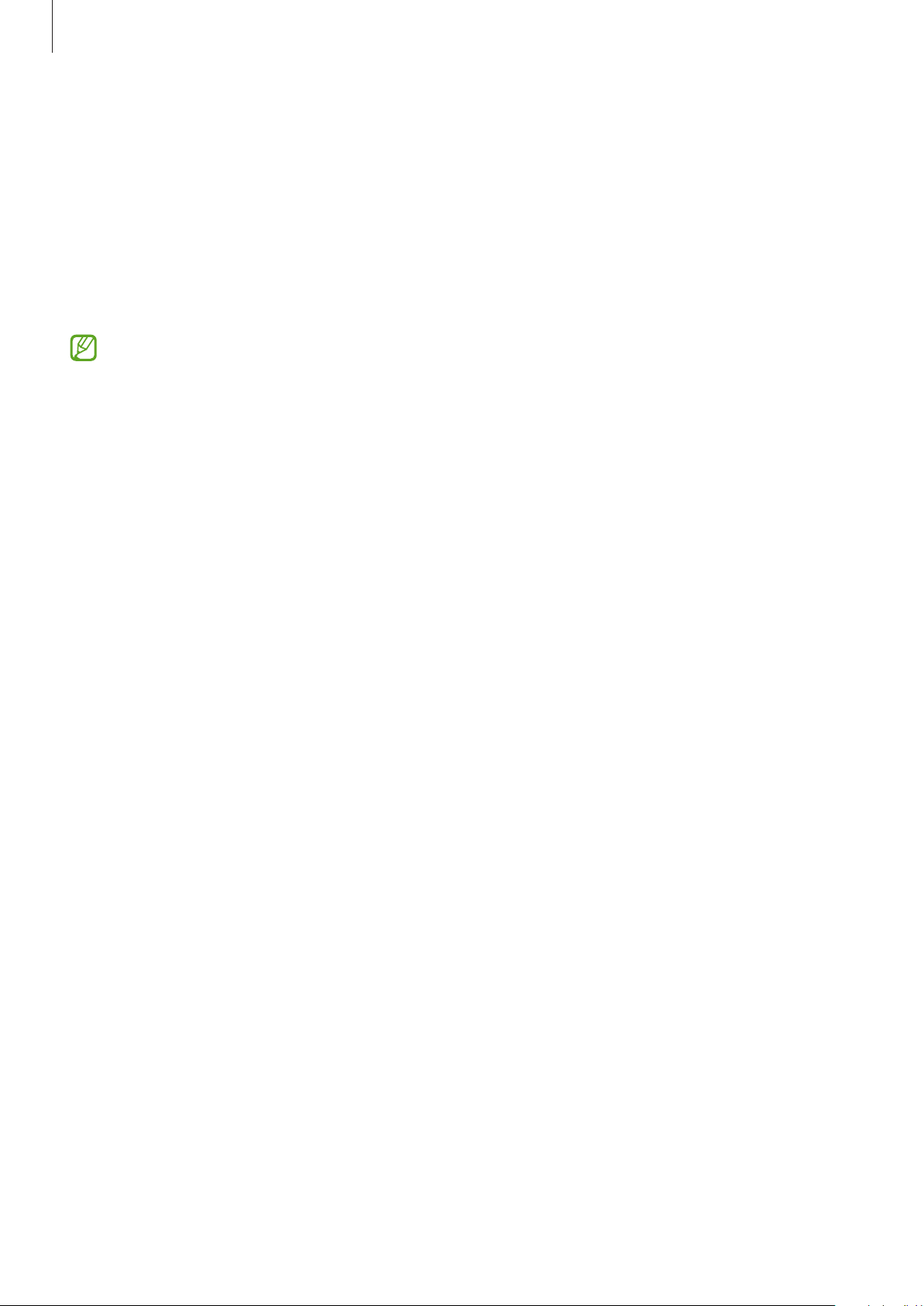
Apps and features
83
Unlocking the screen using the S Pen
If the screen is locked while the S Pen is connected, you can unlock the screen by pressing the
S Pen button.
1 Launch the
Settings
app and tap
Advanced features
→
S Pen
→
More S Pen settings
.
2 Tap the
S Pen unlock
switch to activate it.
Now you can unlock the screen by pressing the S Pen button.
•
The
S Pen unlock
feature is available only when the screen lock method is set.
•
To use this feature, the S Pen must be connected to your device.
Loading ...
Loading ...
Loading ...
